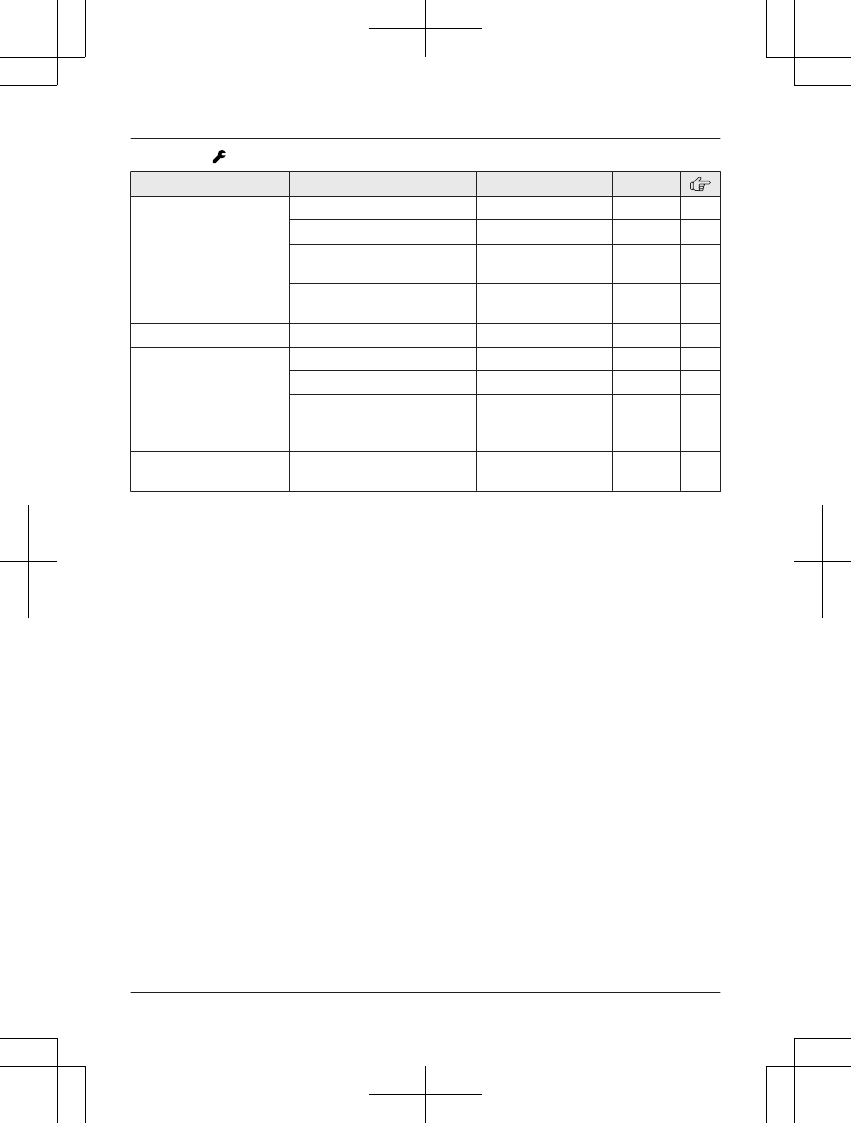
Main menu: “I
nitial setting”
Sub-menu 1 Sub-menu 2 Settings Code
Ringer setting
Ringer volume Off–
6 <1> #160 25
Interrupt tone
*
6, *10
<O
n> Off #201 26
Night mode
– O
n/Off
On <Off> #238 38
Night mode
– S
tart/End
<23:00/06:00> #237 39
Talking CID
*
6
– On
<Off> #162 41
Call block
*
6
– – #217 39
First ring
*
6
<O
n> Off #173 40
Block w/o num
*
1, *6
(Block calls without phone
number)
On
<Off> #240 40
LCD contrast
(
Display contrast)
– Level 1–6 <3> #145 –
*1 This menu is not displayed when scrolling through the display menus. It is only available in
d
irect command code.
*2 When the cellular line only mode is turned on, these menus are not displayed (page 16).
*3 After the Bluetooth device is paired, the device name is displayed.
*4 For CELL 1
*5 For CELL 2
*6 If you program these settings using one of the units, you do not need to program the same
item using another unit.
*7 If you select one of the melody ringer tones, it will continue to play for several seconds even
if the caller has already hung up. You may either hear a dial tone or no one on the line when
you answer the call.
*8 The preset melodies in this product are used with permission of © 2009 Copyrights Vision
Inc.
*9 If the Caller ID time and date display service is available in your area, this feature allows the
unit to automatically adjust the date and time each time caller information including date and
time is received.
To turn this feature on, select “Caller ID auto”. To turn this feature off, select
“Manual”. (Caller ID subscribers only)
To use this feature, set the date and time first (page 13).
*10 This tone lets you know when you receive an outside call while you are on another line or an
intercom call. If you select “On”, the tone sounds 2 times.
*11 Turn this feature off if you prefer not to hear key tones while you are dialing or pressing any
keys, including confirmation tones and error tones.
*12 If you subscribe to a Caller ID service and want to view the caller’s information after lifting up
the handset to answer a call, turn off this feature.
*13 The flash time depends on your telephone exchange or host PBX. Contact your PBX
supplier if necessary.
37
Programming
TG7841BX_UE(en)_0528_ver011.pdf 37 2013/05/28 18:56:48


















