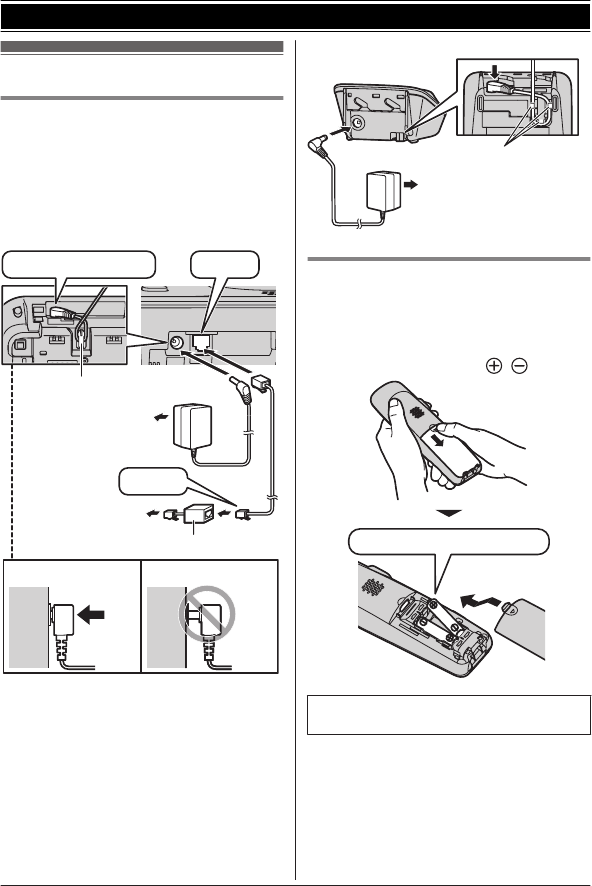
Setting up
Connections
R U
se only the supplied Panasonic AC
adaptor PNLV226.
R If you do not connect the telephone line
cord and use only cellular lines, set the
cellular line only mode to use this unit more
conveniently (page 20).
n Base unit
Correct
Incorrect
To power outlet
Press plug firmly.
Hook
“Click”
To single-line
telephone jack
(RJ11C)
DSL/ADSL filter*
“Click”
*DSL/ADSL filter (not supplied) is required if
y
ou have DSL/ADSL service.
n C
harger
To power outlet
Hooks
Battery installation
R U
SE ONLY Ni-MH batteries AAA (R03)
size.
R Do NOT use Alkaline/Manganese/Ni-Cd
batteries.
R Confirm correct polarities (
, ).
Rechargeable Ni-MH ONLY
R W
hen the date and time setting is
displayed, see page 17.
For assistance, please visit http://www.panasonic.com/help
11
Getting Started
TG7731_41_(en-en)_1121_ver.021.p11 11 2011/11/21 12:02:12


















