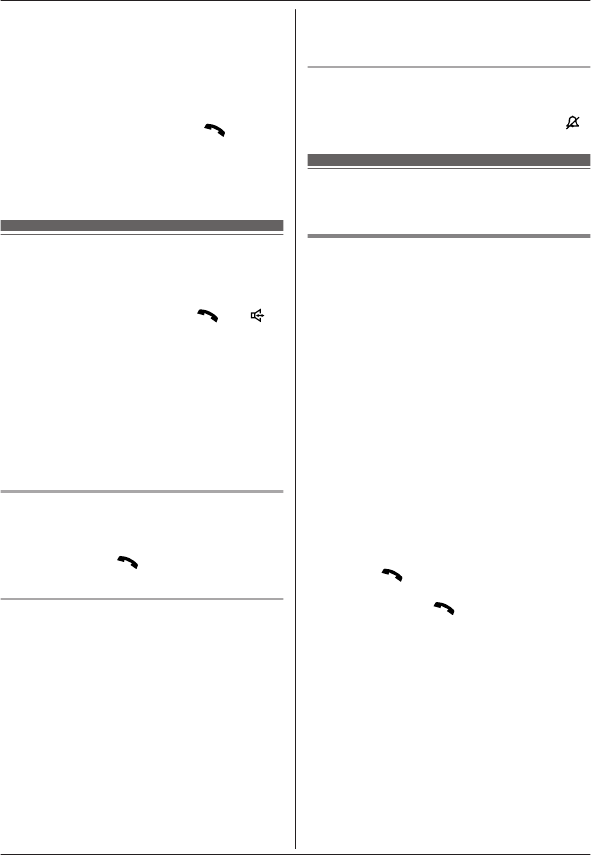
and/or PIN in the phonebook, a pause is also
n
eeded (page 32).
Example: If you need to dial the line access
number “9” when making outside calls with a
PBX:
1 9 a MPAUSEN
2 Dial the phone number. a M
N
N
ote:
R A 3.5 second pause is inserted each time
MPAUSEN is pressed.
Answering calls
W
hen a call is being received, the ringer
indicator flashes rapidly.
1 Lift the handset and press M
N or M N
when the unit rings.
R To answer a cellular call, you can also
press MCELLN.
R You can also answer the call by
pressing any dial key from 0 to 9,
*, or #. (Any key answer feature)
2 When you finish talking, press MOFFN or
place the handset on the base unit or
charger.
Auto talk
Y
ou can answer calls simply by lifting the
handset off the base unit or charger. You do
not need to press M
N.
To turn this feature
on, see page 38.
Adjusting the handset ringer volume
n W
hile the handset is ringing for an
incoming call:
Press MjN or MkN repeatedly to select the
desired volume.
n Programming the volume beforehand:
1 To change the cellular line ringer
volume:
For CELL 1: MMENUN#6281
For CELL 2: MMENUN#6282
To change the landline ringer
volume:
MMENUN#160
2 MbN:
Select the desired volume.
3 MSAVEN a MOFFN
Temporary handset ringer off
W
hile the handset is ringing for a call, you can
turn the ringer off temporarily by pressing M
N.
Useful features during a
c
all
Hold
T
his feature allows you to put an outside call
on hold.
1 Press MMENUN during an outside call.
2 MbN: “Hold” a MSELECTN
3 To release hold on the cellular line:
Press MCELLN.
R Another handset user can take the call:
MCELLN
*1
a MSELECTN
*1
The call is taken when:
– only 1 cellular phone is
registered.
– the line is set to make cellular
calls (page 20).
R The base unit user can take the call by
pressing MCELL 1N or MCELL 2N.
(KX-TG7741 series: page 3)
To release hold on the landline:
Press M
N.
R A
nother handset user can take the call
by pressing M
N.
R T
he base unit user can take the call by
pressing MSP-PHONEN.
(KX-TG7741 series: page 3)
Note:
R If a call is kept on hold for more than 9
minutes, an alarm tone starts to sound and
the ringer indicator flashes rapidly. After 1
additional minute on hold, the call is
disconnected.
R If another phone is connected to the same
line, you can also take the call by lifting its
handset.
For assistance, please visit http://www.panasonic.com/help
23
Making/Answering Calls Using the Handset
TG7731_41_(en-en)_1121_ver.021.p23 23 2011/11/21 12:02:13


















