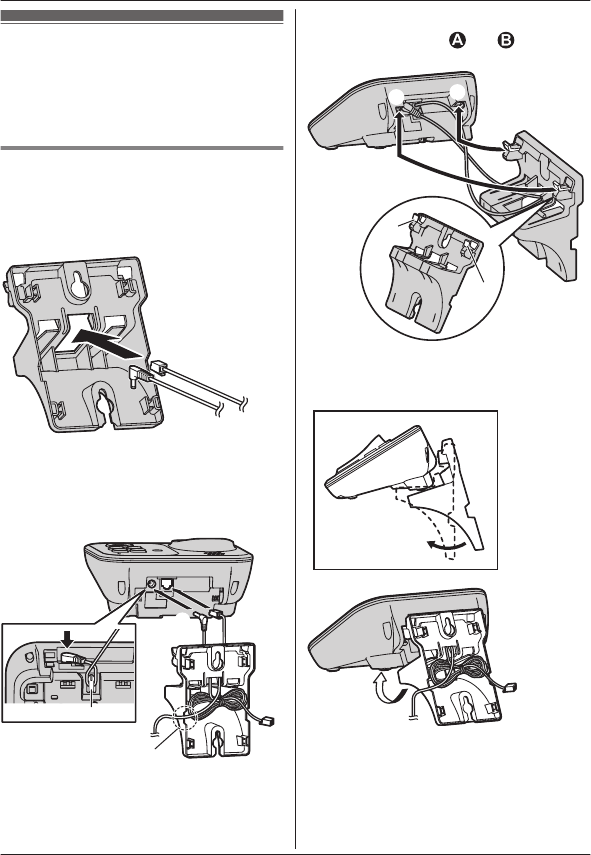
Wall mounting
N
ote:
R Make sure that the wall and the fixing
method are strong enough to support the
weight of the unit.
Base unit
1 T
hread the AC adaptor cord and
telephone line cord through the hole in
the wall mounting adaptor in the direction
of the arrow.
2 T
uck the telephone line cord inside the
wall mounting adaptor (A). Connect the
AC adaptor cord and telephone line cord
(B).
A
B
Hook
AC adaptor cord
3 I
nsert the hooks on the wall mounting
adaptor into holes
and on the base
u
nit.
2
1
2
1
4 A
djust the adaptor to hold the base unit,
then push it in the direction of the arrow
until it clicks into place.
For assistance, please visit http://www.panasonic.com/help
59
Useful Information
TG7731_41_(en-en)_1121_ver.021.p59 59 2011/11/21 12:02:15


















