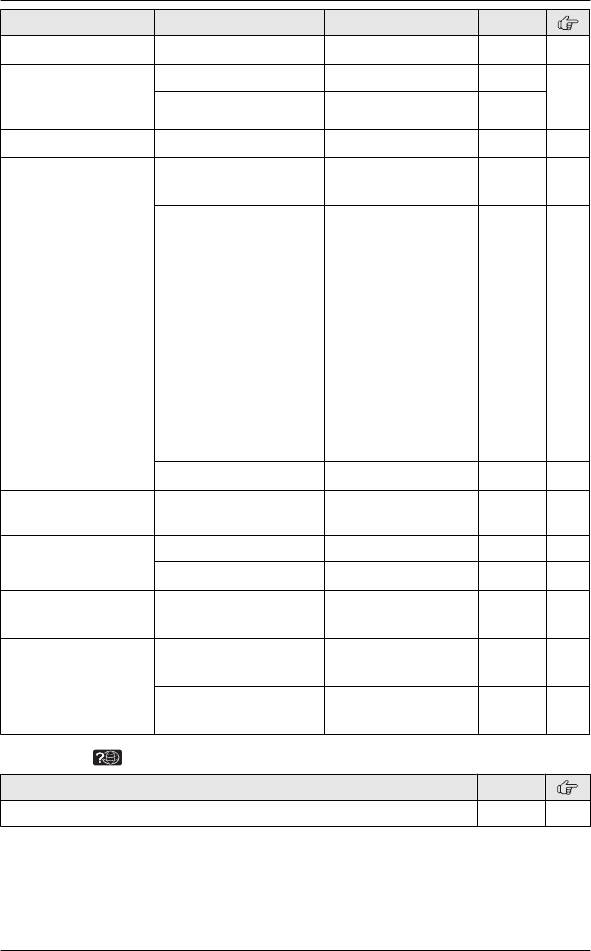
Sub-menu 1 Sub-menu 2 Settings Code
Key tone
*
15
– 1: <O
n> 0: Off #165 –
Caller ID edit
(
Caller ID number
auto edit)
Handset
1:
<On> 0: Off #214 52
Base unit
*
1, *10
1: <O
n> 0: Off #G214
Auto talk
*
16
– 1: O
n 0: <Off> #200 25
Set tel line
*3
Set dial mode
*1
1: P
ulse
2: <Tone>
#120 18
Set flash
t
ime
*1, *17
0: 9
00 ms
1: <700 ms>
2: 600 ms
3: 400 ms
4: 300 ms
5: 250 ms
G: 200 ms
#: 160 ms
6: 110 ms
7: 100 ms
8: 90 ms
9: 80 ms
#121 26
Set l
ine mode
*1, *18
1: A
2: <B> #122 –
Call sharing
*1
– 1: <O
n> 0: Off #194 27,
33
Registration Register handset
– #130 48
Deregistration
*2
– #131 48
Power
f
ailure
*10
– 1: <A
uto> 0: Off #152 28
Change
l
anguage
Display
(Handset)
1: <E
nglish>
2: Español
#110 18
Voice prompt
*
1
1: <E
nglish>
2: Español
#112 18
Main menu: “Customer support”
*19
Operation Code
Displaying customer support Web address. #680 –
*1 If you program these settings using one of the handsets, you do not need to
p
rogram the same item using another handset.
*2 This menu is not displayed when scrolling through the display menus. It is only
available in direct command code.
44
For assistance, please visit http://www.panasonic.com/help
Programming


















