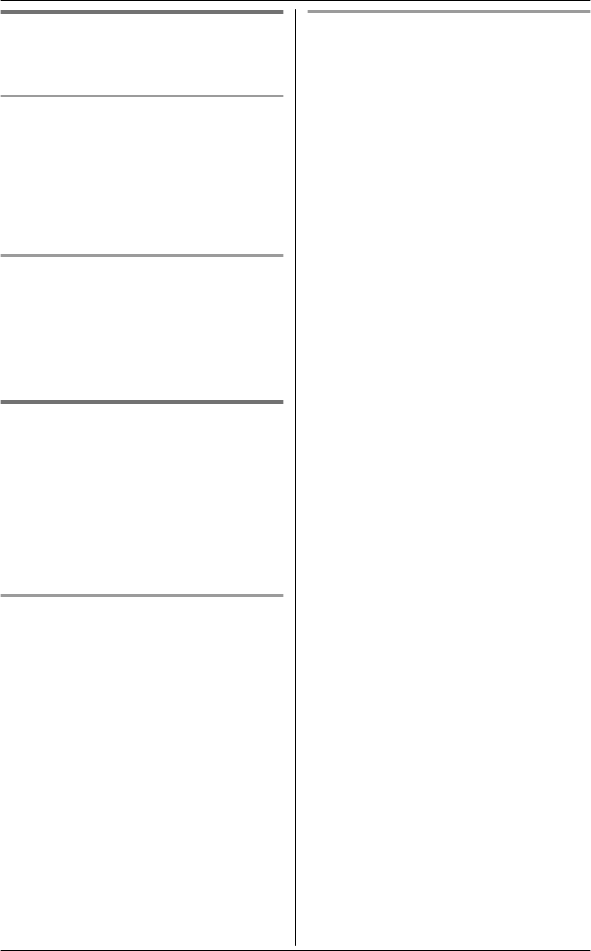
Transferring a cellular call
b
etween the base unit and a
cellular phone
Transferring a cellular call from the
b
ase unit to a cellular phone
During a cellular call, press and hold
MCELL 1N or MCELL 2N until the
SP-PHONE indicator goes out.
R The cellular call is transferred to the
cellular phone.
Transferring a cellular call from a
c
ellular phone to the base unit
During a conversation using a cellular
phone, press MCELL 1N or MCELL 2N.
R The cellular call is transferred to the
base unit.
Using the other line during a
c
onversation
You can handle a cellular call and a
landline call at the same time. When
another call is being received during a
conversation, the interrupt tone sounds
(page 43). You can answer the 2nd
call while holding the 1st call.
Making/answering a cellular call
d
uring a conversation on the landline
1 Press MHOLDN during a landline call.
2 To make a 2nd call:
Dial the phone number. a Press
MCELL 1N or MCELL 2N.
To answer a 2nd call:
Press MCELL 1N or MCELL 2N.
R To hold the 2nd call, press
MHOLDN.
3 To hang up the 2nd call and return
to the 1st call (landline call), press
MSP-PHONEN 2 times.
Making/answering a landline call
d
uring a conversation on a cellular line
1 Press MHOLDN during a cellular call.
2 To make a 2nd call:
MSP-PHONEN a Dial the phone
number.
To answer a 2nd call:
MSP-PHONEN
R To hold the 2nd call, press
MHOLDN.
3 To hang up the 2nd call and return
to the 1st call (cellular call), press
MSP-PHONEN, then press MCELL 1N
or MCELL 2N.
34
For assistance, please visit http://www.panasonic.com/help
Making/Answering Calls Using the Base Unit


















