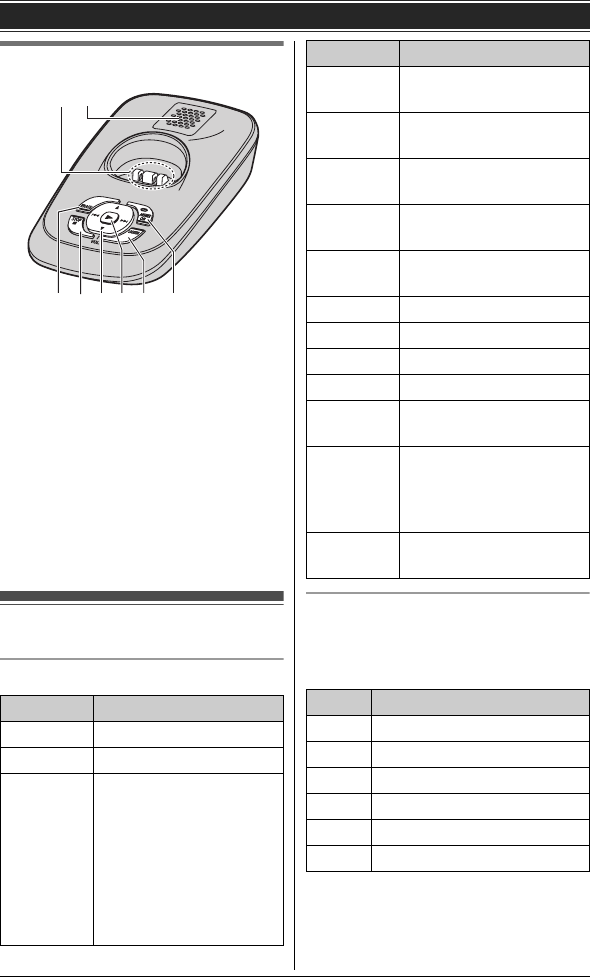
Getting Started
12
For assistance, please visit http://www.panasonic.com/help
Base unit
A Charge contacts
B Speaker
C {ERASE}
D {■} (STOP)
E {^}/{V} (VOL.: Volume up/down)
{7}/{8} (Repeat/Skip)
F {6} (Play)
Message indicator
G {LOCATOR}
H {ANSWER ON}
ANSWER ON indicator
Display
Handset display items
Handset main menu icons
The following icons are shown when you
press down on the center of the
navigator key in standby mode.
Item Meaning
w Within base unit range
_ Out of base unit range
C The line is in use.
L When flashing:
The call is put on
hold.
L When flashing
rapidly: An incoming
call is now being
received.
DC E F G
H
AB
i Eco mode is on. (page
11)
s Speakerphone is on.
(page 15)
~ Ringer volume is off.
(page 25)
& Silent mode is on.
(page 26)
! Privacy mode is on.
(page 17)
E Alarm is on. (page 26)
m Handset number
& Battery level
$ Blocked call (page 27)
Booster
on
Clarity booster is on.
(page 17)
In use Answering system is
being used by another
handset or the base
unit.
Line in
use
Someone is using the
line.
Icon Feature
W Caller list
D Answering device
# V.M. access
x Intercom
" Initial setting
! Customer support
Item Meaning
TG7531(e).book Page 12 Monday, December 28, 2009 6:34 PM


















