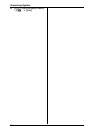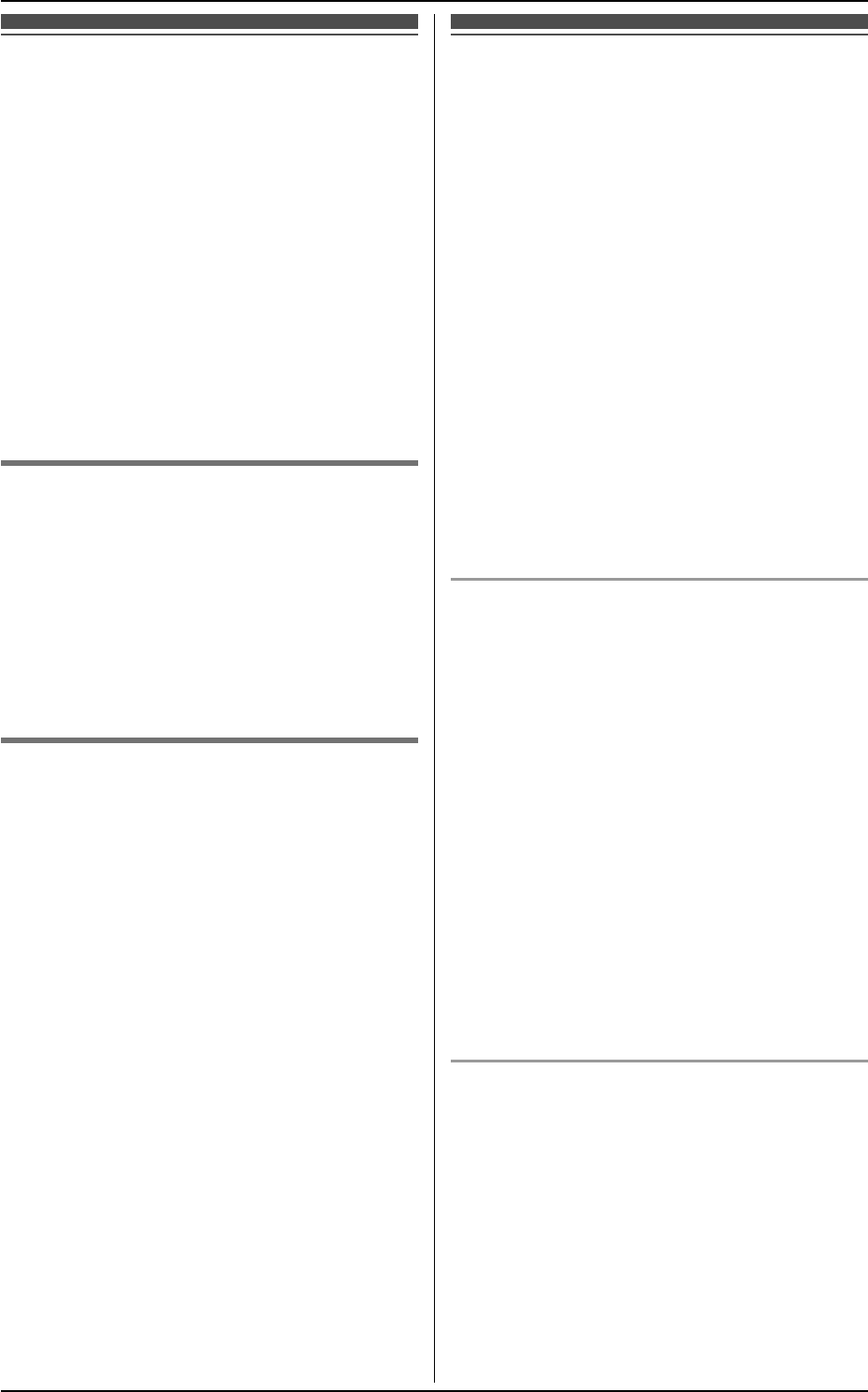
Intercom/Locator
38
Intercom
Intercom calls can be made between
handsets.
Note:
L If you receive an outside call while
talking on the intercom, you hear
interrupt tones.
To answer the call, press {ih}, then
press {C}.
L When paging the handset for an
intercom call, the paged handset
beeps for 1 minute.
Making an intercom call
1
{INT}
2 To page a specific handset, enter the
handset number.
L To stop paging, press {ih}.
3 When you finish talking, press
{ih}.
Answering an intercom call
1
Press {C} to answer the page.
2 When you finish talking, press
{ih}.
Note:
L Even when the ringer volume for
outside calls is set to off (page 23), the
handset rings at a low level for
intercom calls.
Transferring calls
Outside calls can be transferred
between 2 handsets.
1 During an outside call, press {INT}
to put the call on hold.
2 Enter the desired handset number
you want to transfer to.
3 Wait for the paged party to answer.
L If the paged party does not
answer, press {INT} to return to
the outside call.
4 To complete the transfer, press
{i h} .
L The outside call is routed to the
handset.
Transferring a call without speaking
to the other handset user
1 During an outside call, press {INT}.
i Enter the desired handset
number.
L k flashes to indicate the outside
call is on hold.
2 {ih}
L The outside call rings at the other
handset.
Note:
L If the other handset user does not
answer the call within 1 minute, the
call rings at your handset again.
Answering a transferred call
Press {C} to answer the page.
Note:
L After the paging party disconnects,
you can talk to the outside caller.