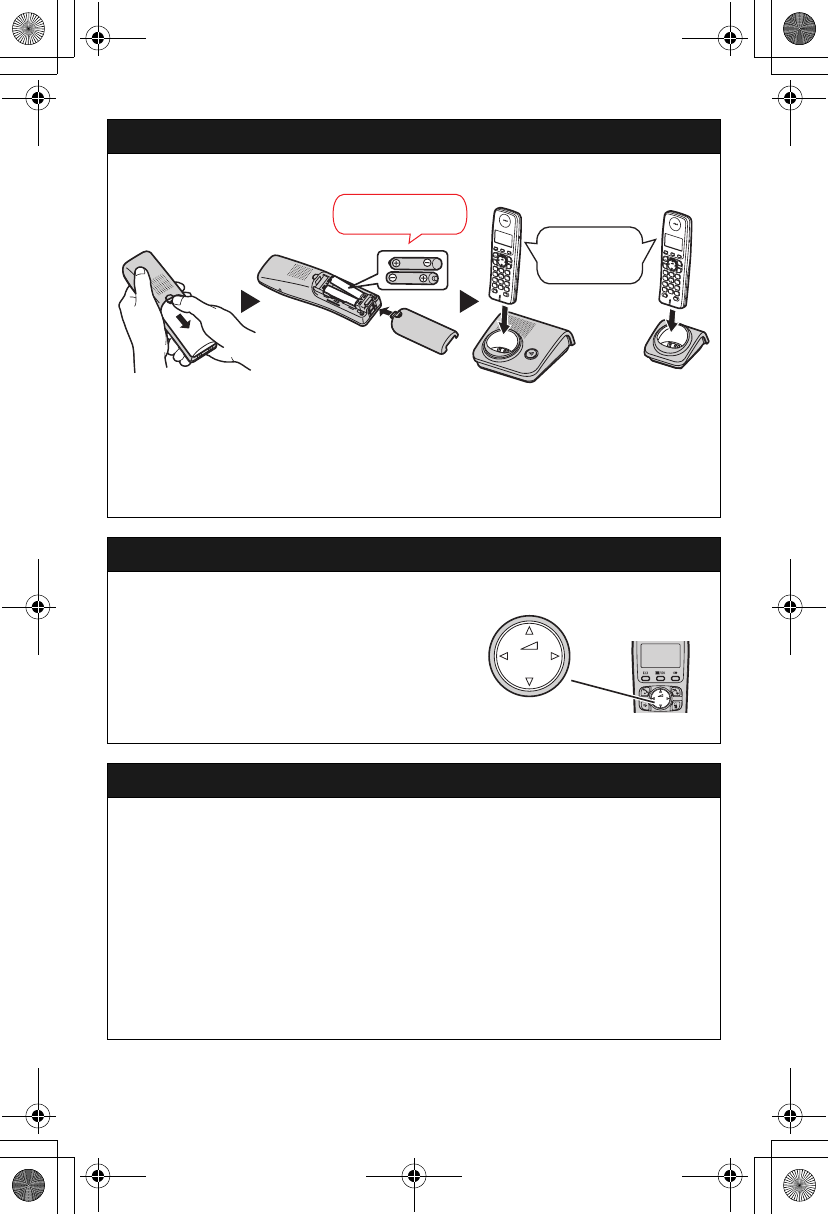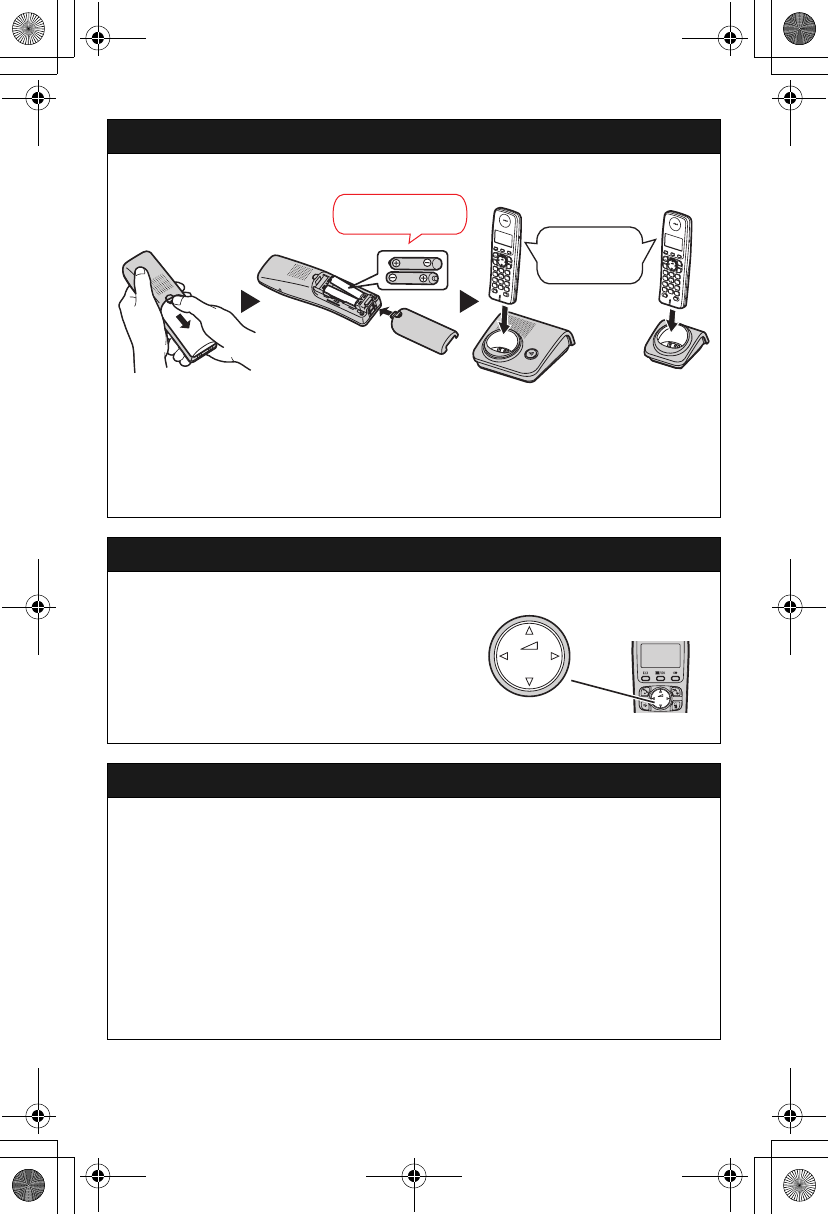
– 2 –
Battery installation/Battery charge
Initial charge: 7 hours
Note:
LUSE ONLY rechargeable Ni-MH batteries.
LDo NOT use Alkaline/Manganese/Ni-Cd batteries.
Operating tips
Using the navigator key
Press {^}, {V}, {<}, or {>} to navigate
through menus and to select items shown
on the display.
Adjusting the receiver or speaker
volume (?)
Press {^} or {V} while on a call.
Date and time
1 {j/OK}
2 Press {^} or {V} to select “Handset Setup”. i {>}
3 Proceed with the operation for your model.
NKX-TG7200/KX-TG7202/KX-TG7203
Press {^} or {V} to select “Set Date & Time”. i {>}
NKX-TG7220/KX-TG7222/KX-TG7223/KX-TG7224
Press {^} or {V} to select “Time Settings”. i {>} i Press {^} or {V} to
select “Set Date & Time”. i {>}
4 Enter the current date, month, and year.
5 Enter the current hour and minute.
6 {j/OK} i {ih}
Base unit
*1
Charger
*2
*1 The pictured model is KX-TG7200.
*2 KX-TG7202/KX-TG7203/KX-TG7222/
KX-TG7223/KX-TG7224
Rechargeable
Ni-MH ONLY
“Charging” will
be displayed.
{V}
{^}
{<}{>}
TG7200_7220E(e)_QG.fm Page 2 Tuesday, May 15, 2007 9:42 AM