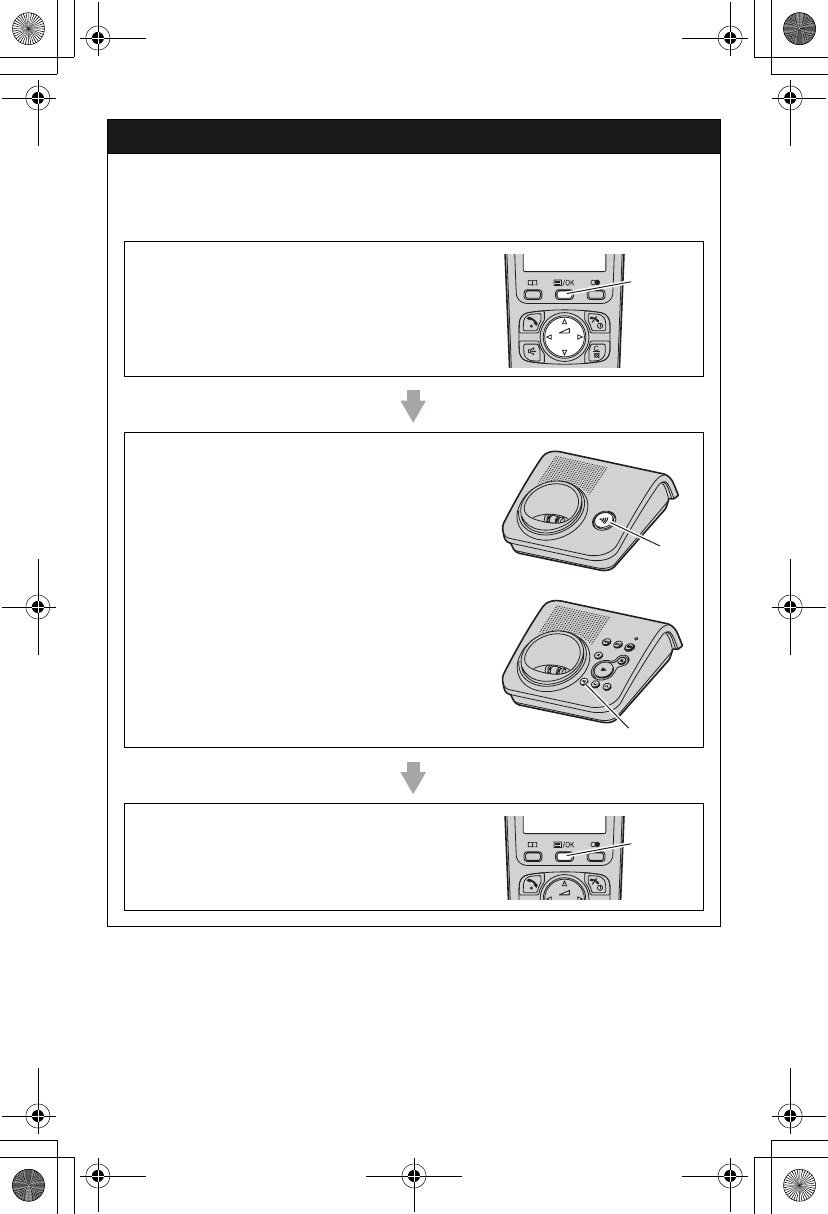
– 6 –
Registering a handset to the base unit
The supplied handset and base unit are pre-registered. When you purchase an
additional handset, refer to the additional handset’s installation manual for
registration. If for some reason the handset is not registered to the base unit, register
the handset.
1 {j/OK}
2 {^}/{V}: “Handset Setup” i {>}
3 {^}/{V}: “Registration” i {>}
4 {^}/{V}: “Register H.set” i {>}
5 Proceed with the operation for your model.
NKX-TG7200/KX-TG7202/KX-TG7203
Press and hold {x} on the base unit for
about 5 seconds. (No registration tone)
NKX-TG7220/KX-TG7222/KX-TG7223/
KX-TG7224
Press and hold {x} on the base unit for
about 5 seconds, until the registration tone
sounds.
6 Wait until “Enter Base PIN” is displayed.
i Enter the base unit PIN (default: “0000”).
i {j/OK}
{j/OK}
{x}
{x}
{j/OK}
TG7200_7220E(e)_QG.fm Page 6 Tuesday, May 15, 2007 9:42 AM










