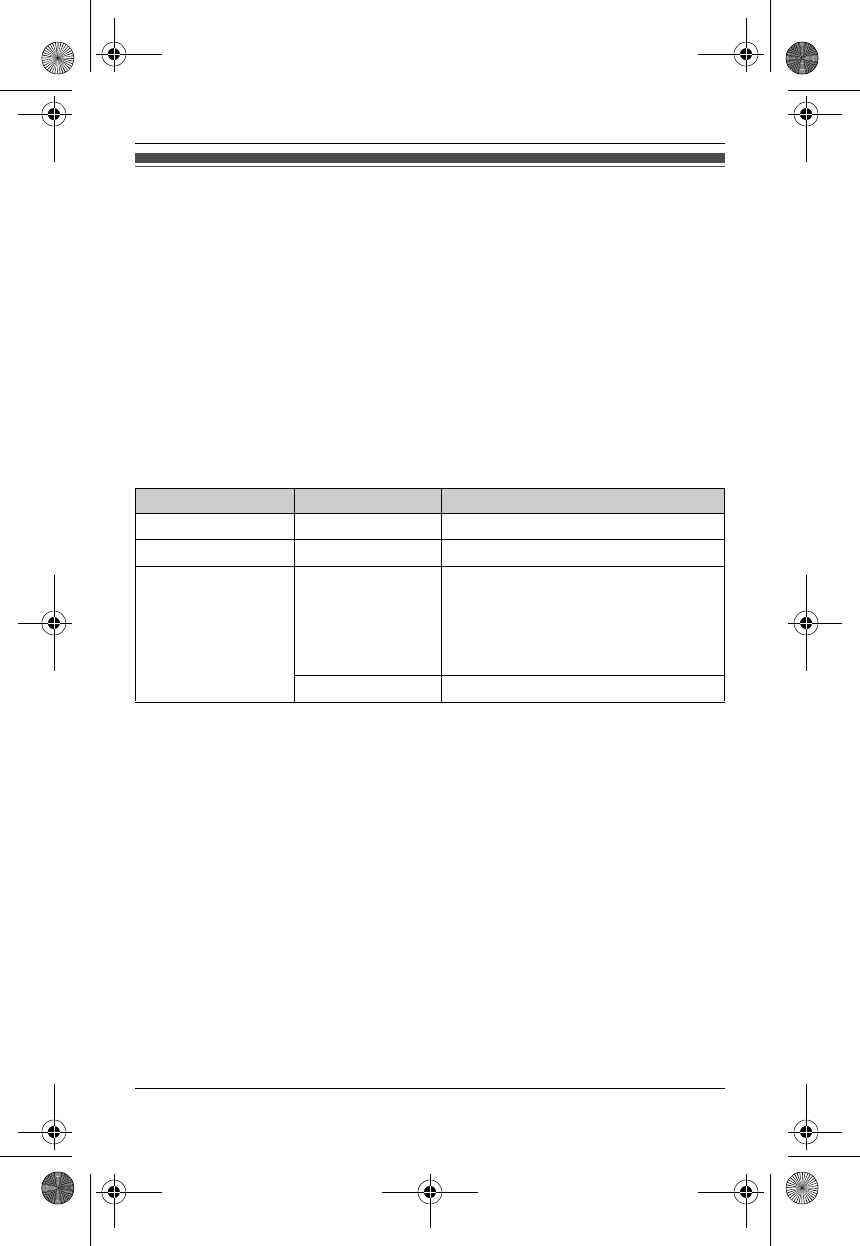
Base Unit Settings
21
Helpline Tel. No.: U.K. 0844 844 3898 R.O.I. 01289 8333
Base unit settings
To customise the base unit using the handset:
1 {j/OK}
2 Press {^} or {V} to select “Base Unit Setup”. i {>}
3 Press {^} or {V} to select the desired item in the base unit settings menu. i
{>}
4 Press {^} or {V} to select the desired item in the sub-menu. i {>}
5 Press {^} or {V} to select the desired setting then press {>}.
L This step may vary depending on the feature being programmed.
L To exit the operation, press {ih}.
Note:
L The current item or setting is indicated by > on the display.
*1 KX-TG7220/KX-TG7222/KX-TG7223/KX-TG7224
*2 Change the recall time, if necessary, depending on the requirements of your
service provider/telephone company or PBX.
*3 If you change the PIN, please make note of your new PIN. The unit will not reveal
the PIN to you.
*4 If you forget your PIN, see page 39.
Menu Sub-menu Details (default setting)
Ringer Volume
*1
— For base unit (Medium)
Call Options Recall/Flash Recall time (“100 msec.”).
*2
Other Options Base Unit PIN Change base unit PIN (“0000”).
*3
– Enter the current 4-digit base unit
PIN.
*4
– Enter the new 4-digit base unit
PIN. i {>} i {ih}
Repeater Mode (“Off”): page 31
TG7200-7220E(e).book Page 21 Tuesday, May 22, 2007 9:34 AM


















