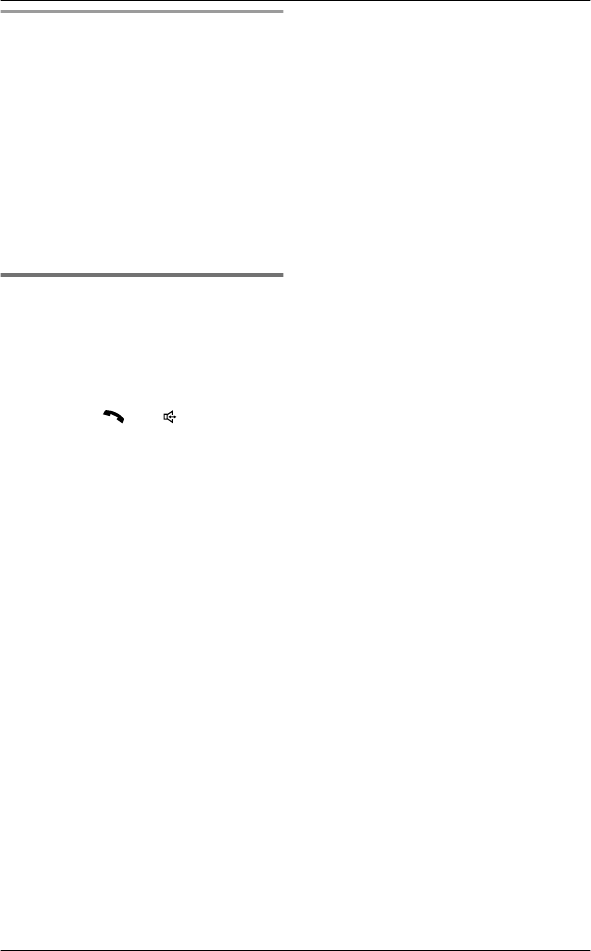
Making a call using the shared
p
honebook
Only when 2 or more handsets are
registered to the base unit, you can
use the shared phonebook feature
during a power failure.
You should leave one handset on the
base unit for supplying the power, and
use another handset for making calls.
For the operation, please see “Finding
and calling from a phonebook entry”,
page 23.
Answering calls during a
p
ower failure
n When only 1 handset is registered:
1 When the unit rings, keep the
handset on the base unit and
press M
N
or M
N.
R S
peakerphone is turned on.
2 When you finish talking, press
MOFFN.
n When 2 or more handsets are
registered:
When the unit rings, use a handset
which is not supplying power to the
base unit. For the operation, please
see “Answering calls”, page 16.
R Do not use or lift the handset
which is placed on the base unit
during power back-up mode.
Note:
R During a call with the handset placed
on the base unit (power back-up
mode), the call may be disconnected
if you touch the handset. In such
case, try to call back.
R The range of the base unit is limited
during a power failure. Please use the
handset close to the base unit.
For assistance, please visit http://www.panasonic.com/help
21
Making/Answering Calls


















