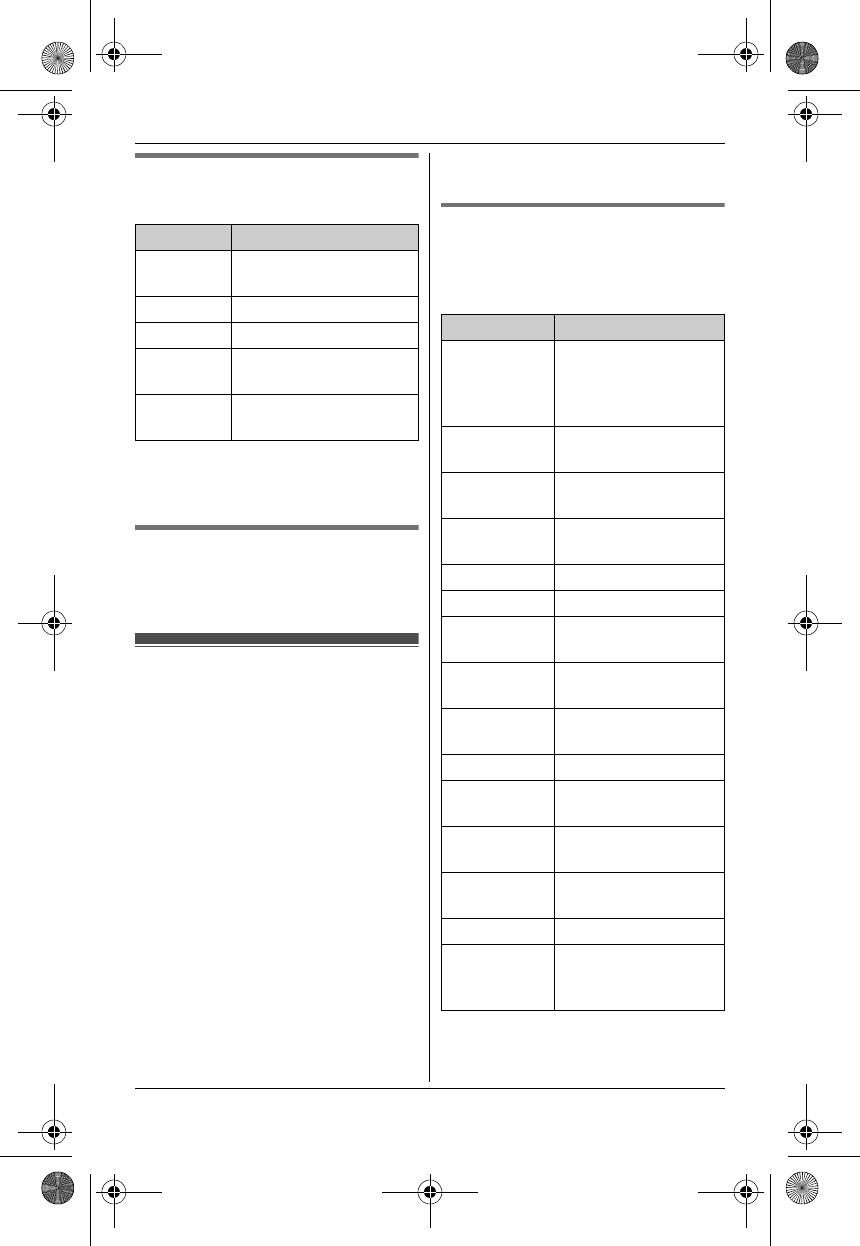
Answering System
38
For assistance, please visit http://www.panasonic.com/help
Operating the answering
system during playback
*1 If pressed within the first 5 seconds of
a message, the previous message is
played.
Erasing all messages
Press {ERASE} 2 times while the unit is
not in use.
Listening to messages
using the handset
When new messages have been
recorded:
– “New message” is displayed.
– The message indicator on the handset
flashes slowly if the message alert
feature is turned on (page 42).
1 To listen to new messages:
{PLAY}
or
{MENU} i {#}{3}{2}{3}
L If there are no new messages in
the answering system, {PLAY} is
not displayed.
To listen to all messages:
{MENU} i {#}{3}{2}{4}
2 When finished, press {OFF}.
Note:
L To switch to the receiver, press {C}.
Operating the answering
system
{MENU} i {V}/{^}: “Answering
device” i {SELECT}
Key Operation
{^} or {V} Adjust the speaker
volume
{7} Repeat message
*1
{8} Skip message
{■}
(STOP)
Stop playback
{ERASE} Erase currently playing
message
Key Operation
{^} or {V} Adjust the
receiver/speaker
volume (during
playback)
{1} or {<} Repeat message
(during playback)
*1
{2} or {>} Skip message
(during playback)
{3} Enter the
“Settings” menu
{4} Play new messages
{5} Play all messages
{6} Play greeting
message
{7}{6} Record greeting
message
{8} Turn answering
system on
{PAUSE} Pause message
*2
{9} or
{STOP}
Stop recording
Stop playback
{0} Turn answering
system off
{*}{4}
*3
Erase currently
playing message
{*}{5} Erase all messages
{*}{6} Reset to a pre-
recorded greeting
message
TG6511(e).book Page 38 Thursday, January 21, 2010 1:11 PM


















