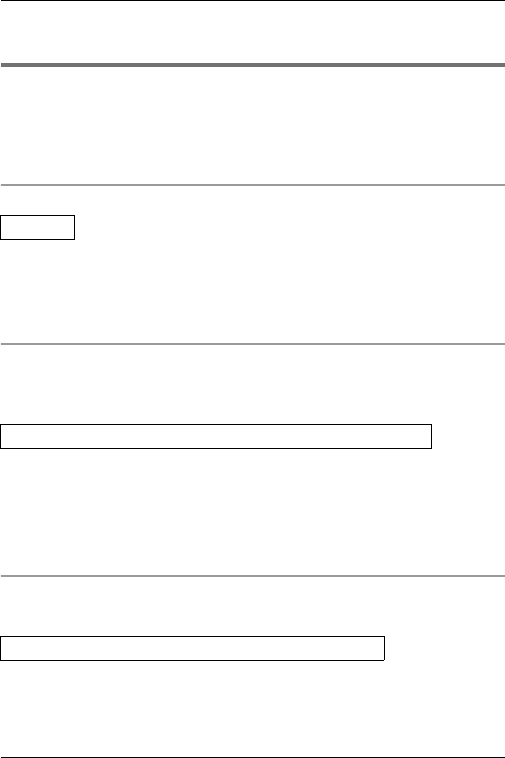
10 For assistance, please visit http://www.panasonic.com/help
– If you press {2} or push the joystick right, the unit stops message
playback and the display goes back to the message list.
Operational differences for some features
The following features include different operations from the descriptions
in the KX-TG6411/KX-TG6421/KX-TG6431/KX-TG6441 series base
unit’s operating instructions. The differences are described in the boxed
text.
Shared phonebook: Searching by first character (alphabetically)
2 Press the dial key ({0} – {9}, {*}, or {#}) which contains the
character you are searching for.
3 {V}/{^}: Scroll through the phonebook if necessary.
4 {C}
Call block (Caller ID subscribers only): Storing unwanted callers
NFrom the caller list:
1 {MENU} (center of joystick) i {#}{2}{1}{3}
LTo edit the number, press {EDIT} repeatedly until the phone
number is shown in the 10-digit format.
3 {SAVE}
4 {V}/{^}: “Call block” i {SELECT}
5 {V}/{^}: “Yes” i {SELECT} i {OFF}
Caller list: Editing a caller’s phone number before calling back
1 {MENU} (center of joystick) i {#}{2}{1}{3}
3 Press {EDIT} repeatedly until the phone number is shown in the
desired format.
4 {C}
1 {C}
2 {V}/{^}: Select the entry to be blocked. i {SELECT}
2 {V}/{^}: Select the desired entry. i {SELECT}
TGA740(e).fm Page 10 Tuesday, November 18, 2008 5:34 PM

















