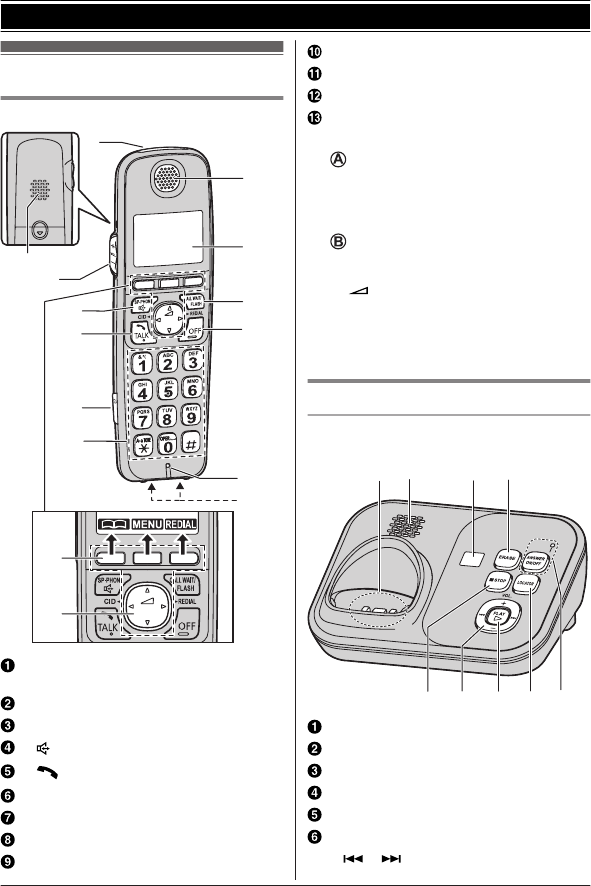
Controls
Handset
A
B
A
D
E
I
J
K
L
H
M
B
C
F
G
Ringer indicator
M
essage indicator
Speaker
MjN/M
kN (VOL.: Volume up/down)
M N (
SP-PHONE: Speakerphone)
M N
(TALK)
Headset jack
Dial keypad (*:
TONE)
Receiver
Display
MC
ALL WAITNMFLASHN
MO
FFN
Microphone
Charge contacts
n C
ontrol type
S
oft keys
The handset features 3 soft keys. By
pressing a soft key, you can select the
feature shown directly above it on the
display.
N
avigator key
– MDN, MCN, MFN, or MEN: Scroll through
various lists and items.
–
(Volume: MDN
or MCN): Adjust the
receiver or speaker volume while
talking.
– MFN CID (Caller ID): View the caller list.
– MEN REDIAL: View the redial list.
Base unit
n
KX-TG4731/KX-TG4751 series
(page 3)
A BC
EF
D
GHI
Charge contacts
Speaker
Message counter
ME
RASEN
MnN
(STOP)
MjN/M
kN (VOL.: Volume up/down)
M
N/M N
(Repeat/Skip)
For assistance, please visit http://www.panasonic.com/help
13
Getting Started
TG47xx(en-en)_1118_ver022.pdf 13 2011/11/18 10:26:17


















