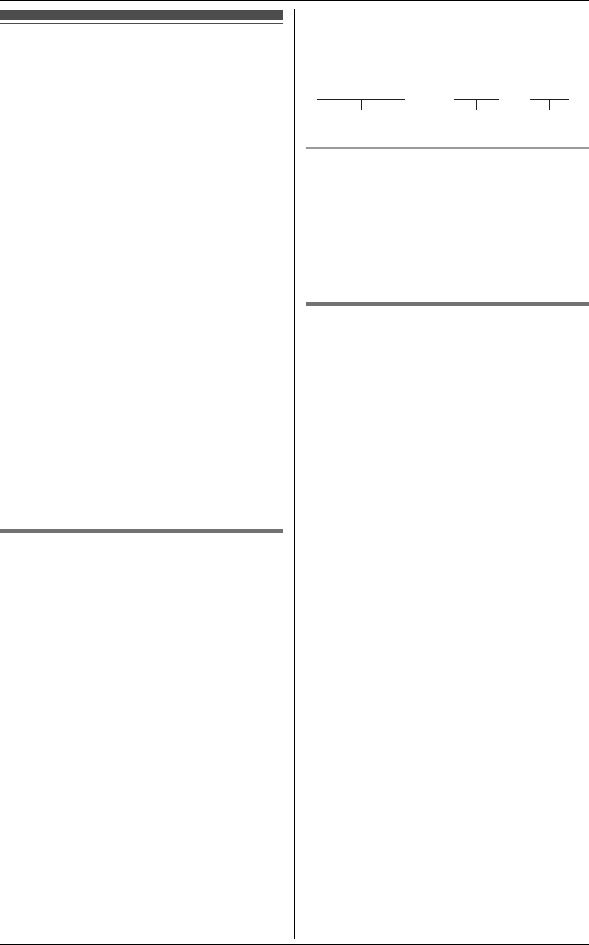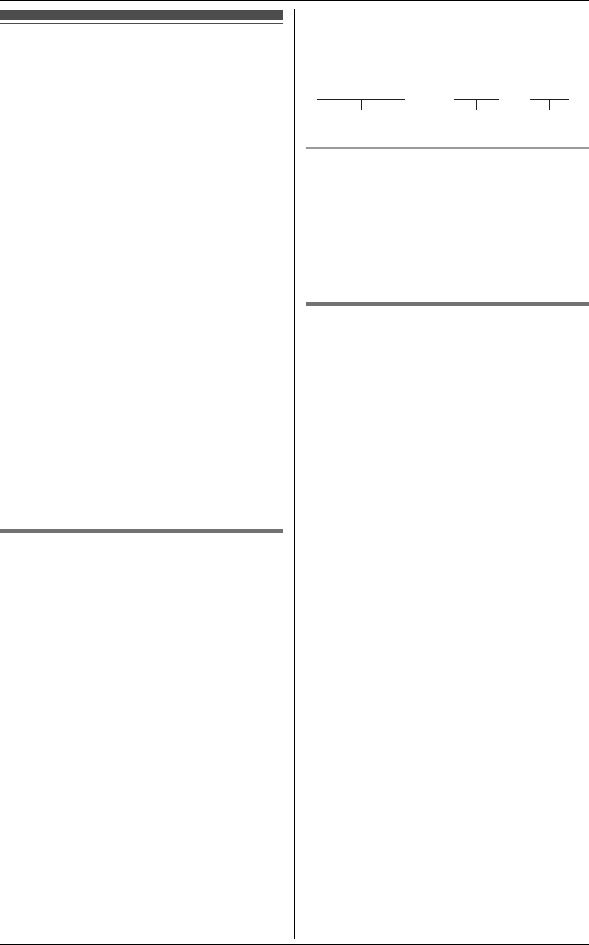
Voice Mail Service
36
Voice mail service
Voice mail is an automatic answering
service offered by your service
provider/telephone company. After you
subscribe to this service, your service
provider/telephone company’s voice
mail system answers calls for you when
you are unavailable to answer the phone
or when your line is busy. Messages are
recorded by your service
provider/telephone company, not your
telephone. Please contact your service
provider/telephone company for details
of this service.
Important:
L To use the voice mail service provided
by your service provider/telephone
company rather than the unit’s
answering system, turn off the
answering system (page 30). For
details, see page 34. (KX-TG4391/
KX-TG4392/KX-TG4393/
KX-TG4394)
Storing the voice mail (VM)
access number
In order to listen to your voice mail
messages, you must dial your service
provider/telephone company’s voice
mail access number. Once you have
stored your voice mail access number,
you can dial it automatically (page 36).
1 {MENU} i {#}{3}{3}{1}
2 Enter your access number (32 digits
max.). i {Save} i {OFF}
Note:
L When storing your voice mail access
number and your mailbox password,
press {PAUSE} to add pauses (page
16) between the access number and
the password as necessary. Contact
your service provider/telephone
company for the required pause time.
Example:
To erase the voice mail access
number
1 {MENU} i {#}{3}{3}{1}
2 Press and hold {Clear} until all
digits are erased. i {Save} i
{OFF}
Listening to voice mail
messages
If compatible with message indication
signals provided by your service
provider/telephone company, the unit
lets you know that you have new voice
mail messages in the following ways:
– “New Voice Mail” is displayed on
the handset.
– The message indicator on the handset
flashes slowly if message alert feature
is turned on (“Message alert”; page
35).
1 Press {C}, then press {VM} within
15 seconds. OR
{MENU} i {#}{3}{3}{0}
L The speakerphone turns on.
2 Follow the pre-recorded
instructions.
3 When finished, press {OFF}.
Note:
L If {VM} is not displayed, the voice mail
access number has not been stored.
Store the number (page 36).
L If the handset still indicates there are
new messages even after you have
listened to all new messages, turn it
off by pressing and holding {OFF}
until the handset beeps.
0222333444
VM access number
Pauses Password
PPPP 8888
TG43xxAL(e)_OI.book Page 36 Friday, May 23, 2008 3:51 PM