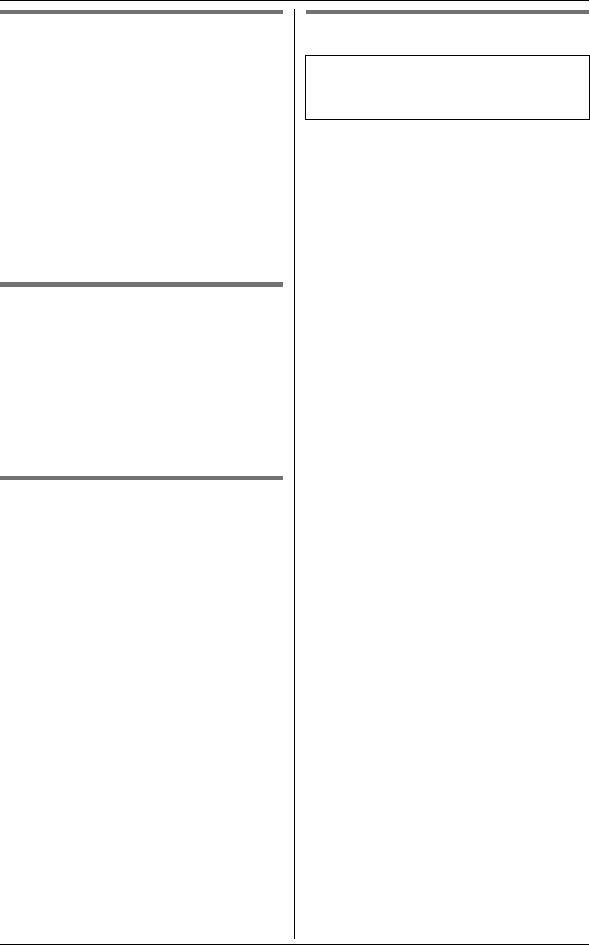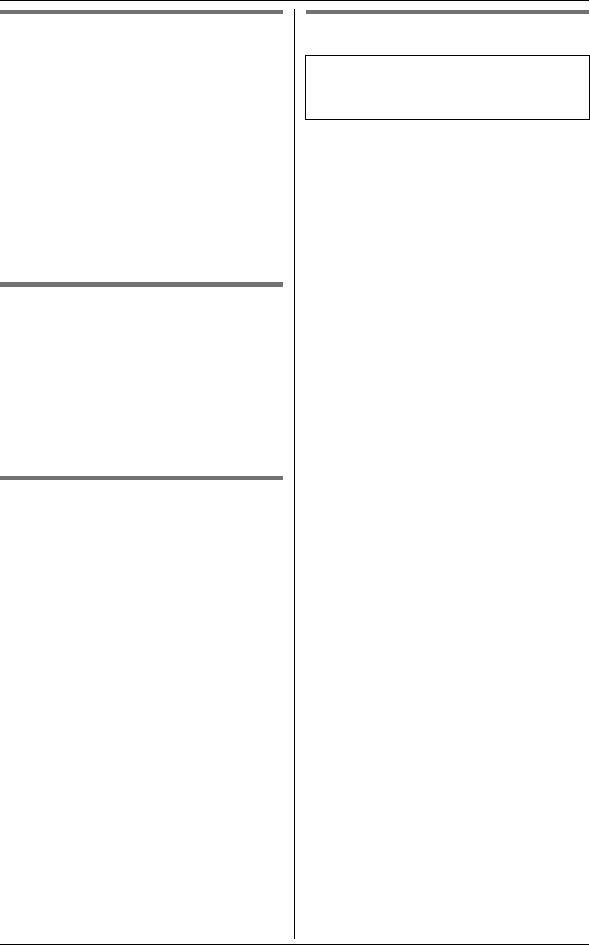
Making/Answering Calls
18
Mute
While mute is turned on, you can hear
the other party, but the other party
cannot hear you.
1 Press {Mute} during an outside call.
L{Mute} flashes.
2 To return to the conversation, press
{Mute} again.
Note:
L{Mute} is a soft key visible on the
handset display during a call.
Recall
{RECALL} allows you to use the special
features of your host PBX such as
transferring an extension call, or
accessing optional telephone services.
Note:
L To change the recall time, see page
23.
Handset clarity booster
This feature can improve sound clarity
when the handset is used in an area
where there may be interference. During
an outside call, this feature is turned on
automatically when necessary.
L When this feature is turned on,
“BOOST” flashes.
L While this feature is turned on:
– the battery operating time is
shortened (page 14).
– the maximum number of extensions
that can be used at a time may
decrease. (KX-TG4393/
KX-TG4394)
Call share
This feature allows you to join an
existing outside call.
To join the conversation, press {C}
when the other handset is on an outside
call.
Note:
L A maximum of 4 parties (including 1
outside party) can join a conversation
using 3 extensions. (KX-TG4393/
KX-TG4394)
L While handset clarity booster is turned
on, the maximum number of
participating parties may decrease.
(KX-TG4393/KX-TG4394)
Available for:
KX-TG4382/KX-TG4392/
KX-TG4393/KX-TG4394
TG43xxAL(e)_OI.book Page 18 Friday, May 23, 2008 3:51 PM