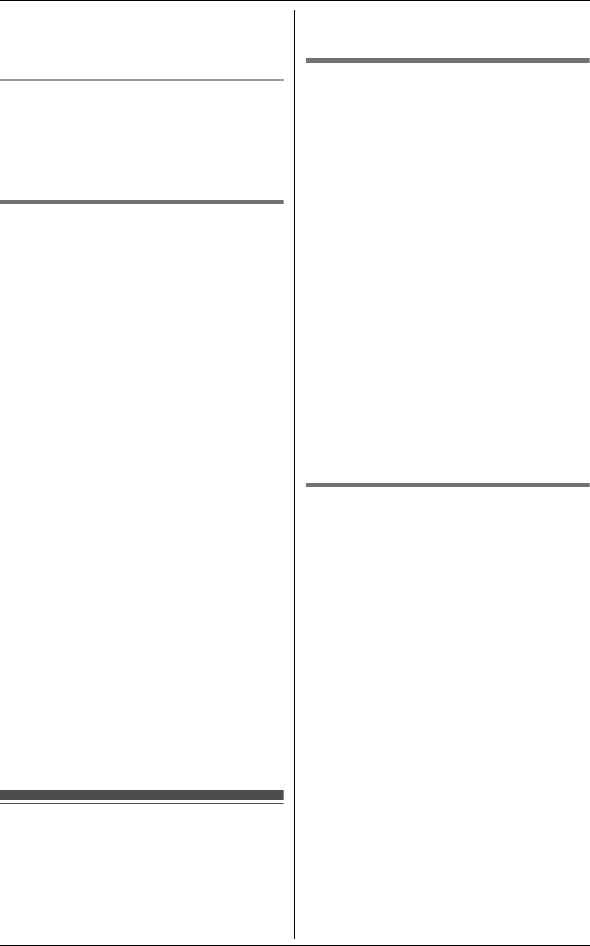
Caller ID Service
30
For assistance, please visit http://www.panasonic.com/help
announced even if you subscribe to
both Caller ID and Call Waiting with
Caller ID services.
Phonebook name announcement
When caller information is received and
it matches a phone number stored in the
phonebook, the stored name in the
phonebook is announced.
Group ringer tone for
phonebook
This feature can help you identify who is
calling by using different ringer tones for
different groups of callers. When adding
an entry to the phonebook, you can
assign it to the desired group (page 18).
When a call is received from a caller
assigned to a group, the ringer you
selected for that group rings after caller
information is displayed. If you select
“Current ringer” (default), the unit
uses the ringer tone you selected on
page 23 when calls from this group are
received.
1 {C} i {MENU}
2 {V}/{^}: “Group” i {SELECT}
3 {V}/{^}: Select the desired group.
i {SELECT}
4 {V}/{^}: Select the current setting of
the group ringer tone. i
{SELECT}
5 {V}/{^}: Select the desired ringer
tone. i {SAVE}
6 {OFF}
Caller list
Important:
L Only 1 person can access the caller
list at a time.
L Make sure the unit’s date and time
setting is correct (page 14).
Viewing the caller list and
calling back
1
{<} CID
2 Press {V} to search from the most
recent call, or {^} to search from the
oldest call.
L If > is displayed, not all of the
information is shown. To see the
remaining information, press {>}.
To return to the previous screen,
press {< }.
3 To call back, press {C}.
To exit, press {OFF}.
Note:
L If the entry has already been viewed
or answered, “Q” is displayed, even if
it was viewed or answered using
another handset.
Editing a caller’s phone
number before calling back
You can edit a phone number in the
caller list by removing its area code
and/or the long distance code “1”.
1 {<} CID
2 {V}/{^}: Select the desired entry.
L If > is displayed, not all of the
information is shown. To see the
remaining information, press {>}.
To return the previous screen,
press {< }.
3 Press {EDIT} repeatedly until the
phone number is shown in the
desired format.
1 Local phone number
Example: 321-5555
2 Area code – Local phone number
Example: 555-321-5555
TG403x.book Page 30 Wednesday, December 23, 2009 1:58 PM


















