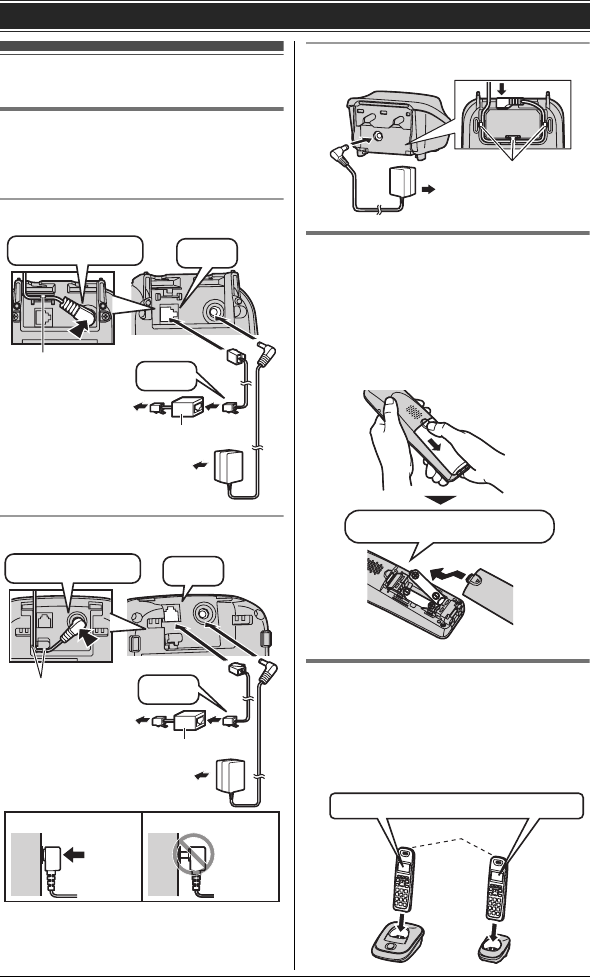
Getting Started
10
For assistance, please visit http://www.panasonic.com/help
Setting up
Connections
L Use only the supplied Panasonic AC
adaptor PQLV219.
Base unit (KX-TG4011 series: page 3)
Base unit (KX-TG4021 series: page 3)
*DSL/ADSL filter (not supplied) is
required if you have DSL/ADSL service.
Charger
Battery installation
L USE ONLY Ni-MH batteries AAA
(R03) size.
L Do NOT use Alkaline/Manganese/Ni-
Cd batteries.
L Confirm correct polarities (S, T).
Battery charge
Charge for about 7 hours.
L When the batteries are fully charged,
the charge indicator goes off and
“Fully charged” is displayed.
DSL/ADSL filter*
To single-line
telephone jack
(RJ11C)
“Click”
(120 V AC, 60 Hz)
“Click”
Press plug firmly.
Hook
DSL/ADSL filter*
Hooks
“Click”
Press plug firmly.
(120 V AC, 60 Hz)
To single-line
telephone jack
(RJ11C)
“Click”
Correct
Wrong
(120 V AC, 60 Hz)
Hooks
Rechargeable Ni-MH ONLY
Confirm “Charging” is displayed.
Charge indicator
TG401x.book Page 10 Wednesday, December 23, 2009 9:30 AM


















