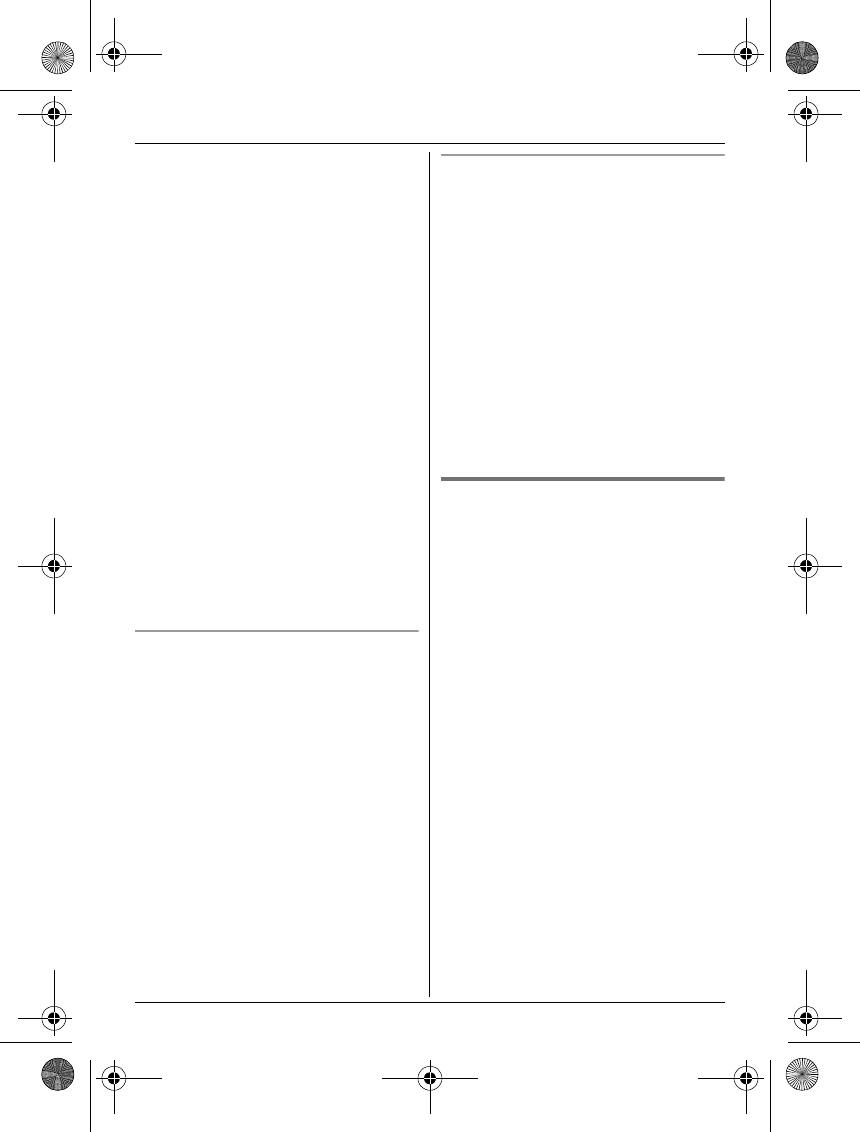
Making/Answering Calls
23
L Wait until speakerphone is turned
on automatically and the call is
made.
3 When the other party answers the call,
keep the handset on the base unit and
talk using the speakerphone.
4 When you finish talking, press {OFF}.
Note:
L In step 2, if you do not place the handset on
the base unit within 1 minute, the power
back-up mode turns off. In this case, press
{OFF} on the handset and dial the phone
number. Then try again from step 2.
■ When 2 or more handsets are registered:
You should leave one handset on the base
unit for supplying the power, and use
another handset for making calls. For the
operation, please see “Making calls”, page
18.
Note:
L During a call with the handset placed on the
base unit (power back-up mode), the call
may be disconnected if you touch the
handset. In such case, try to call back.
L The range of the base unit is limited during
a power failure. Please use the handset
close to the base unit.
Making a call using the redial list
■ When only 1 handset is registered:
1 Lift the handset.
2 {REDIAL} or {4} REDIAL
3 {r}: Select the desired phone number.
4 Within 1 minute, place the handset on
the base unit.
L Wait until speakerphone is turned
on automatically and the call is
made.
■ When 2 or more handsets are registered:
You should leave one handset on the base
unit for supplying the power, and use
another handset for making calls. For the
operation, please see “Making a call using
the redial list”, page 18.
Making a call using the handset
phonebook
■ When only 1 handset is registered:
1 Lift the handset.
2 {C}
3 {r}: Select the desired entry.
4 Within 1 minute, place the handset on
the base unit.
L Wait until speakerphone is turned
on automatically and the call is
made.
■ When 2 or more handsets are registered:
You should leave one handset on the base
unit for supplying the power, and use
another handset for making calls. For the
operation, please see “Finding and calling
from a phonebook entry”, page 24.
Answering calls during a power
failure
■ When only 1 handset is registered:
1 When the unit rings, keep the handset
on the base unit and press {C} or
{s}.
L Speakerphone is turned on.
2 When you finish talking, press {OFF}.
■ When 2 or more handsets are registered:
When the unit rings, use a handset which is
not supplying power to the base unit. For
the operation, please see “Answering calls”,
page 19.
L Do not use or lift the handset which is
placed on the base unit during power
back-up mode.
Note:
L During a call with the handset placed on the
base unit (power back-up mode), the call
may be disconnected if you touch the
handset. In such case, try to call back.
L The range of the base unit is limited during
a power failure. Please use the handset
close to the base unit.
TG37xx38xxBX(e).book Page 23 Wednesday, June 8, 2011 2:08 PM


















