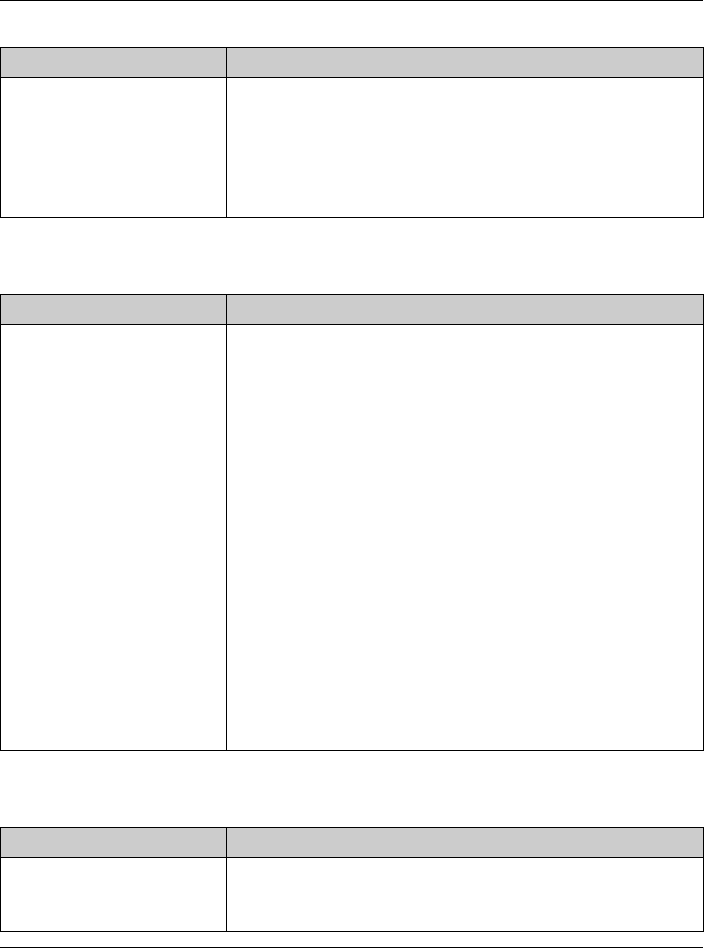
Useful Information
48
Phonebook
*1 KX-TG2632
Caller ID
*1 KX-TG2632
Answering system
Problem Cause/solution
Copying stopped with an
item displayed.
*1
L The destination handset may have lost communication
with the base unit, or the destination unit user may have
pressed {C} or {s}.
The displayed phonebook item was not copied to the
unit. Press {OFF}. Confirm that the destination unit is
not in use and try again.
Problem Cause/solution
The handset does not
display the caller’s phone
number.
L You have not subscribed to Caller ID service. Contact
your telephone company to subscribe.
L If your unit is connected to any additional telephone
equipment such as a Caller ID box or cordless
telephone jack, disconnect the unit from the equipment
and plug the unit directly into the wall jack.
L Your unit is connected to a telephone line with ADSL
(JetStream) service. We recommend that you contact
your ADSL service provider to have an ADSL Splitter
installed. We do not recommend the use of generic
ADSL filters. Contact your ADSL provider for details.
L Other telephone equipment such as a monitored
Burglar Alarm or the modem in the SKY Digital decoder
may be interfering with this unit. Disconnect the other
equipment and try again.
L The caller requested not to send caller information
(page 25).
L If a call is being transferred to you, the caller information
is not displayed.
*1
Problem Cause/solution
I cannot listen to
messages from a remote
location.
L A touch tone phone is required for remote operation.
L Enter the remote code correctly (page 35).
L The answering system is off. Turn it on (page 36).
TG2631NZ_2632NZ.book Page 48 Monday, March 13, 2006 9:25 AM


















