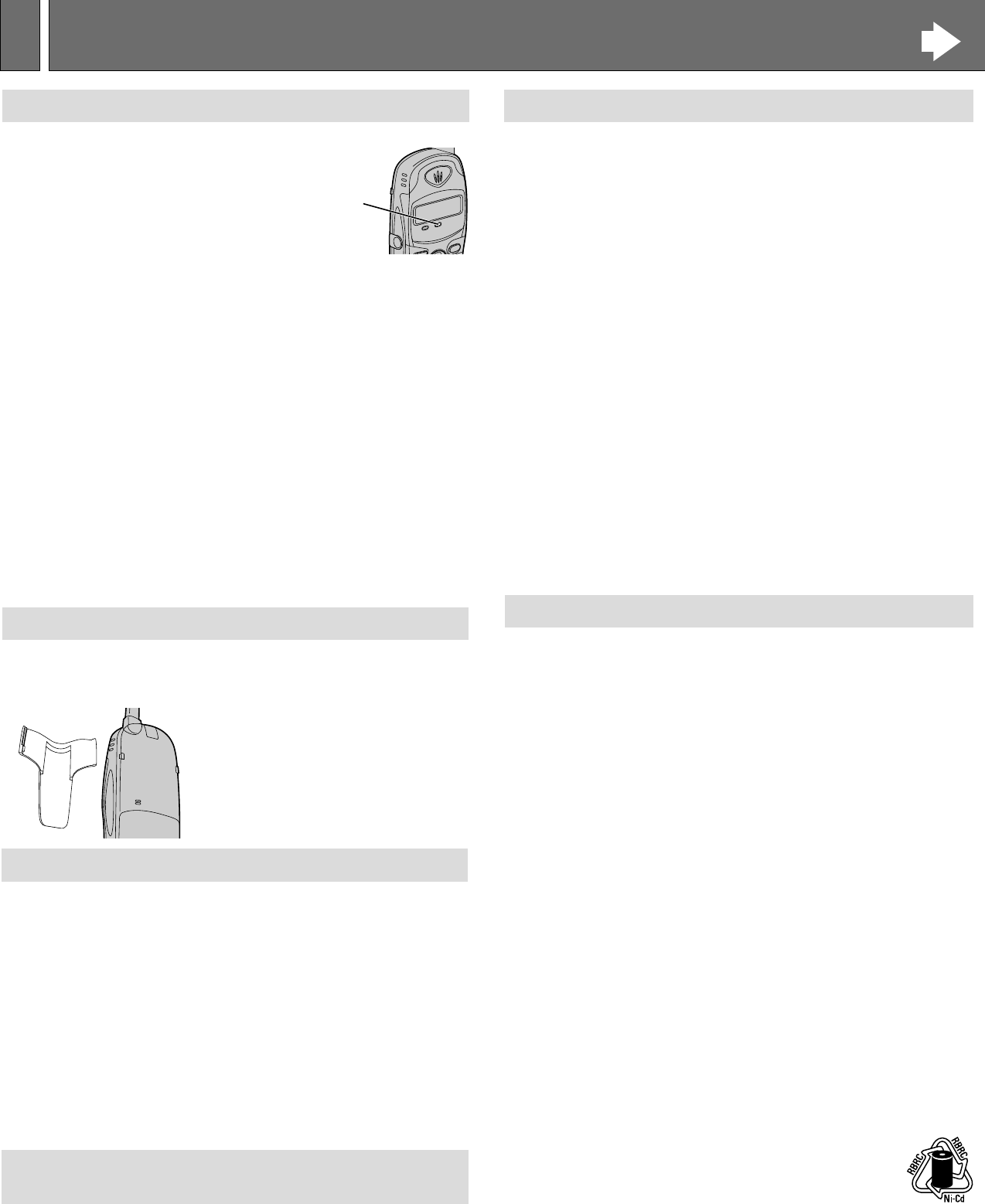
Up to 11 days
Plugging an optional headset into the handset allows a hands-free phone
conversation. Please use only the Panasonic KX-TCA88 headset.
To order, call the accessories telephone number in section 1-A.
Connecting the optional headset to the handset
Open the headset jack
cover, and connect the
optional headset to the
headset jack as shown.
Things You Should Know
6
6-D Base Unit Location/Noise
6-E Battery Replacement
Recharge
When the RECHARGE indicator flashes or the
unit beeps intermittently, place the handset on
the base unit to recharge the battery for 6
hours.
•If you DO NOT recharge the handset battery for more than
15 minutes, the RECHARGE indicator will continue to flash.
Note:
While using the handset:
— If you are near a microwave oven which is being used, noise may
be heard at the receiver. Move away from the microwave oven
and closer to the base unit.
— If more than one cordless phone is being used and your handset
is near another cordless phone’s base unit, noise may be heard.
Move away from the other cordless phone’s base unit and closer
to your base unit.
If the RECHARGE indicator flashes after being fully charged, replace the
battery with a new Panasonic P-P510 (N4HKGMB00001) battery.
To order, call the accessories telephone number in section 1-A.
Battery information
After your Panasonic battery is fully charged:
*Within about 10 feet (3 m)
•Battery life may vary depending on usage conditions and ambient
temperature.
•Clean the handset and the base unit charge contacts with a soft dry
cloth once a month. Clean more often if the unit is subject to grease,
dust or high humidity. Otherwise, the battery may not charge properly.
•If the battery is fully charged, you do not have to place the handset on the
base unit until the RECHARGE indicator flashes. This will maximize the
battery life.
•The battery cannot be overcharged.
1
Carefully insert a flat
metal object in the slot,
and push forward to
release the lock.
Remove the cover.
2
Replace the battery.
Place the battery leads
inside the groove,
otherwise the leads
may be damaged when
closing the cover.
3
Close the cover.
Make sure to charge
the new battery for 6
hours.
6-B Belt Clip
You can hang the handset on your belt or pocket using the belt clip.
To attach the belt clip To remove the belt clip
6-A Battery
Calls are transmitted between the base unit and the handset using wireless
radio waves. For maximum distance and noise free operation, the
recommended base unit location is:
Attention:
The product you have purchased is powered by a nickel
cadmium battery which is recyclable. At the end of its useful
life, under various state and local laws, it is illegal to dispose
of this battery into your municipal waste stream. Please call
1-800-8-BATTERY for information on how to recycle this battery.
When the optional headset is connected to the handset, make sure to
use the headset to talk with the caller. If you want to have a normal
cordless phone conversation, disconnect the headset.
H
6-C Optional Headset
RECHARGE
Indicator










