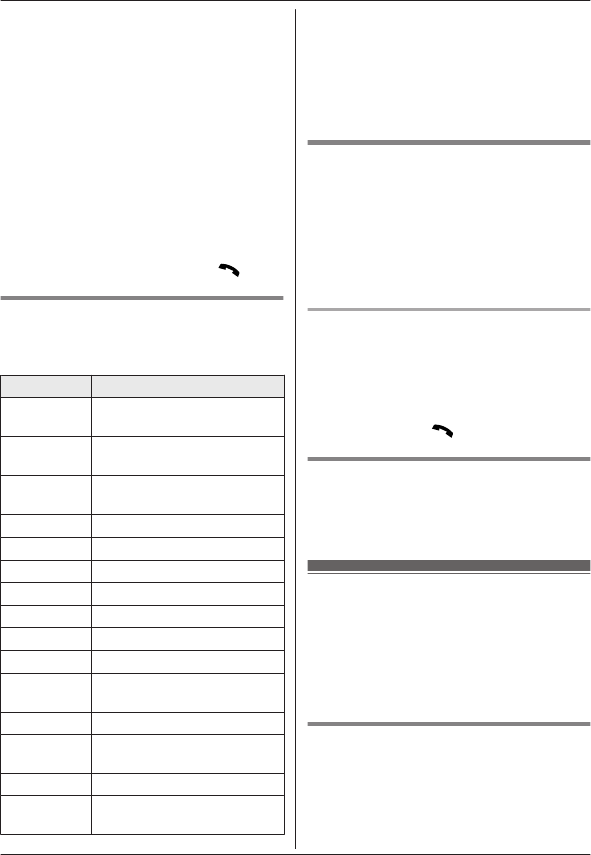
– The message indicator on the handset
f
lashes slowly if the message alert feature
is turned on (page 39).
1 To listen to new messages:
MPLAYN
*1
or
MMENUN#323
To listen to all messages:
MMENUN#324
2 When finished, press MOFFN.
*1 If there are no new messages in the
answering system, MPLAYN is not
displayed.
Note:
R To switch to the receiver, press M
N.
Operating the answering system
MM
ENUN a MbN: “Answering device” a
MSELECTN
Key Operation
MjN
or MkN Adjust the receiver/speaker
volume (during playback)
1
or MFN Repeat message (during
playback)
*1
2
or MEN Skip message (during
playback)
3 Enter the “S
ettings” menu
4 Play new messages
5 Play all messages
6 Play greeting message
76 Record greeting message
8 Turn answering system on
MP
AUSEN
Pause message
*
2
9
or
MSTOPN
Stop recording
Stop playback
0 Turn answering system off
*4
*
3
Erase currently playing
m
essage
*5 Erase all messages
*6 Reset to a pre-recorded
g
reeting message
*1 If pressed within the first 5 seconds of a
m
essage, the previous message is
played.
*2 To resume playback:
MbN: “Playback” a MSELECTN
*3 You can also erase as follows:
MERASEN a MbN: “Yes” a MSELECTN
Calling back (Caller ID
s
ubscribers only)
If caller information is received for the call, you
can call the caller back while listening to a
message.
1 Press MPAUSEN during playback.
2 MbN: “Call back” a MSELECTN
Editing t
he number before calling back
1 Press MPAUSEN during playback.
2 MbN: “Edit & Call” a MSELECTN
3 Press MEDITN repeatedly until the phone
number is shown in the desired format
(page 33). a M
N
Erasing all messages
1 MM
ENUN#325
2 MbN: “Yes” a MSELECTN a MOFFN
Remote operation
U
sing a touch-tone phone, you can call your
phone number from outside and access the
unit to listen to messages or change
answering system settings. The unit’s voice
guidance prompts you to press certain dial
keys to perform different operations.
Remote access code
A
3-digit remote access code must be entered
when operating the answering system
remotely. This code prevents unauthorized
parties from listening to your messages
remotely. The default setting is “111”.
For assistance, please visit http://www.panasonic.com/help
37
Answering System
TG47xx(en-en)_1118_ver022.pdf 37 2011/11/18 10:26:18


















