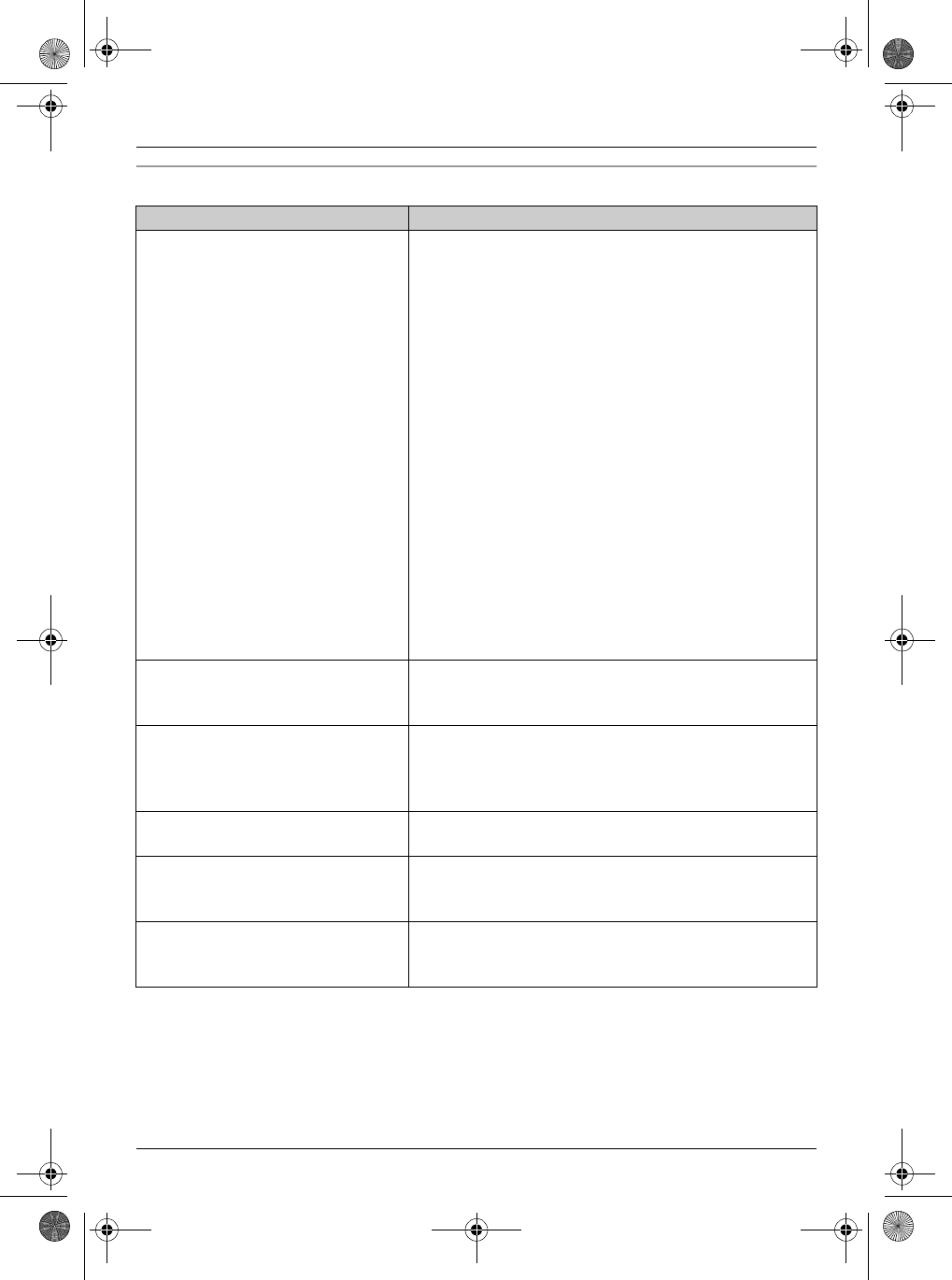
Useful Information
48
SMS (Short Message Service)
Problem Cause & solution
I cannot send or receive SMS
messages.
L You have not subscribed to the appropriate service.
Consult your service provider/telephone company.
L The SMS message centre number(s) are not stored
or are incorrect. Store the correct numbers (page
26).
L You may request that your service
provider/telephone company block your phone
number when making phone calls. In order to send
messages, you need to add “1832” to the beginning
of the Message Centre 1 number (page 26). Note
that by doing so, your phone number will be sent
along with your SMS messages.
L Message transmission was interrupted. Wait until
the message has been sent before using other
telephone functions.
L Your unit is connected to a telephone line with
ADSL service. We recommend connecting a filter
(contact your ADSL service provider) to the
telephone line between the base unit and the
telephone line socket.
The SMS message centre number
is logged in the caller list and the
message is not received.
L Someone tried to send you a message while SMS
is turned off.
“FD” is displayed. L The unit could not connect to the SMS message
centre. Confirm that the correct SMS message
centre numbers are stored (page 26). Confirm that
SMS is turned on (page 26).
“FE” is displayed. L An error occurred while sending the message. Try
again.
“E0” is displayed. L Your phone number is permanently withheld or you
have not subscribed to the appropriate service.
Consult your service provider/telephone company.
“Q” is not displayed after I read a
message.
L When an error code (“FD”, “FE”, or “E0”) is
displayed, “Q” will not be displayed even if you
have read the message.
TG1831-1837AL(e).book Page 48 Friday, February 3, 2006 2:24 PM


















