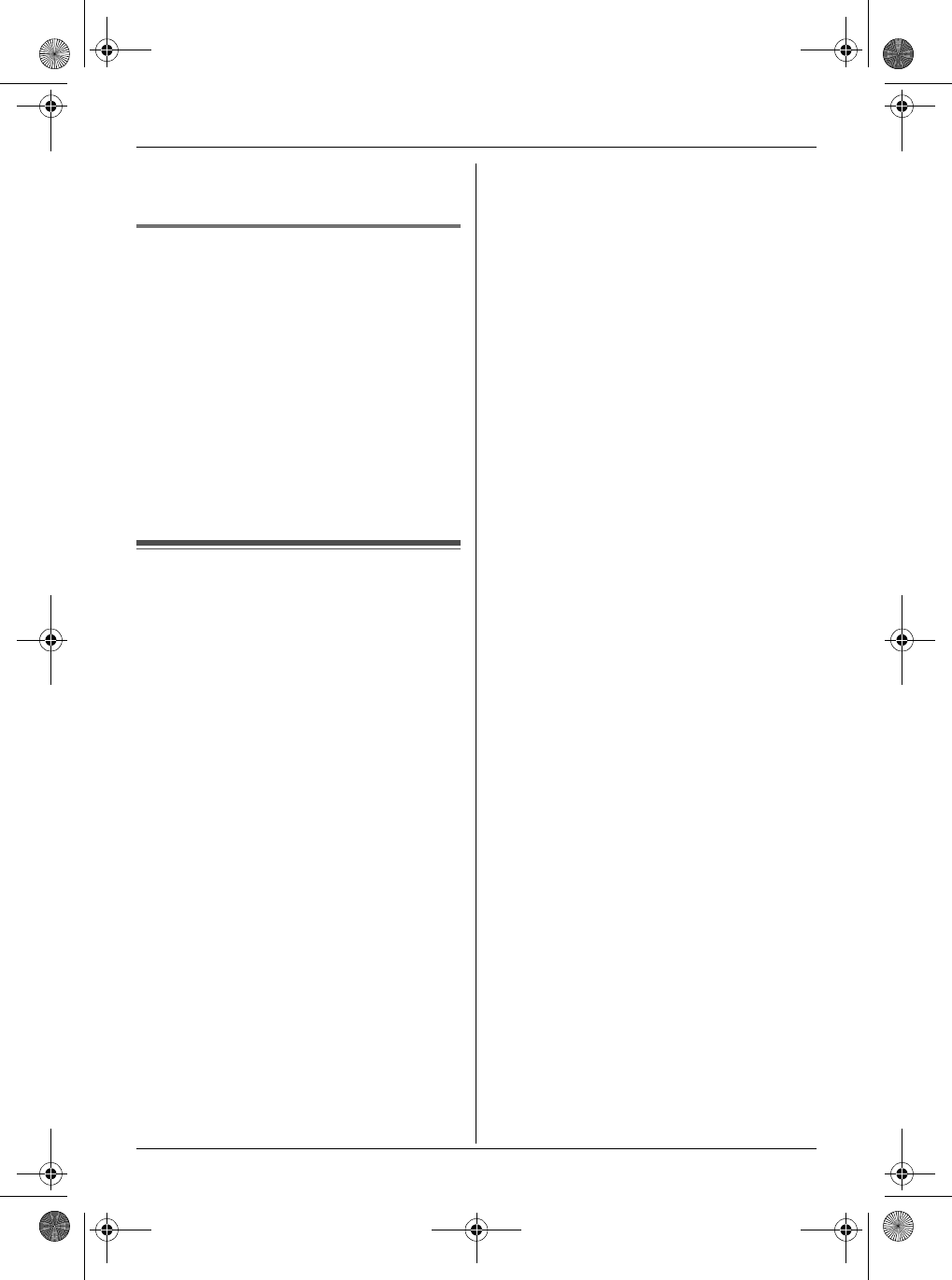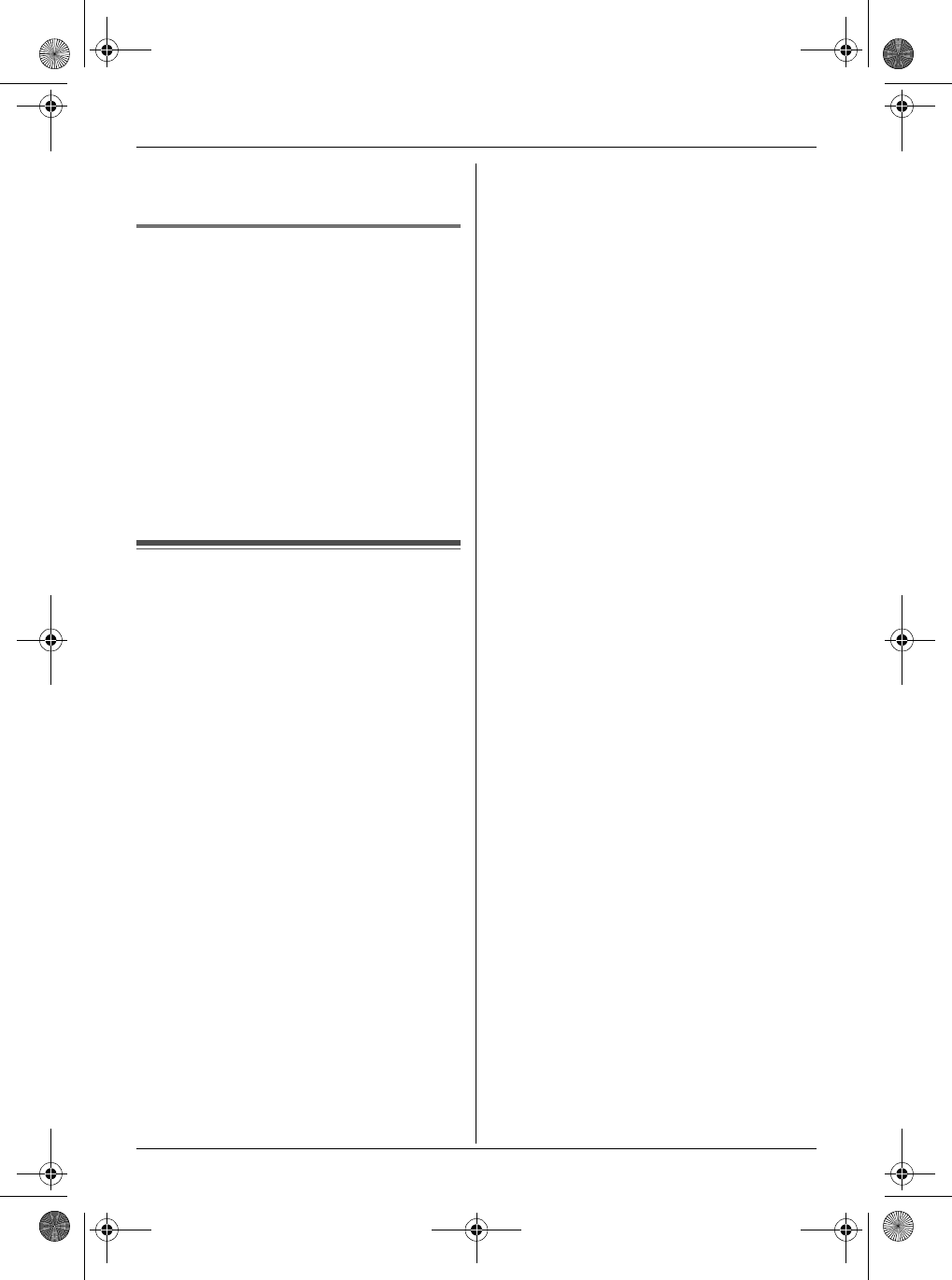
Caller ID Service
40
5 Select “Yes”, then press {>}.
6 Press {ih}.
Storing caller information into the
handset phonebook
1
Press {j/OK}.
2 Select “Caller List”, then press
{>}.
3 Press {e} or {v} repeatedly to display
the desired entry, then press {j/OK}.
4 Select “Add Phonebook”, then press
{>}.
5 Continue from step 3, “Adding entries to
the handset phonebook”, page 21.
Voice mail service
Voice mail is an automatic answering
service offered by your service provider. If
you subscribe to this service, your service
provider’s voice mail system can answer
calls for you when you are unavailable to
answer the phone or when your line is busy.
Messages are recorded by the service
provider, not your telephone.
TG1810_1822AL(e-e).book Page 40 Tuesday, March 1, 2005 6:46 PM