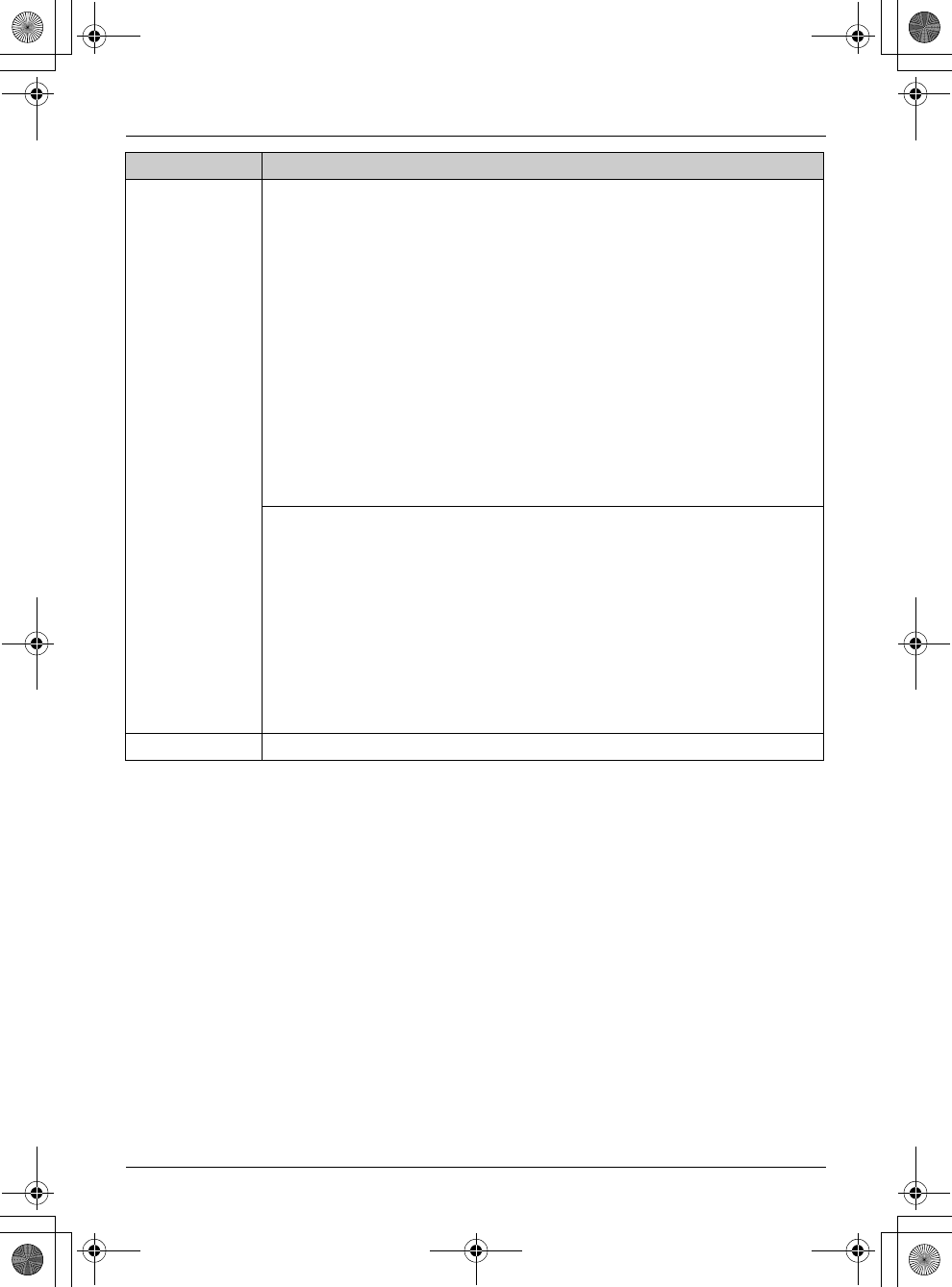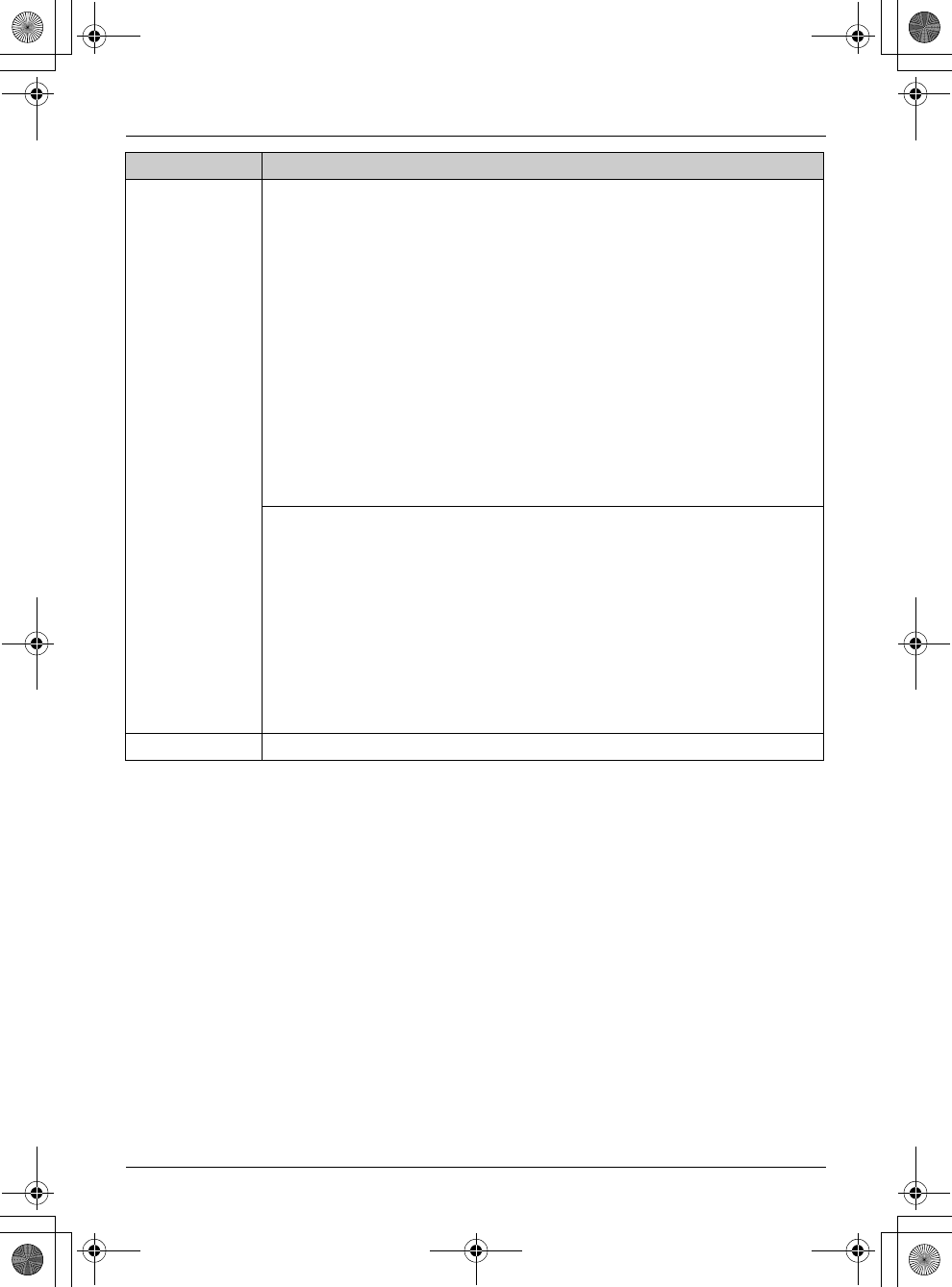
16
Useful Telephone Settings
*1 Only the emergency number setting will not be reset.
*2 If you forget your PIN, see page 21.
*3 Change the recall time if necessary to suit your PBX or service provider/telephone
company. For further information, consult your nearest Panasonic service centre.
*4 If you change the PIN, please write down your new PIN as the unit will not reveal the PIN
to you.
*5 Call restriction feature restricts the handset from dialling certain phone numbers. You can
assign up to 10 phone numbers (memory locations 0–9) to be restricted.
*6 Emergency number feature determines which phone numbers may be dialled while the
call bar feature is turned on. A total of 4 emergency numbers (memory locations 1–4) can
be stored.
{6} Call restriction
*5
■ Setting call restriction
− Enter base unit PIN (default: “0000”).
*2
i Press the desired
handset numbers. i {>}
− Enter the phone number to be restricted (8 digits max.).
LTo select a different memory location, press {>} and enter a
number.
− {>}
■ Turning on/off call restriction
− Enter base unit PIN (default: “0000”).
*2
LHandset number will be displayed. A flashing number indicates
call restriction is on; a non-flashing number indicates call
restriction is off.
− Press the desired handset numbers to turn on/off. i {>} 2 times
Emergency number (“000”, “106”)
*6
− Enter base unit PIN (default: “0000”).
*2
i {*}
■ Storing:
− Enter the emergency number (8 digits max.).
LTo select a different memory location, press {>} and enter a
number.
− {>}
■ Editing:
Press {>} to display the desired number. i {C} i Enter the
new emergency number. i {>}
{*} Date and time: page 11
Code No. Feature (Default setting)
TG1811_1812_1813AL(e-e).book Page 16 Friday, May 12, 2006 2:25 PM