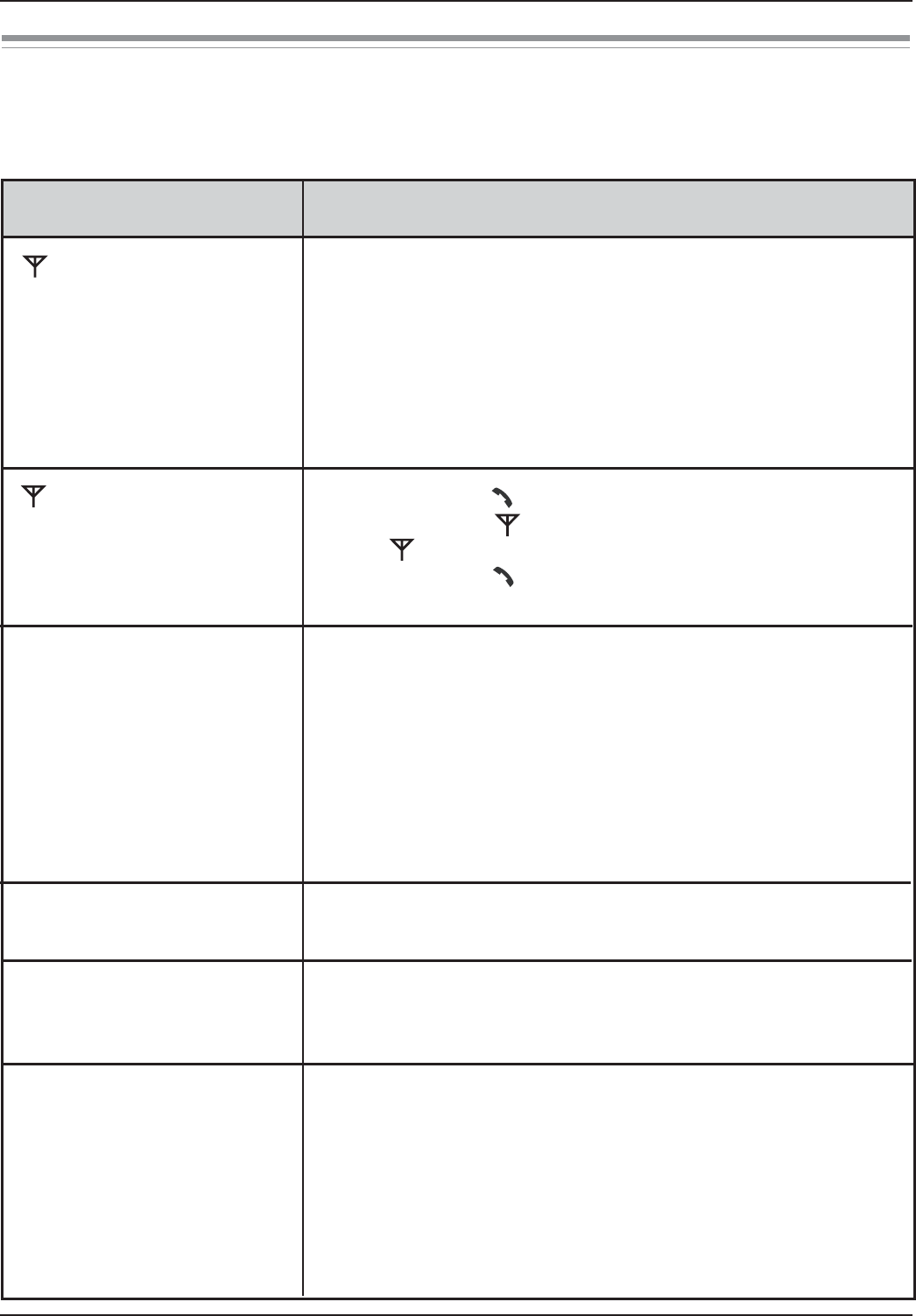
1
7
Use
f
ul In
f
ormation
T
roubleshooting
If
you still have di
ff
iculities a
f
ter
f
ollowing the instructions in this section, disconnect th
e
b
ase unit’s A
C
adaptor and remove the handset batteries. Then reconnect the A
C
ad
aptor an
d
i
nsta
ll
t
h
e
b
atter
i
es.
P
ro
bl
e
m
disa
pp
ears
.
f
lashes.
I cannot make or receive calls
.
The unit does not ring
.
The handset will not turn on
.
S
tatic, sound cuts in/out
,
f
ades. Inter
f
erence
f
rom other
electrical units
.
C
ause
&
Solution
•
Th
e
h
a
n
dse
t i
s
t
oo
f
a
r fr
o
m th
e
base
u
nit. M
o
v
e
c
l
ose
r
.
•
The A
C
ada
p
tor is not connected.
C
heck the connections
.
•
You are using the handset or base unit in an area with hig
h
e
l
ec
tri
ca
l int
e
rf
e
r
e
n
ce
. Pl
ace
th
e
h
a
n
dse
t
a
n
d
base
u
ni
t
a
way
f
rom inter
f
erence sources, such as antennas and
mobile
p
hones
.
•Th
e
h
an
d
set re
gi
strat
i
on
i
s cance
ll
e
d
.
R
e
gi
ster t
h
e
h
an
d
set
to the base unit
(
page 19
).
•Y
ou presse
d
[
]
w
h
en
y
our
h
an
d
set was not
li
n
k
e
d
t
o
the base unit
(
is not displayed
)
. Re
f
er to the solutions
f
or disa
pp
ears.
•Y
ou presse
d
[
]
w
h
en anot
h
er
h
an
d
set was on
a
tele
p
hone call. Wait
f
or the other user to
f
inish.
•
The AC adaptor or telephone line cord is not connected.
C
heck the connections.
•
If you are using a BT double adaptor to connect the unit
,
remove t
h
e a
d
aptor an
d
connect t
h
e un
i
t to t
h
e p
h
one wa
ll
socket directly. I
f
the unit operates properly, check or
replace the adaptor.
•
The ke
y
lock feature is turned on. Turn it off
(
pa
g
e 13
)
.
•
The unit is not designed to be used with rotary
(
puls
e
dialling
)
services
.
•
The ringer volume is turned o
ff
. Adjust the ringer volume
(
page 11
).
•
Make sure that the batteries are installed correctly
(
pag
e
7
)
.
•
Char
g
e the batteries for 10 hours
(
pa
g
e 7
).
•
Place the handset and the base unit away from othe
r
el
ectr
i
ca
l
app
li
ances.
•
Move closer to the base unit
.
•
Your unit is connected to a telephone line with ADS
L
(
JetStream
)
service. We recommend that
y
ou contact
y
ou
r
A
D
S
L service
p
rovider to have an AD
S
L
Sp
litter installed.
We do not recommend the use of generic ADSL filters.
Contact
y
our ADSL service provider for details.


















