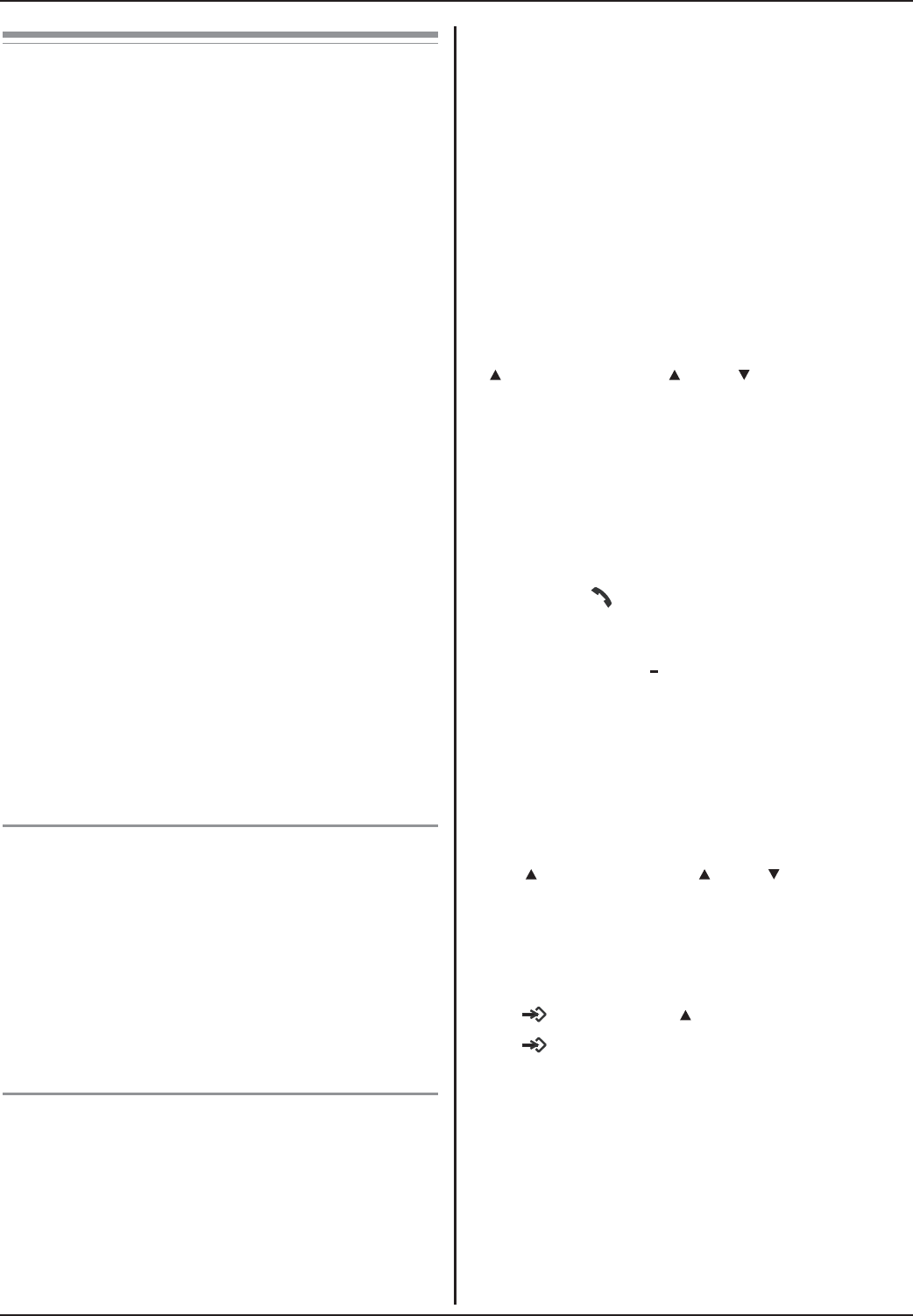
1
5
C
aller ID Servic
e
Usin
g
C
aller ID servic
e
I
mportant:
•
This unit is
C
aller ID compatible. To
u
se
C
aller ID
f
eatures
(
such as
d
isplaying caller phone numbers
)
, you
must subscribe to
C
aller ID service
.
C
onsult your service provider
/
t
elephone company
f
or details.
F
or a
ll
l
oca
l
an
d
nat
i
ona
l
i
ncom
i
ng ca
ll
s,
y
our display will show the area code
(
e.g.
0
9
f
or Auckland
)
or the cellular pre
f
ix
(
e.g
.
0
274
f
or Telecom
C
ellular
)
f
ollowed by the
c
aller
’
s telephone number. An Aucklan
d
c
aller
’
s number will be displayed as
0
9XXXXXXX. The seven X
’
s represent th
e
s
even digits o
f
the caller’s telephone
n
umber. A caller
f
rom a 6-digit Teleco
m
C
ellular number will be displayed a
s
02
74XXXXXX. For incoming international
c
alls, your display may only show
“
0000”.
F
or business users on a
C
entrex line,
y
our display will show
C
entrex extensio
n
n
um
b
ers
i
n t
h
e s
h
orter extens
i
on num
b
e
r
f
ormat used within your company.
•
The
C
aller ID in
f
ormation will not be
p
resented on incoming
f
ax calls i
f
T
e
l
ecom
F
ax
Abili
ty
i
s use
d.
U
sing toll services from Telecom or
a
not
h
er compan
y
Y
our te
l
ep
h
one company may c
h
arge yo
u
f
or a local call i
f
the number dialled ha
s
t
he area code pre
f
ix included. I
f
this i
s
u
naccepta
bl
e,
di
a
l
on
l
y t
h
e 7-
di
g
i
t
l
oca
l
n
um
b
er.
D
o not
di
a
l
t
h
e
[
0
]
pre
f
ix or the
a
rea co
d
e.
Ca
ll
e
r ID
featu
r
es
W
hen new calls have been received
,
the
d
ispla
y
will show the number of ne
w
c
alls. If a call is not answered,
p
hon
e
n
umbers of the last 1
0
different callers
will be listed in the call lo
g
and “-CALL-” is
s
hown on the displa
y.
•
The
f
ollowing will not be le
f
t in the call
l
og:
-“
-
O
-”
(O
ut o
f
area
)
: The caller dialled
f
rom an area which does not provid
e
C
aller ID service.
-“
-P-”
(
Private caller
)
: The calle
r
r
equeste
d
not to sen
d
ca
ll
er
i
n
f
ormation.
-C
aller in
f
ormation
f
or the answered
c
a
ll
s.
C
hecking call log
[
/C
I
D
]
> Press
[
]
or
[
]
to check the
n
u
m
be
r
s.
• If th
e
da
t
e
a
n
d
tim
e
i
s
se
t
o
r
ca
ll
er
inf
o
rm
a
ti
o
n in
c
l
udes
th
e
da
t
e
a
n
d
time,
y
ou can displa
y
it b
y
pressin
g
[
#
]
.
If
y
ou want to return to the phon
e
number,
p
ress
[
#
] a
g
ain.
N
ote:
• Press
[
]
to start callin
g
the selecte
d
nu
m
be
r
.
•
If a call number in the lo
g
has never
b
een read
,
“n
”
shows
p
rior to the
nu
m
be
r
.
•
If the number is more than 10-di
g
it
l
on
g
, onl
y
the last 10 di
g
its will be
d
ispla
y
ed preceded b
y
a “_”
.
D
eletin
g
a number in the call lo
g
1
[
/C
ID
]
>
P
ress
[
]
or
[
]
to c
h
ec
k
th
e num
b
ers
.
2
[
C
]
to
d
e
l
ete t
h
e se
l
ecte
d
num
b
er.
D
e
l
et
i
ng t
h
e w
h
o
l
e ca
ll
l
o
g
1
[
/
OK
]
>
[
0
]
>
[
/C
I
D
]
2
[
/
OK
]
to con
f
irm deletion
.


















