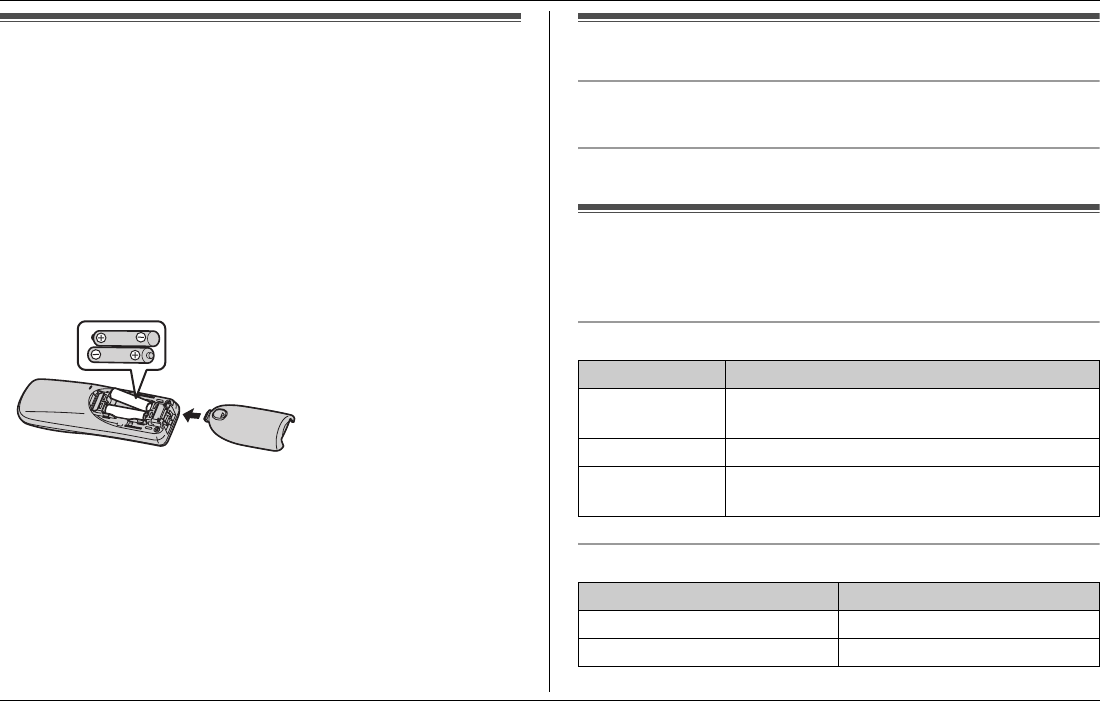
Preparation
7
Battery installation
Important:
L Use the supplied rechargeable batteries (Part No. HHR-55AAAB).
L When installing the batteries:
− Wipe the battery ends (S, T) with a dry cloth.
− Avoid touching the battery ends (S, T) or the unit contacts.
− Confirm correct polarities (S, T).
L If the handset does not automatically turn on after installing batteries,
press {ih} for about 1 second, or place the handset on the base unit
or charger.
Insert the batteries negative (T) end first. Close the handset cover.
Turning the power on/off
Power on
Press {ih} for about 1 second.
Power off
Press {ih} for about 2 seconds.
Battery charge
Place the handset on the base unit or charger for about 7 hours before
initial use.
Battery level
Panasonic Ni-MH battery performance (supplied batteries)
Battery icon Battery level
5
High
L When flashing: Fully charged.
6 Medium
7
Low
L When flashing: Needs charging.
Operation Operating time
In continuous use 17 hours max.
Not in use (standby) 150 hours max.
TG1311_1312_1313NZ(e).book Page 7 Tuesday, September 16, 2008 4:28 PM


















