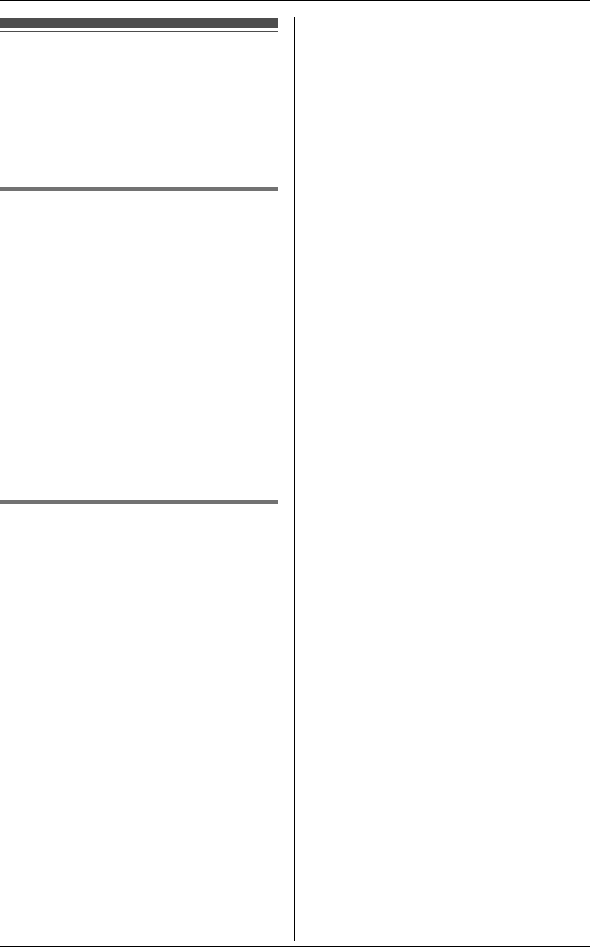
Phonebook
20 For assistance, please visit http://www.panasonic.com/help
Copying handset
phonebook items
You can copy one or all of the
phonebook items from one handset to
another.
Copying an item
1
Find the desired item (page 18). i
{MENU}
2 {V}/{^}: “Copy” i {OK}
3 Select the handset to copy to by
pressing the desired handset
number ({1} – {6}).
LWhen an item has been copied,
“Completed“ is displayed.
LTo continue copying another item:
{V}/{^}: “Yes” i {OK} i Find
the desired item. i {OK}
4
{
OFF}
Copying all items
1
{k} i {MENU}
2 {V}/{^}: “Copy all” i {OK}
3 Select the handset to copy to by
pressing the desired handset
number ({1} – {6}).
LWhen all items have been copied,
“Completed“ is displayed.
4
{
OFF}


















