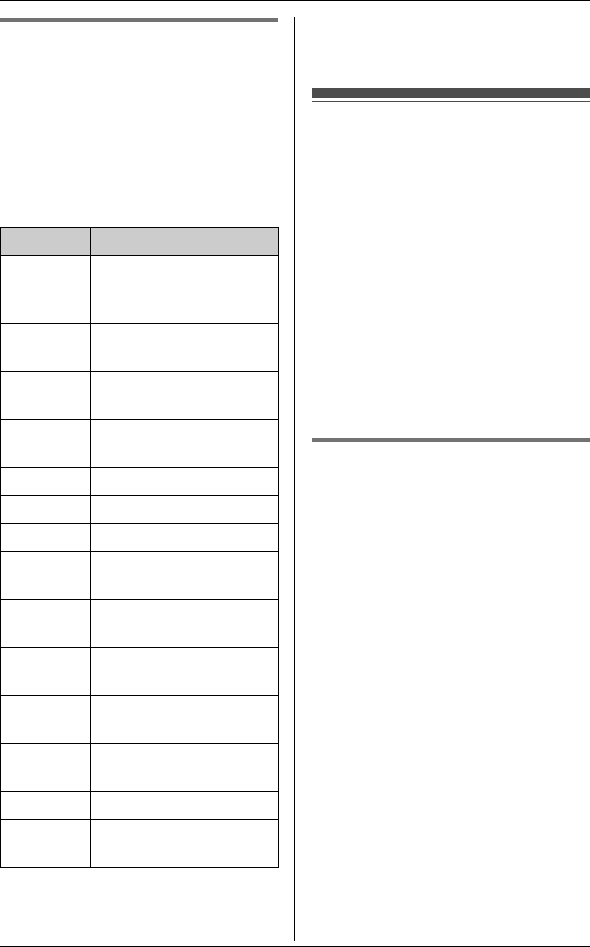
Answering System
For assistance, please visit http://www.panasonic.com/help 29
Operating the answering
system
You can also operate the answering
system by pressing dial keys on the
handset. To use the following
commands:
1 {MENU}
2 {V}/{^}: “Answering device”
i {OK}
*1 If pressed within the first 5 seconds
of a message, the previous
message is played.
*2 You can also erase as follows:
{CLEAR} i {V}/{^}: “Yes” i
{OK}
Remote operation
Using a touch tone phone, you can call
your phone number from outside and
access the unit to listen to messages.
The unit’s voice guidance prompts you
to press certain dial keys to perform
different operations.
Important:
LIn order to operate the answering
system remotely, you must first set a
remote code (page 31). This code
must be entered each time you
operate the answering system
remotely.
Using the answering system
remotely
1
Dial your phone number from a touch
tone phone.
2 After the greeting message starts,
enter your remote code (page 31).
LThe unit announces the number of
new messages.
LThe voice guidance informs you of
the available commands. The
announcements are different
depending on the voice guidance
language settings (page 14).
3 Control the unit using remote
commands (page 30).
4 When finished, hang up.
Key Operation
{^} or {V} Adjust the receiver/
speaker volume
(during playback)
{1} or {<} Repeat message
(during playback)
*1
{2} or {>} Skip message
(during playback)
{3} Enter the “Settings“
menu
{4} Play new messages
{5} Play all messages
{6} Play greeting message
{7}{6} Record greeting
message
{8} Turn answering system
on
{9} Stop (recording,
playback)
{0} Turn answering system
off
{*}{4}
*2
Erase message
currently playing
{*}{5} Erase all messages
{*}{6} Erase greeting
message


















