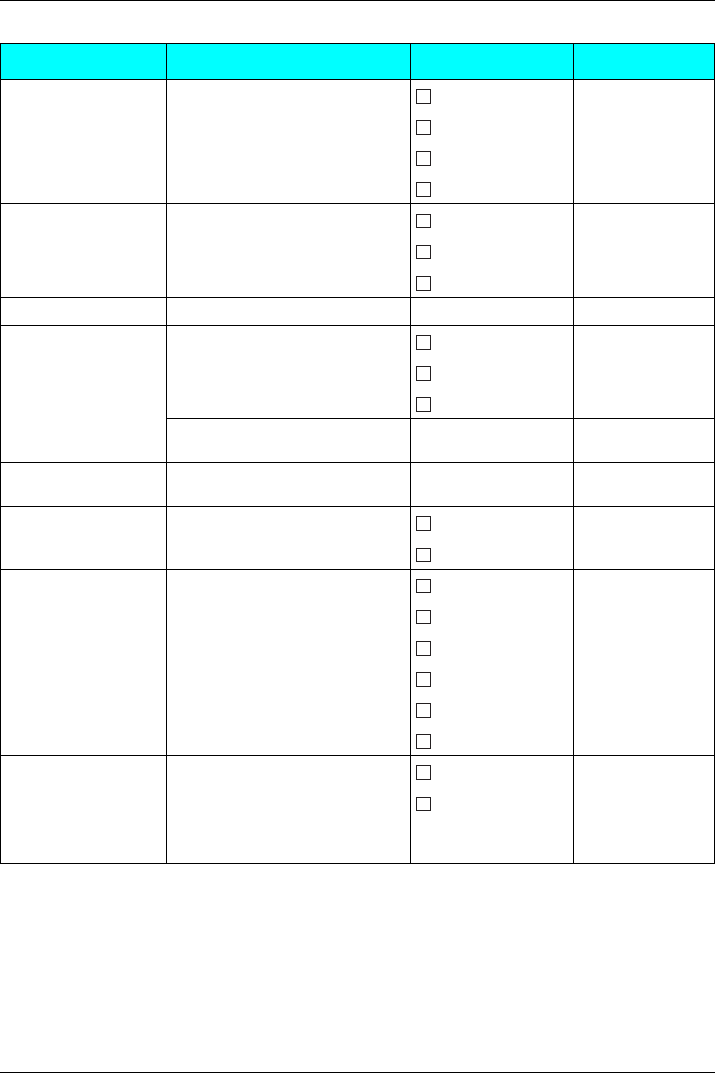
Configuring Handset Settings
52 Document Version 2008-01
Display Option
*1 If the extension name is stored in the PBX, the extension name is displayed when “H/S No.” or
“Base & H/S No.” is selected. Depending on the number of characters stored for the extension
name, the end of the extension name may not be displayed.
Sub Item Description Setting Default
Language Selects the display language.
Auto
Auto
English
Español
FRANÇAIS
Backlight Turns on the backlight of the LCD
and keypad.
On
On
On & Receiving
Off
LCD Contrast Adjusts the LCD contrast. Level 1-5 Level 3
Standby Display Selects what is shown on the dis-
play while in standby mode.
*1
H/S No.
H/S No.
Base & H/S No.
Edit
Edits the name displayed on the
LCD while in standby mode.
Max. 16 characters/4
digits
Not stored
Category Name Edits the names of the catego-
ries.
Max. 15 characters x
Category (1-9)
Not stored
Guidance Selects whether the guidance
display is shown or not in standby
mode.
On
On
Off
Date&Time Form Selects the format for the date
shown on the display in standby
mode.
DD-MM 12H
MM-DD 12H
DD-MM 24H
MM-DD 12H
MM-DD 24H
DD-MM-YY
MM-DD-YY
Caller ID Disp Selects which caller information
is displayed when a call is
received.
Either the information stored in
the Handset Phonebook or the
PBX can be displayed.
H/S Phonebook
PBX Setting
PBX Setting


















