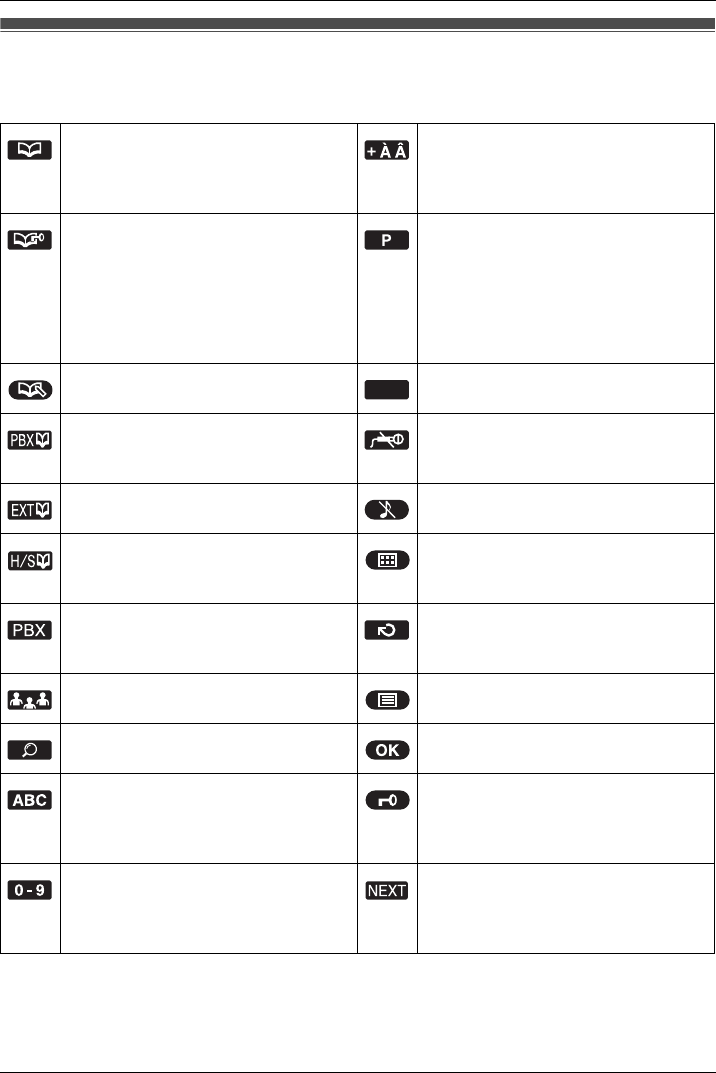
Before Operating the Handset
Document Version 2007-06 15
Soft Keys
Icons and information shown on the display will vary depending on the context. To select
an item shown on the display, press the corresponding soft keys.
Soft Keys
Opens the Phonebook.
Pressing this key for more than 2
seconds locks the Phonebook.
Displayed when in Special character
entry mode.
Pressing this key switches to Alpha-
betic character entry mode.
Displayed when in Phonebook Lock.
Pressing this key and then entering
the password (default: 1234),
unlocks the Phonebook temporarily.
Pressing for more than 2 seconds,
then entering the password (default:
1234), unlocks the Phonebook.
Inserts a dialing pause.
Stores a new item in the Phone-
book.
Clears digits or characters.
Opens the PBX System Phonebook. Turns the microphone mute on or off
during a conversation.
Flashes when Mic Mute is on.
Opens the PBX Extension Phone-
book.
Turns the ringer off.
Displays the caller information
stored in the Handset Phonebook
while receiving a call.
Opens the main menu.
Pressing this key for more than 2
seconds locks all keys.
Displays the caller information
stored in the system while receiving
a call.
Returns to the previous display.
Establishes a multiple-party conver-
sation (Conference).
Opens the list menu (edit/delete in
the Phonebook, etc.).
Searches for an item in the Phone-
book alphabetically.
Confirms the entry.
Displayed when in Alphabetic char-
acter entry mode.
Pressing this key switches to
Numeric character entry mode.
Displayed when in Key Lock mode.
Pressing this key for more than 2
seconds unlocks the keys.
Displayed when in Numeric charac-
ter entry mode.
Pressing this key switches to Spe-
cial character entry mode.
Advances to the next display.
CLR


















