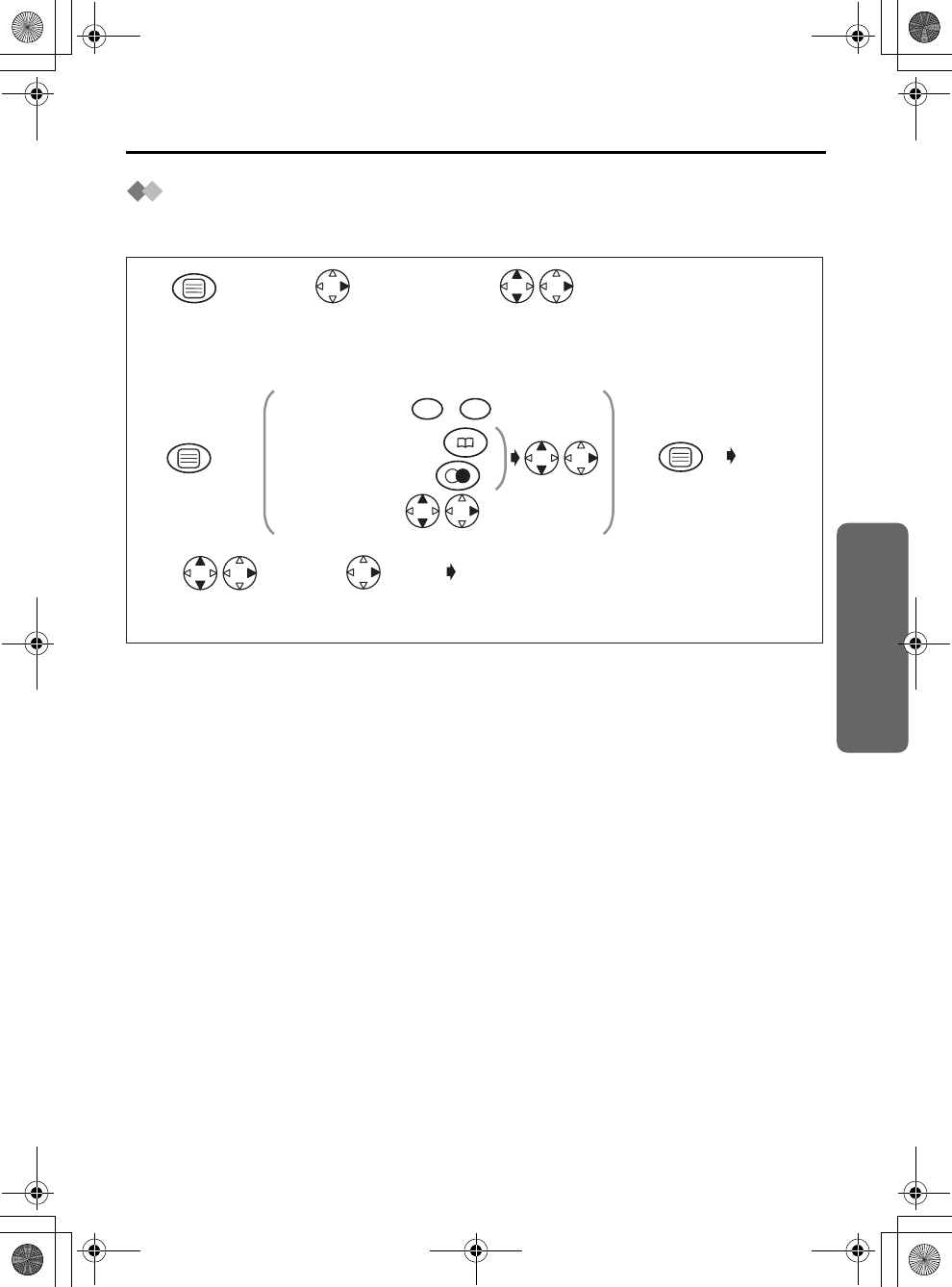
Helpline Tel.No. :U.K. 08700 100 076 R.O.I. 01289 8333
23
Cordless Telephone
SMS Feature (Text Messaging)
Writing and Sending New Messages
You can write and send a new message. Each message can contain up to 160
characters.
*1 If the base unit does not have sufficient memory to send a message, the display will
show "SMS Lists are full. Please clear Messages". The unit will then
return to the standby mode. Up to 50 messages can be stored.
- You can change the input mode. See “Selecting the Input Mode” (p. 24) for details.
- If the base unit can store one more message "Use Last Text?" is displayed. You
can choose whether to use the last message or not. If you want to use the last
message, press UP to recall the last message.
*2 You can enter a phone number manually, from the phonebook, Caller ID or redial lists.
- If you try to send a message using a number over 20 digits long from one of the lists,
"Invalid Number" is displayed and the display returns to "Enter Phone No".
*3 The display returns to the standby mode, then "Transferring Message" is
displayed.
Press MENU.
Select "Send".
1
Select
"SMS Messages".
2
Search/Select
"Create".*1
34
6
Phone Number*2
Enter Message
Press OK.
5
Press OK.
7
Search/Select
"YES" or "NO".
89
"Save?"
"Sending Message"
is displayed.*3
• Manual : Press -
• Phonebook : Press
• Redial List : Press
• Caller ID List :
0
9
Search/
Select.
Search/Select.
455E.book Page 23 Thursday, March 20, 2003 7:44 PM


















