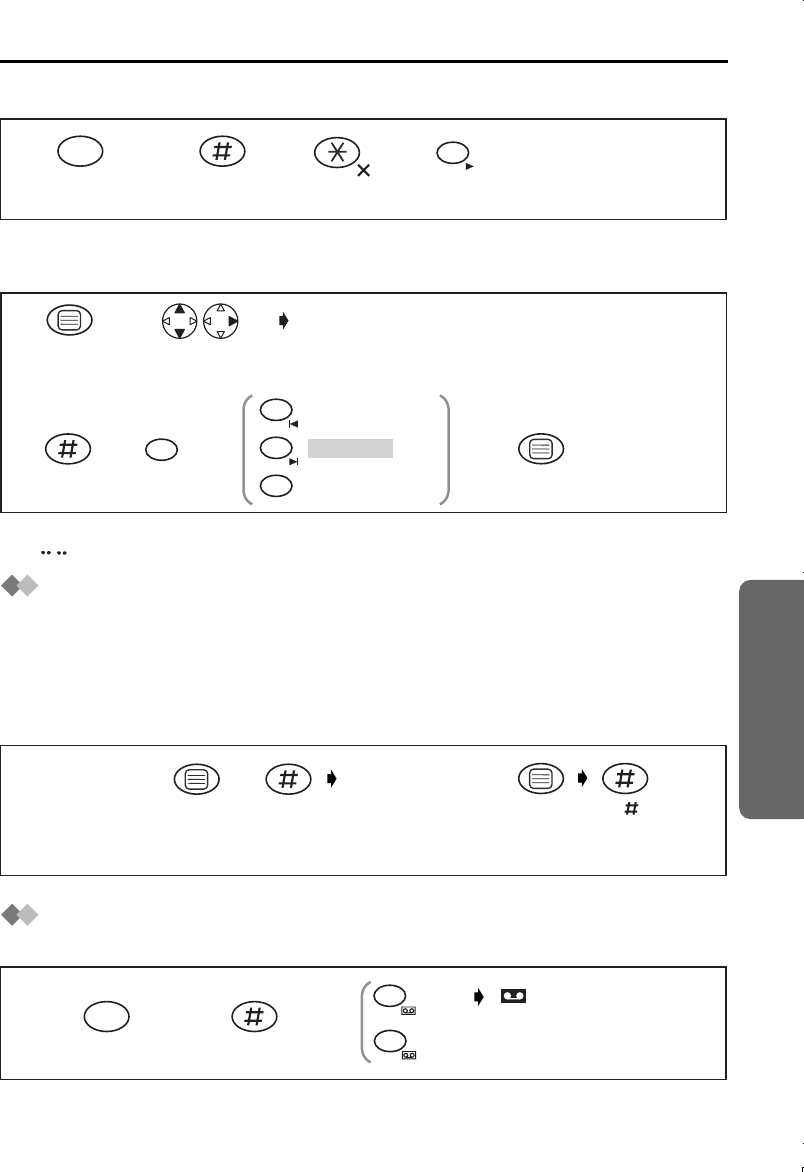
37
Answering System
Clearing All Incoming/Memo Messages
Selecting the Caller’s Recording Time
You can select “1 minute”, “unlimited” or “greeting only” for the caller’s recording time.
• The factory preset is in shade.
*1 "" is displayed.
Recording Your Telephone Conversation
All persons using this device for recording telephone conversations shall comply with
New Zealand law. This requires that at least one party to the conversation is to be aware
that it is being recorded. In addition, the principles enumerated in the Privacy Act 1993
shall be complied with in respect to the nature of the personal information collected, the
purpose for its collection, how it is used and what is disclosed to any other party.
During recording, a beep will sound approximately every 15 seconds.
Answering System On/Off
When you set the answering system ON, a caller can leave his/her messages.
34
5
ALL
Press
INTERCOM.
INT
12
3
1 minute
Unlimited
Greeting only*1
1
2
3
Press OK.
6
345
Press
MENU.
Search/Select
"SETTING BS".
"INPUT CODE"
12
(During
conversation)
"RECORDING"
is displayed.
12
Press
MENU.
3
Press OK then
to end recording.
Press INTERCOM.
INT
123
0
On
Off
8
OFF
ON
is displayed.
Answering System
420NZ_e_04.fm Page 37 Monday, June 30, 2003 10:51 AM


















