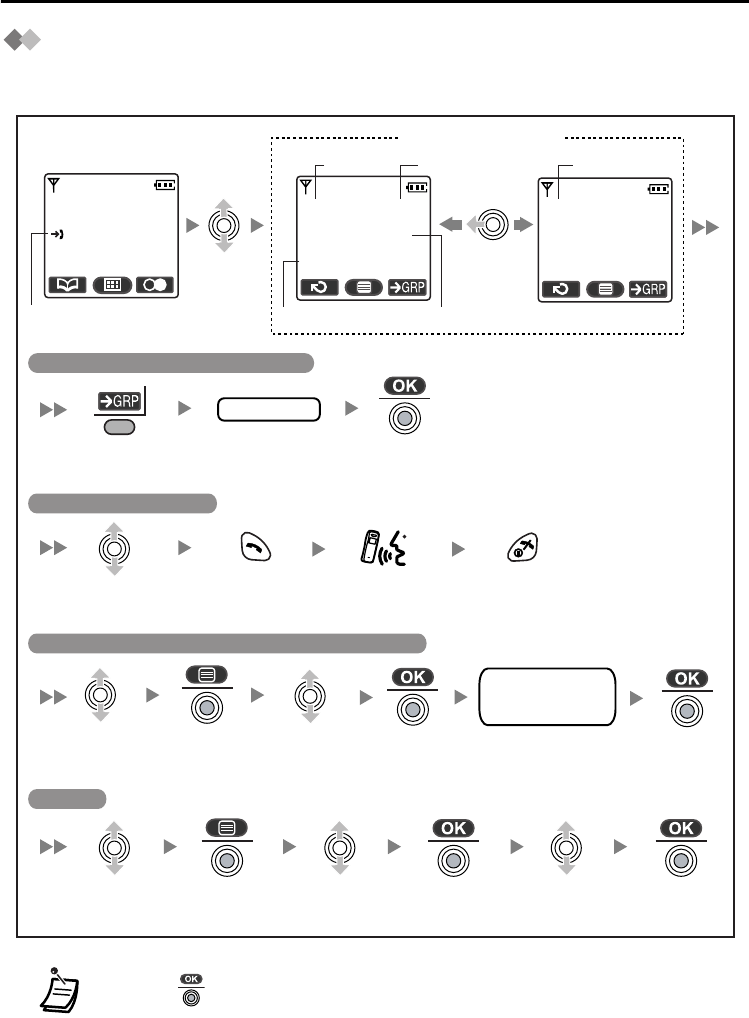
Receiving Calls
21
Caller ID
If an outside call which contains Caller ID information is received, this information will be
logged in the incoming call log.
• * Press to confirm each entries.
<Standby mode>
New calls have been
received.
Press the
Right Soft Key.
Enter the desired
group number.
Press the
Joystick.
Press the
Joystick.
02 JUL. 14:59
James Smith
0123456789
Time
Received
Date
Received
NamePhone No.
Access to the Incoming Call Log Group
group no.
Select the
desired item.
Press the
Joystick.
Select “Save
Phonebook”.
Press the
Joystick.
Press the
Joystick.
Press the
Joystick.
Select the
desired item.
Select the
desired item.
Select
“Delete”.
Press the
Joystick.
Select “Yes”.
Calling back to the caller
Saving the Caller Information in the Handset Phonebook
Deleting
Press
TALK.
Press
CANCEL.
301:Paul
New Calls
3.Jul 10:08
Old:Answered
James Smith
0123456789
<Caller ID display>
Status of the
call
name
phone no.
category no.
Enter a name, phone
number, and select the
category number or Off.
Talk.
*


















