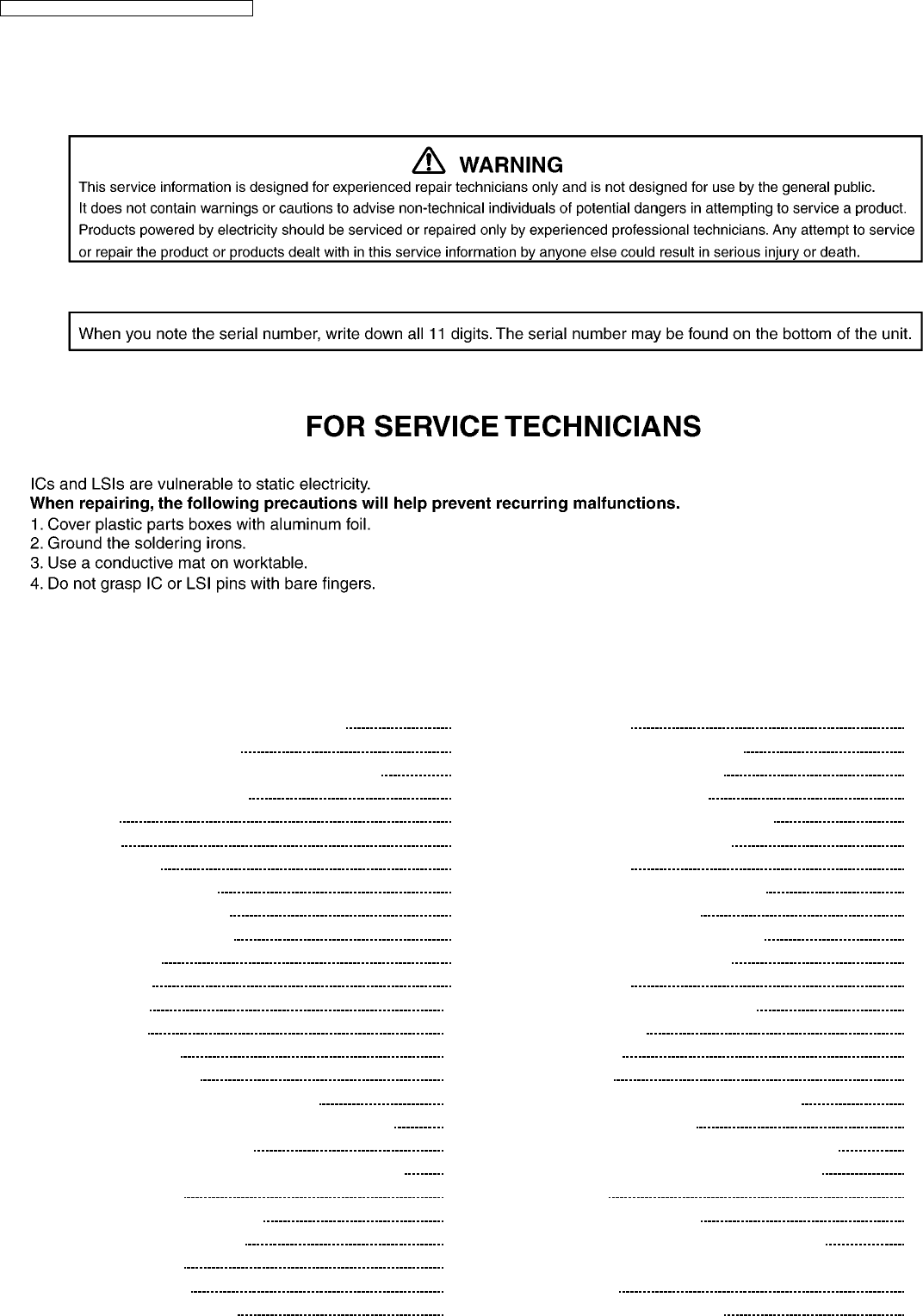
1 ABOUT LEAD FREE SOLDER (PbF: Pb free) 4
1.1. Suggested PbF Solder
4
1.2. How to recognize that Pb Free solder is used
5
2 FOR SERVICE TECHNICIANS
6
3 CAUTION
6
4 BATTERY
7
4.1. Recharge
7
4.2. Battery information
7
5 BATTERY REPLACEMENT
8
6 LOCATION OF CONTROLS
9
6.1. Base Unit
9
6.2. Handset
9
7 CONNECTION
10
8 OPERATIONS
12
8.1. Making Calls
12
8.2. Answering Calls
12
8.3. Storing Phone Numbers in Memory
13
8.4. Storing a Phone Number in the DIRECT Button
13
8.5. Dialing a Stored Number
14
8.6. Dialing the Stored Number in the DIRECT Button
14
8.7. Recall Button
15
9 DISASSEMBLY INSTRUCTIONS
16
10 TROUBLESHOOTING GUIDE
18
10.1. Check Power
19
10.2. Bell Reception
20
10.3. Check Battery Charge
21
10.4. Check Link
22
10.5. Check Handset Transmission
24
10.6. Check Handset Reception
24
11 ADJUSTMENTS (BASE UNIT)
25
11.1. Test Mode Flow Chart (Base Unit)
25
11.2. How to change the channel
26
11.3. Adjustment
26
11.4. Adjustment Standard (Base Unit)
27
12 ADJUSTMENTS (HANDSET)
28
12.1. Test Mode Flow Chart (Handset)
28
12.2. How to change the channel
29
12.3. Adjustment
29
12.4. Adjustment Standard (Handset)
30
13 RF SPECIFICATION
32
13.1. Base Unit
32
13.2. Handset
32
14 HOW TO CHECK THE HANDSET SPEAKER
32
15 FREQUENCY TABLE (MHz)
33
16 EXPLANATION OF CPU DATA COMMUNICATION
34
16.1. STAND-BY -> TALK, TALK -> STAND-BY
34
16.2. Ringing
35
16.3. Changing the Channel
36
16.4. Ports for transmitting and receiving of data
37
16.5. Waveform of DATA used for cordless transmission and
reception
37
17 BLOCK DIAGRAM (BASE UNIT)
38
CONTENTS
Page Page
2
KX-TC2000NZB / KX-TC2000NZW / KX-TC2000NZF


















