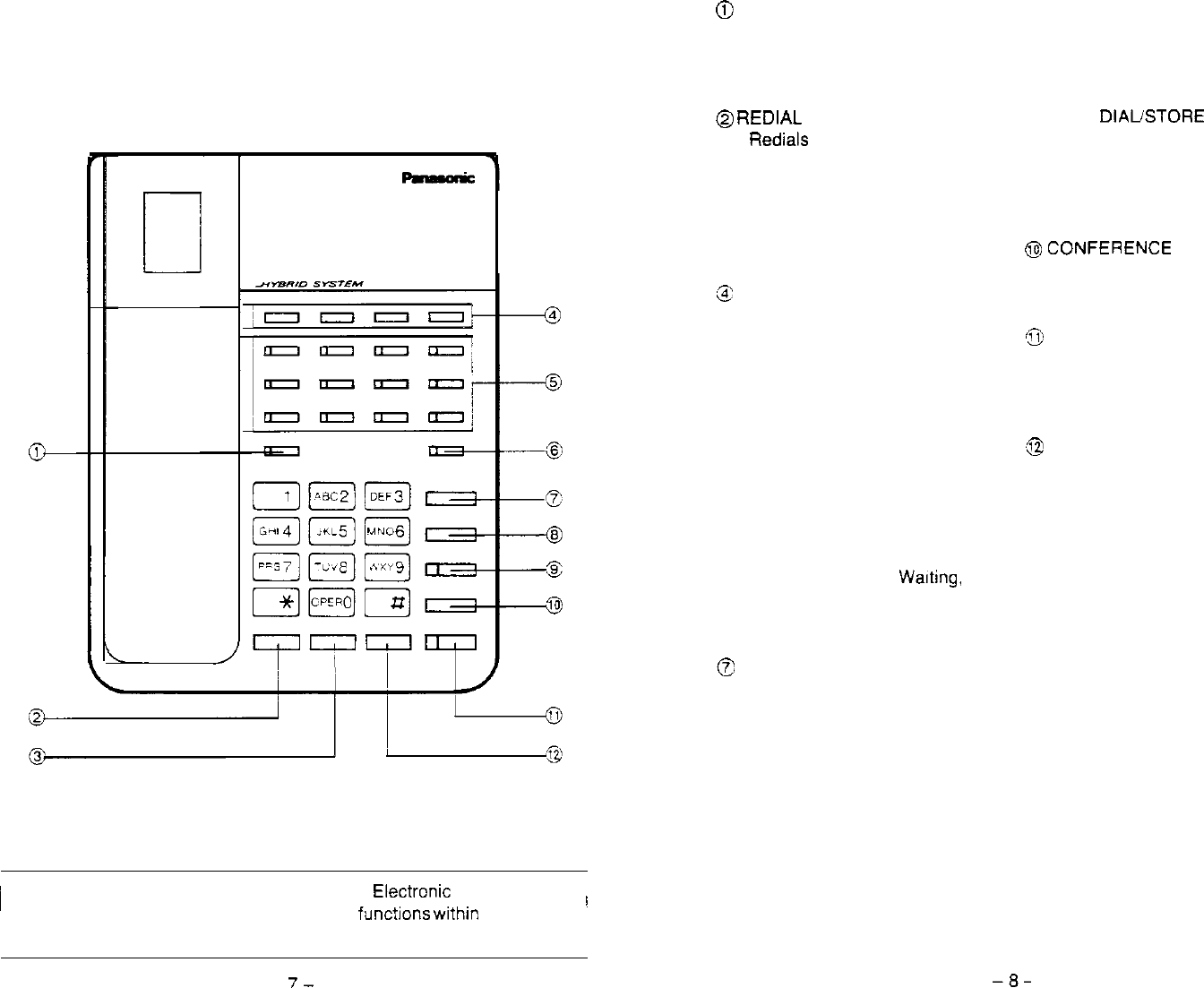
Location of controls
n
i
KX-T7050 is compatible with the Panasonic
Ele,ctronic
Modular
!
Switching Systems and can perform most
functions
within each
system.
_
7-
0
INTERCOM Button and
Indicator:
Used for making or receiving
an intercom call.
@
REDIAL Button:
Radials the last number
dialed.
@FLASH Button:
Used for sending the hook
flash signal to the CO line.
8
Programmable Feature Buttons:
Dials or accesses the system
feature with one touch.
@Flexible CO Line Buttons and
Indicators’:
Used for dialing via CO line.
Direct Station Selection, or
Programmable Feature
buttons.
@Flexible Message Waiting
Button and Indicator:
Used for Message
Waiting,
Direct Station Selection, or
Programmable Feature button,
0
TRANSFER Button:
Transfers a call to any
extension.
@PAUSE Button:
Inserts a pause between the
access number and the
phone number.
@AUTO DIAUSTORE Button
and Indicator:
Used for dialing the system
speed dialing/For storing
functions into memory.
@CONFERENCE Button:
Used for speaking with three
parties at the same time.
Q
MONITOR Button and
Indicator:
Used for making a call without
using the handset.
,e
HOLD Button:
Places a call on hold.
‘These functions are limited to the
specified EMSS Control Units.
Refer to the Installation manual.
-8-
Home Automation Systems, Inc. (800) SMART-HOME (949) 221-9200 http://smarthome.com








