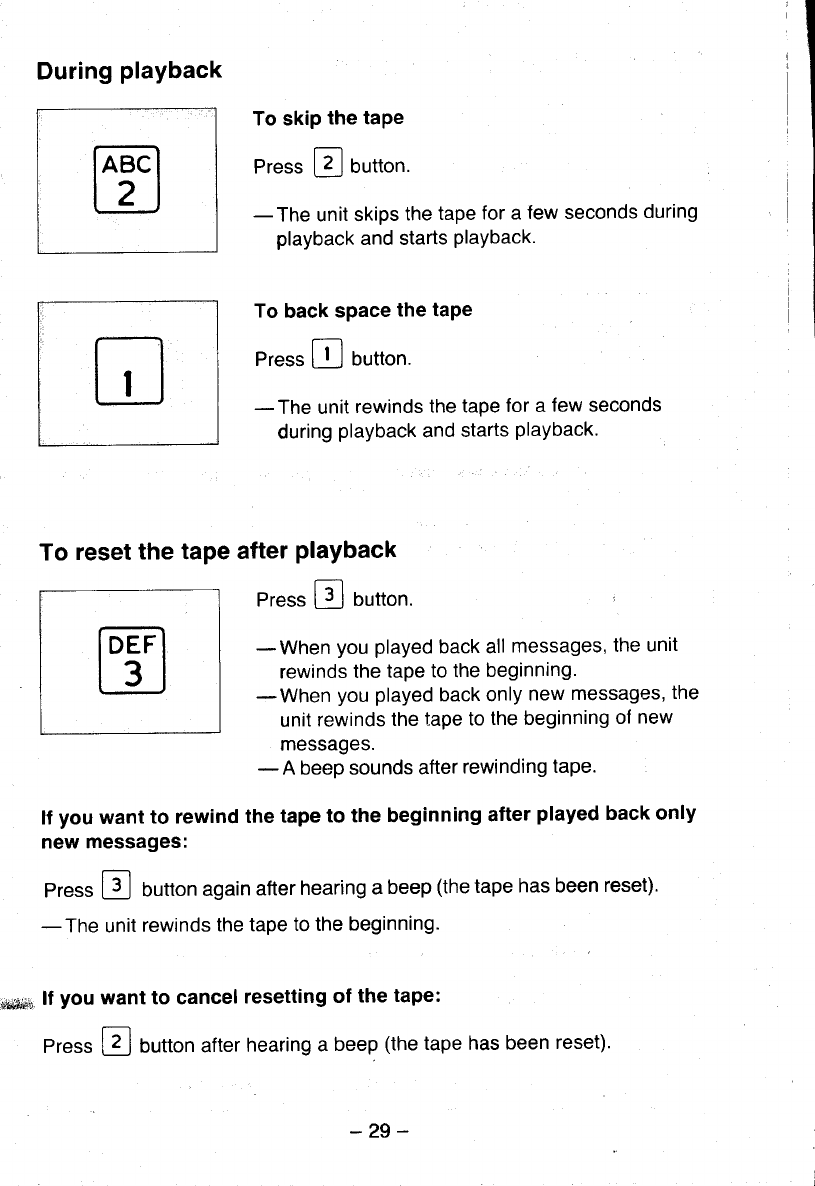
tABcl
l2l
During
playback
To skip
the tape
eress
@
button.
-The
unit skips
the
tape
for a
few seconds
during
playback
and starts
PlaYback.
To
back
space
the
taPe
p,ess
l-ll
button.
-The
unit
rewinds
the tape
for a
few seconds
during
playback
and
starts
playback'
To
reset
the tape
after
PlaYback
press
E
bufton.
-When
you played
back all
messages,
the
unit
rewinds
the
tape
to the
beginning.
-When
you played
back only
new
messages,
the
unit
rewinds
the
tape to
the beginning
of
new
messages.
-
A beep sounds
after
rewinding
tape.
lf
you
want
to rewind
the
tape
to the beginning
after
played
back only
new messages:
press
E
button
again
after
hearing
a
beep
(the
tape
has been
reset).
-The
unit
rewinds
the tape
to the
beginning.
rdri,l*
lf
you
want to cancel
resetting
of
the
tape:
press
I
2
|
button
after
hearing
a
beep
(the
tape has
been
reset).
n
H
-29-


















