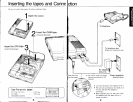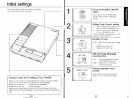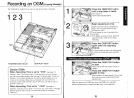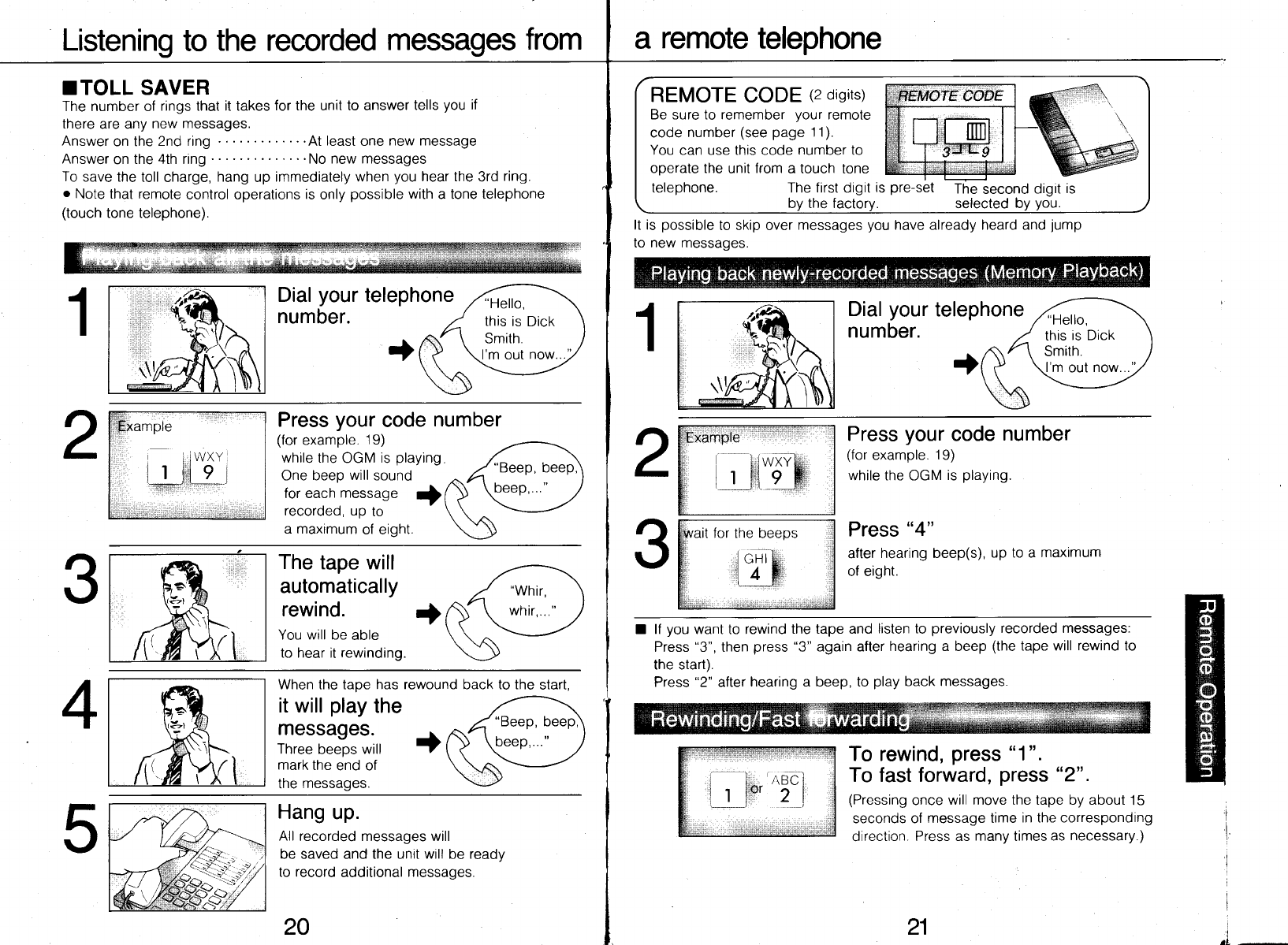
Listening
to
the recorded
messages
from
a
remote
telephone
rTOLL SAVER
The number of
rings that it takes
for the unit to answer
tells
you
if
there
are any
new
messages.
Answer
on the
2nd ring
.. ....At
least
one
new message
Answer
on
the 4th ring
. . . . . . .No
new messages
To
save the
toll charge,
hang
up
immediately when
you
hear the
3rd
ring.
o
Note that remote
control operations
is
only
possible
with
a tone
telephone
(touch
tone telephone).
REMOTE
CODE
(2
digits)
Be sure to remember
your
remote
code
number
(see
page
1 1
).
You can use this code
number
to
operate the
unit
from
a touch tone
telephone. The first drgrt
is
pre-set
by the factory.
selected
The
second
digrt
is
It is
possible
to skip over
messages
you
have
already
heard and
jump
to new messages.
1ffi**'T@
.:..:...:..::aa:.)l
Press
your
code
number
(for
example.
19)
while the
OGM
is
playing
One beep
will
sound
for each.message
+
raanrrlad I rn t^
I
vvv, vvv,
vy
(v
a maximum
of eight.
d-*
t {0r
the beeps
..iffi
Press
your
code
number
(for
example.
19)
while the OGM
is
playing.
Press
"4"
after
hearing beep(s),
up to a
maximum
of eight.
The
tape will
automatically
rewind.
You will be
able
to hear it
rewinding.
I lf
you
want to rewind
the tape and
listen to
previously
recorded messages:
Press
"3",
then
press
"3"
again after
hearing a beep
(the
tape will
rewind
to
the start).
When the taoe has rewound back to the
start.
it will
play
the
messages.
Three
beeps
will
mark
the
end of
tne
messages.
te{""""r"-D
\-
To rewind,
press
"1".
To fast forward,
press
"2".
(Pressing
once
will move the tape by about
15
seconds of
message time
in the corresponding
direction Press as
many
times
as
necessary.)
Hang
up.
All
recorded messages will
be saved and the unit will be ready
to record
additional
messages.
20
Press
"2"
after
hearing a beep, to
play
back messages
21
i