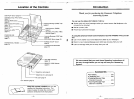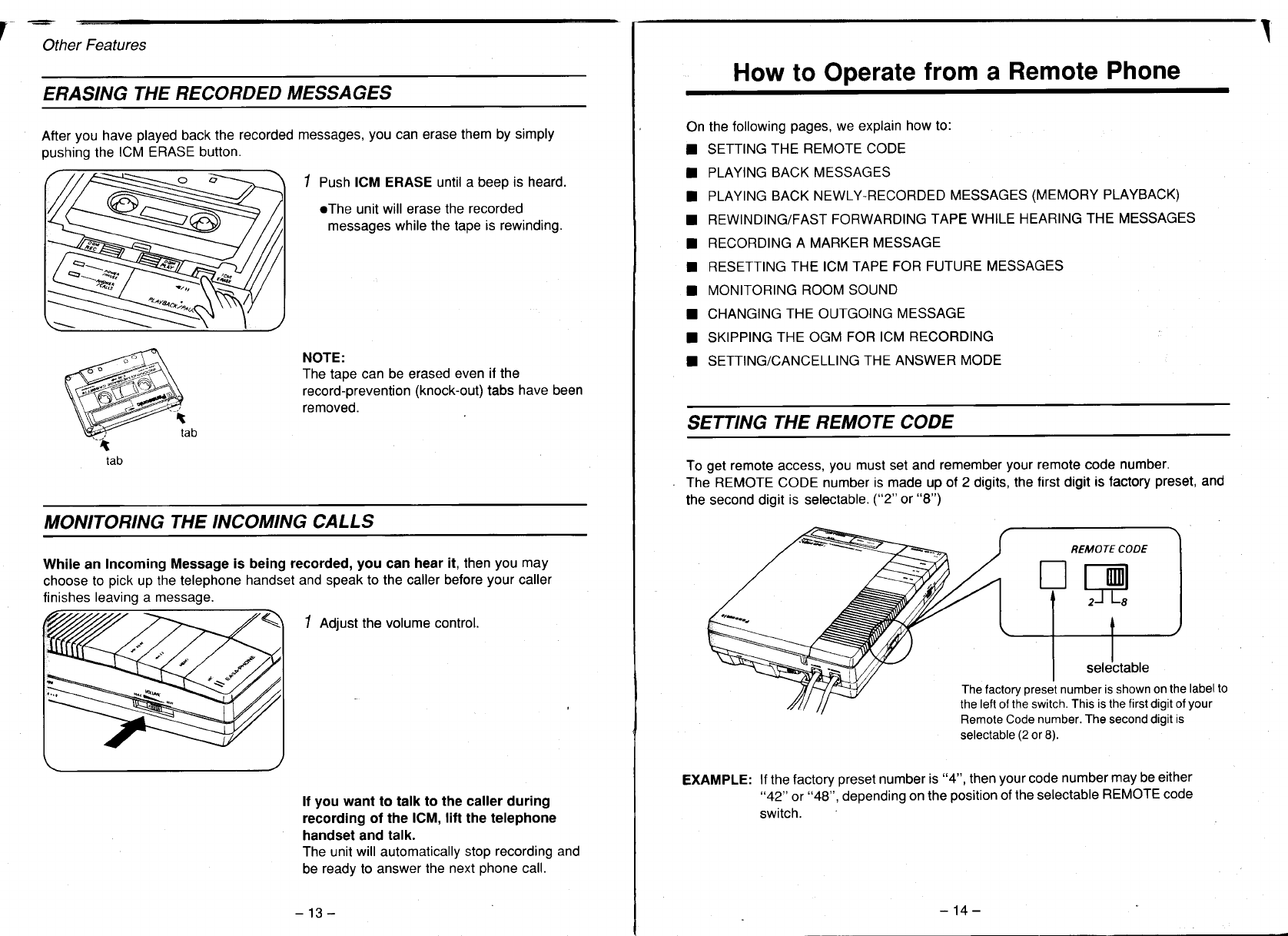
r
Other
Features
ERASING THE
RECORDED
MESSAGES
After
you
have
played
back
the
recorded messages,
you
can erase them by
simply
pushing
the
ICM ERASE
button.
7
Push
ICM ERASE until a beep
is heard.
oThe
unit
will erase the
recorded
messages while the tape
is rewinding.
NOTE:
The
taoe
can be erased
even if the
record-prevention
(knock-out)
tabs
have been
removed.
MONITORING
THE INCOMING CALLS
While an
Incoming Message
is being recorded,
you
can
hear it, then
you
may
choose
to
pick
up the telephone
handset and speak to the caller
before
your
caller
finishes
leaving
a
message.
7 Adjust the volume control.
lf
you
want
to talk
to the caller during
recording of the lCM,
litt
the telephone
handset and
talk.
The unit
will
automatically
stop
recording and
be
ready to answer
the next
phone
call.
-13-
How
to
Operate
from
a
Remote
Phone
On
the
following
pages,
we explain
how to:
I
SETTING
THE
REMOTE CODE
I
PLAYING
BACK MESSAGES
T
PLAYING
BACK NEWLY-RECORDED
MESSAGES
(MEMORY
PLAYBACK)
T
REWINDING/FAST
FORWARDING
TAPE
WHILE
HEARING
THE MESSAGES
T
RECORDING A MARKER
MESSAGE
I
RESETTING
THE
ICM
TAPE FOR
FUTURE MESSAGES
I
MONITORING
ROOM SOUND
T
CHANGING
THE OUTGOING
MESSAGE
I
SKIPPING
THE OGM
FOR ICM
RECORDING
I
SETTING/CANCELLING
THE ANSWER
MODE
SETTING
THE REMOTE CODE
To
get
remote
access,
you
musl
set and
remember
your
remote code
number.
The REMOTE CODE number
is made
up
of 2 digits, the
first digit
is lactory
preset,
and
the second digit
is
selectable.
("2"
or
"8")
EXAMPLE:
lf the factory
preset
number
is
"4",
then
your
code
number may be
either
"42"
or
"48",
depending
on the
position
of
the
selectable
REMOTE code
switch.
REMOTE
CODE
@
,J
Lt
The factory
preset
number is shown on
the
label
to
the
left
of
the switch. This
is
the
first
digit
of
your
Remote Code
number. The
second digit
is
selectable
(2
or 8).
-14-