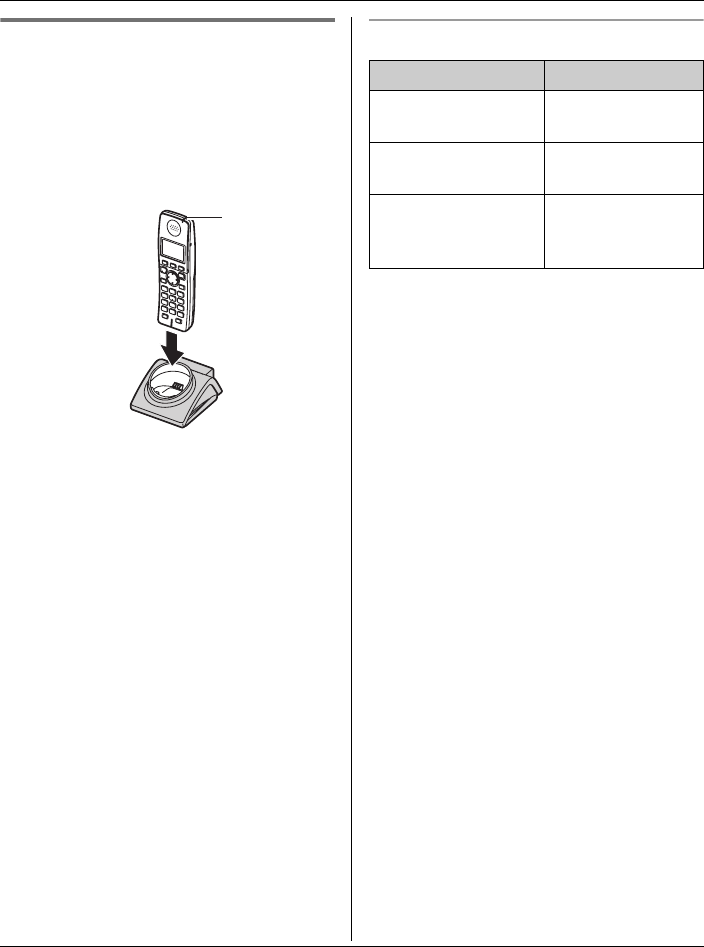
4 For assistance, please visit http://www.panasonic.com/consumersupport
Battery charge
Place the handset on the charger for 7
hours before initial use.
While charging, the charge indicator on the
handset lights in amber. When the battery
is fully charged, the indicator lights in
green.
L Handset shown is KX-TGA570.
Note:
L If you want to use the handset
immediately, charge the battery for at
least 15 minutes.
L To ensure that the battery charges
properly, clean the charge contacts of
the handset and charger with a soft, dry
cloth once a month. Clean more often if
the unit is subject to the exposure of
grease, dust, or high humidity.
Panasonic battery performance
Note:
L The handset can be left on the charger
without any ill effect on the battery.
L The battery level may not be displayed
correctly after you replace the battery. In
this case, place the handset on the
charger and let charge for 7 hours.
Charge
indicator
Operation Operating time
While in use
(talking)
Up to 5 hours
While not in use
(standby)
Up to 7 days
While using the
clarity booster
feature
Up to 3 hours
TGA570_571(e).fm Page 4 Thursday, April 13, 2006 1:51 PM


















