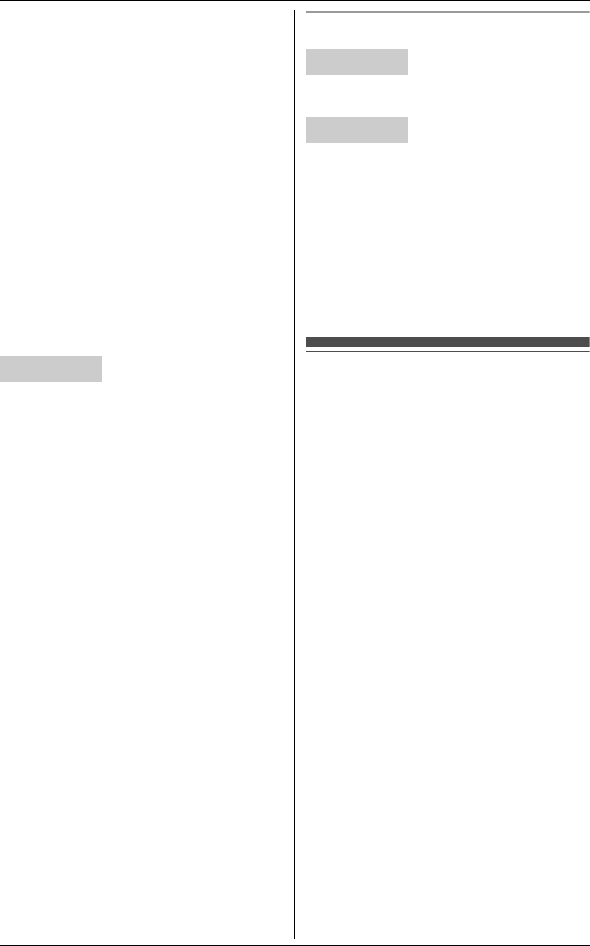
Intercom/Locator
43
For assistance, please visit http://www.panasonic.com/help
3 Wait for the paged party to answer.
L If the paged party does not
answer, press {C} to return to
the outside call.
4 To complete the transfer:
Press {OFF}.
L The outside call is being routed to
the destination unit.
To establish a conference call:
Press {Conf}.
L To leave the conference, press
{OFF}. The other parties can
continue the conversation.
L To put the outside call on hold,
press {HOLD}. To resume the
conference, press {Conf}.
■ KX-TG9341/KX-TG9342/
KX-TG9343/KX-TG9344
1 During an outside call, press
{INTERCOM} to put the call on hold.
2 To page a specific handset, enter the
handset number.
To page all handsets, press {0} or
wait for a few seconds.
3 Wait for the paged party to answer.
L If the paged party does not
answer, press {INTERCOM} to
return to the outside call.
4 To complete the transfer:
Press {SP-PHONE}.
L The outside call is being routed to
the handset.
To establish a conference call:
Press {CONF}.
L To leave the conference, press
{SP-PHONE}. The other 2 parties
can continue the conversation.
L To put the outside call on hold,
press {HOLD}. To resume the
conference, press {CONF}.
Answering a transferred call
Press {C} to answer the page.
■ KX-TG9341/KX-TG9342/
KX-TG9343/KX-TG9344
Press {SP-PHONE} to answer the
page.
Note for handset and base unit:
L After the paging party disconnects,
you can talk to the outside caller.
Handset locator
You can locate a misplaced handset by
paging it.
1 Base unit:
{LOCATOR}
L All registered handsets beep for 1
minute.
2 To stop paging:
Base unit:
Press {LOCATOR}.
Handset:
Press {INTERCOM}, then press
{OFF}.
Note:
L When the ringer volume for outside
calls is set to off (page 26), the
handset rings at a low level for paging.
Base unit
Handset
Base unit
TG93XX_OI.book Page 43 Thursday, December 27, 2007 3:38 PM


















