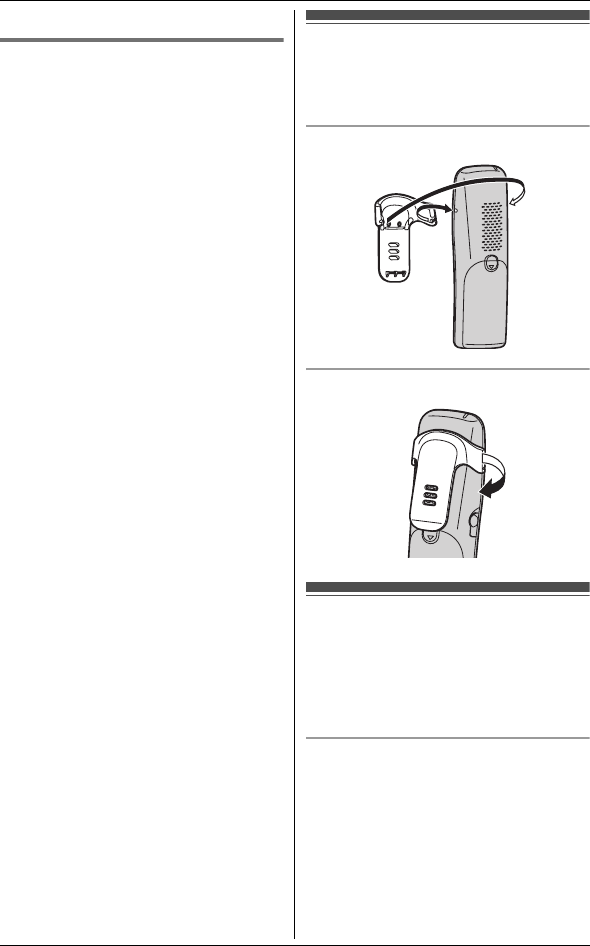
Preparation
16
For assistance, please visit http://www.panasonic.com/help
3 {Save} i {OFF}
Date and time
1
{MENU} i {#}{1}{0}{1}
2 Enter the current month, date, and
year by selecting 2 digits for each.
Example: July 15, 2008
{0}{7} {1}{5} {0}{8}
3 Enter the current hour and minute
(12-hour clock format) by selecting 2
digits for each.
Example: 9:30
{0}{9} {3}{0}
4 {AM/PM}: Select “AM” or “PM”.
5 {Save} i {OFF}
Note:
L When English is selected as the
display language, 12-hour clock
format is used. When Spanish is
selected, 24-hour clock format is
used.
L To correct a digit, press {^}, {V}, {<},
or {>} to move the cursor to the digit,
then make the correction.
L The date and time may be incorrect
after a power failure. In this case, set
the date and time again.
Belt clip
You can hang the handset on your belt or
pocket using the supplied belt clip.
To attach the belt clip
To remove the belt clip
Headset (optional)
Connecting a headset to the handset
allows for hands-free conversations. We
recommend using the Panasonic
headset noted on page 6.
Switching a call between the headset
and handset speakerphone
To switch to the handset speakerphone,
press {s}.
To return to the headset, press {C}.
TG93XX_OI.book Page 16 Thursday, December 27, 2007 3:38 PM


















