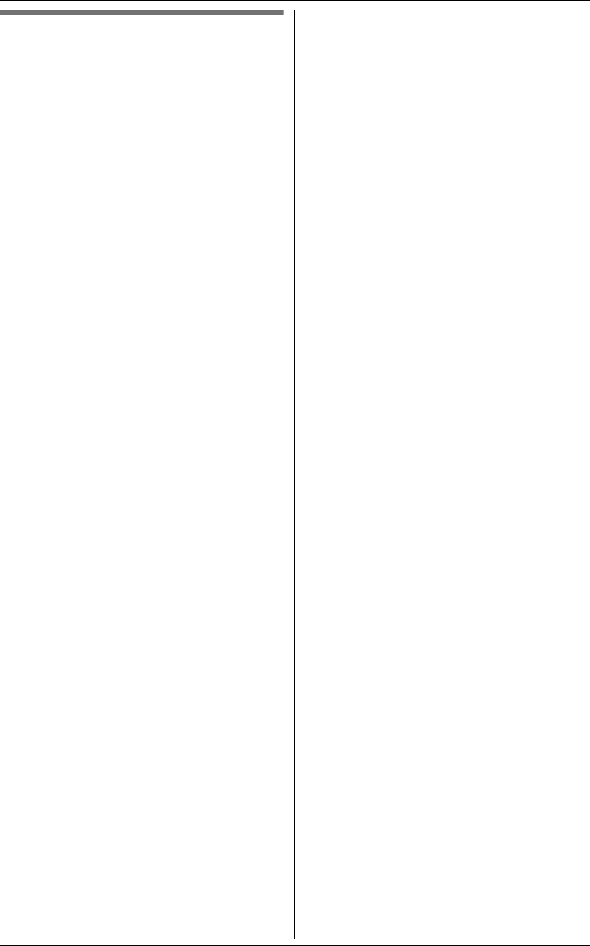
Caller ID Service
31
For assistance, please visit http://www.panasonic.com/help
Storing caller information into
the phonebook
1
{View CID}
2 {V}/{^}: Select the desired entry.
i {Select}
L To edit the number, press {Edit}
repeatedly until the phone
number is shown in the desired
format.
3 {Save}
L If there is name information for the
caller, go to step 5.
4 Enter the name (16 characters max.;
page 20). i {Next} i {Save}
5 {OFF}
TG63xx_OI.book Page 31 Thursday, January 10, 2008 9:02 AM


















