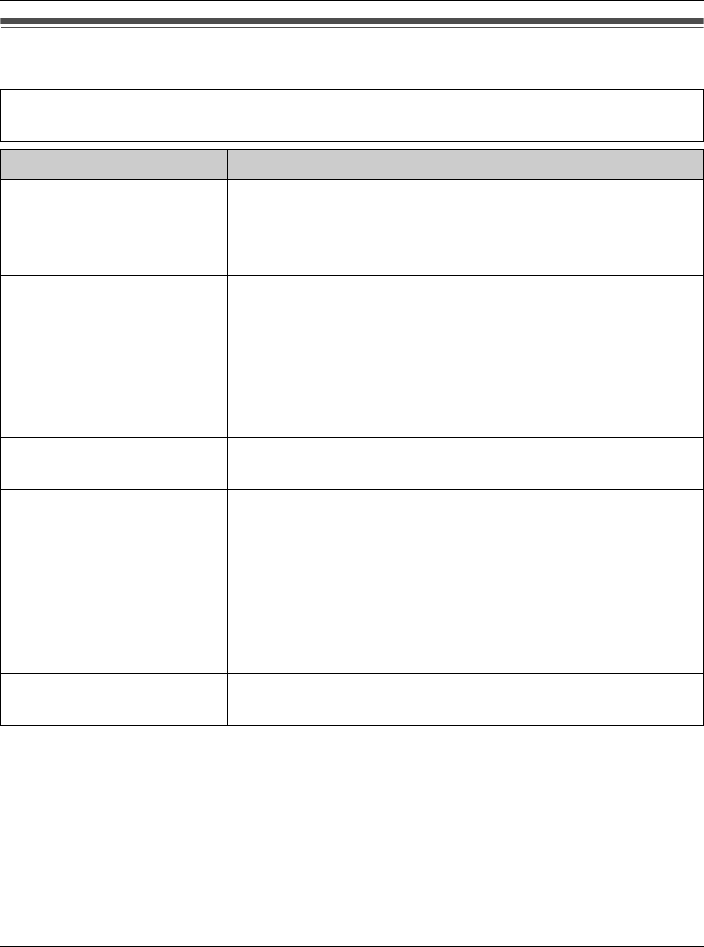
Useful Information
38 For assistance, please visit http://www.panasonic.com/phonehelp
Troubleshooting for accessibility features
For other troubleshooting information, please refer to the base unit operating
instructions.
Problem Cause/solution
The handset does not
announce the displayed
caller names when a call
is being received.
LThe handset ringer volume is turned off. Adjust it (page
32).
LThe Talking Caller ID feature is turned off. Turn it on
(page 32).
The handset does not
announce names or
phone numbers while
viewing the redial list,
caller list, phonebook,
and one-touch dial
assignments.
LName announce is turned off. To turn it on, see page 14.
LWhile you are on an outside call, the handset does not
announce phonebook information when searching the
phonebook.
The handset does not
announce pressed keys.
LKey announce is turned off. To turn it on, see page 15.
The handset does not
announce names
properly.
LThe maximum number of syllables that can be
announced is 10. If the name has more than 10
syllables, it will not be announced correctly. For
numbers, one digit is counted as one syllable.
LIf the name has been abbreviated or an acronym is
used, it may not be announced correctly. We
recommend inserting a space between each letter
(page 21).
The Slow Talk feature
does not work.
LIf you are on a conference call, you cannot use the Slow
Talk feature.
TGA572.book Page 38 Thursday, June 8, 2006 7:03 PM


















