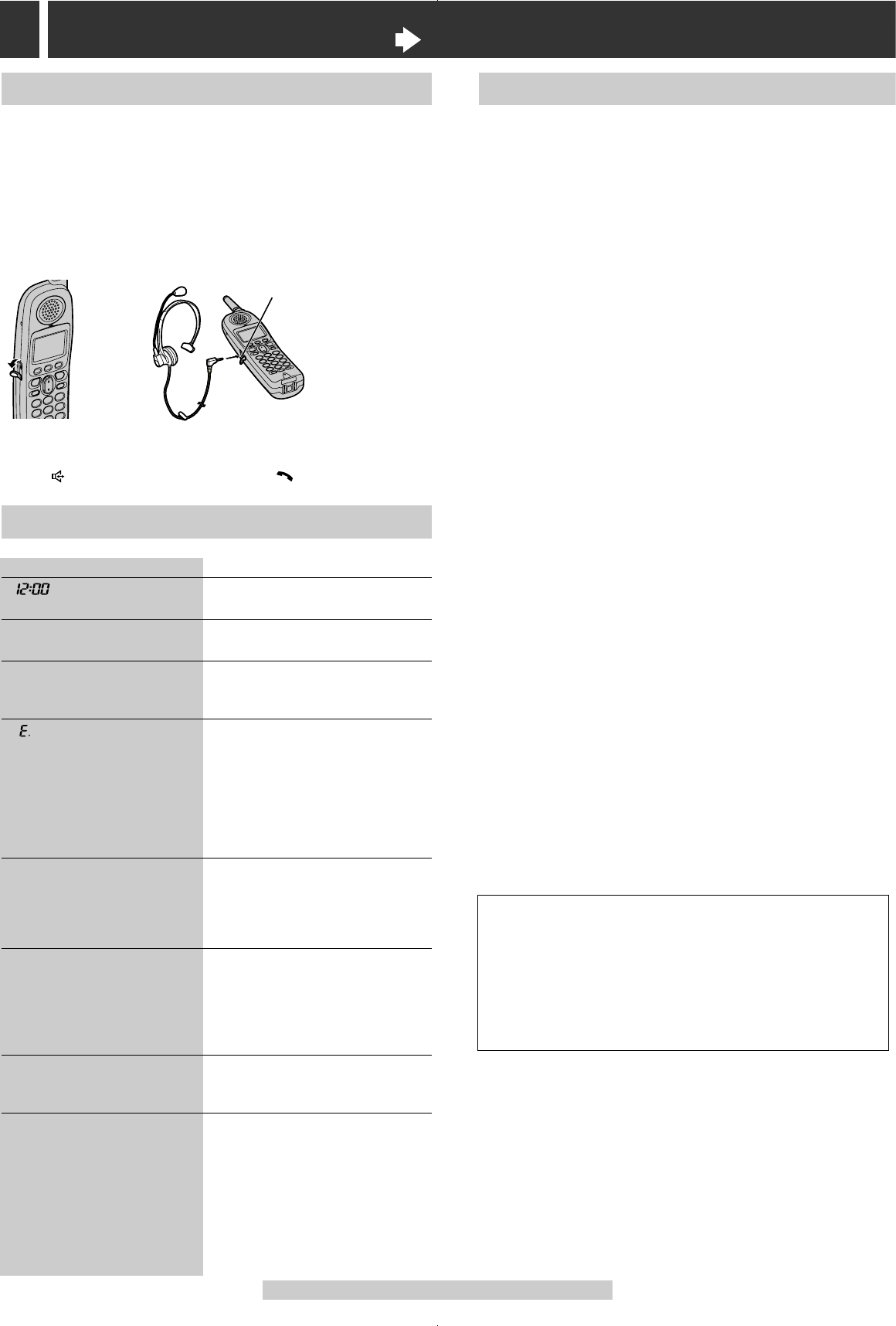
CAUTION:
To reduce the risk of fire or injury to persons, read and follow
these instructions.
1. Use only the battery(ies) specified.
2. Do not dispose of the battery(ies) in a fire. They may explode.
Check with local waste management codes for special disposal
instructions.
3. Do not open or mutilate the battery(ies). Released electrolyte is
corrosive and may cause burns or injury to the eyes or skin.
The electrolyte may be toxic if swallowed.
When you hold the phone to your ear, noise might be heard in
your Hearing Aid. Some Hearing Aids are not adequately
shielded from external RF (radio frequency) energy. If noise
occurs, use an optional headset accessory or the speakerphone
option (if applicable) when using this phone. Consult with your
audiologist or Hearing Aid manufacturer about the availability of
Hearing Aids which provide adequate shielding to RF energy
commonly emitted by digital devices.
5
Things You Should Know Things You Should Know
5-B Troubleshooting (for Charger Unit)
For assistance, please call: 1-800-211-PANA(7262)
5-A Optional Headset
Connecting an optional headset to the handset allows hands-free
phone conversation. Please use only a Panasonic KX-TCA60,
KX-TCA86, KX-TCA88, KX-TCA88HA, KX-TCA91, KX-TCA92 or
KX-TCA98 headset. To order, call the accessories telephone number
in section 1-A.
To connect a headset
Open the headset jack cover, and insert the headset plug into the
headset jack as shown.
H
•To switch to the speakerphone while using the headset:
Press []. To return to the headset, press [].
Headset sold separately. Model shown here is KX-TCA88.
Headset Jack
Problem
“ ” is flashing on the
display.
There is excessive noise
from the radio.
No sound from the radio.
“ ” is displayed below the
time.
While programming, the
display will return to the
current time and you
cannot program any
function.
All preset FM stations have
been erased and the radio
alarm does not sound at
the set time.
T
he radio/buzzer alarm
does not sound at the set
time.
If you cannot solve your
problem
Cause & Remedy
•The clock needs to be set (1-H).
•Move the charger away from other
electrical appliances.
•Make sure the AC adaptor is
connected and the antenna is
standing (1-C).
•
A power failure may have occurred
or the AC adaptor may be
disconnected. Reconnect power. If
the unit loses power for about 10
minutes, clock memory will be lost
(1-H). Radio and buzzer alarm
settings (4-A, 4-B), and radio station
presets (2-B) will also be lost.
•Do not pause for over 60 seconds
while programming.
•If you have changed the FM tuning
sensitivity (2-E), all preset FM
stations and the radio alarm setting
will be erased. The buzzer alarm
will sound at the set time instead of
the radio.
•A power failure may have occurred
and the alarm time may be erased.
Set the time (1-H, 4-A, 4-B).
•For handset troubleshooting,
please see the base unit Operating
Instructions.
•Visit our website:
http://www.panasonic.com/support
•
Contact us via the web at:
http://www.panasonic.com/contactinfo
•Call our customer call center at:
1-800-211-PANA(7262)
5-C FCC and Other Information
WHEN PROGRAMMING EMERGENCY NUMBERS AND(OR)
MAKING TEST CALLS TO EMERGENCY NUMBERS:
1)Remain on the line and briefly explain to the dispatcher the
reason for the call.
2)Perform such activities in the off-peak hours, such as early
morning or late evenings.
This device complies with Part 15 of the FCC Rules. Operation is
subject to the following two conditions: (1) This device may not
cause harmful interference, and (2) this device must accept any
interference received, including interference that may cause
undesired operation.
Privacy of communications may not be ensured when using this
phone.
CAUTION:
Any changes or modifications not expressly approved by the party
responsible for compliance could void the user’s authority to
operate this device.
Note:
This equipment has been tested and found to comply with the limits
for a Class B digital device, pursuant to Part 15 of the FCC Rules.
These limits are designed to provide reasonable protection against
harmful interference in a residential installation. This equipment
generates, uses, and can radiate radio frequency energy and, if not
installed and used in accordance with the instructions, may cause
harmful interference to radio communications. However, there is no
guarantee that interference will not occur in a particular installation.
If this equipment does cause harmful interference to radio or
television reception, which can be determined by turning the
equipment off and on, the user is encouraged to try to correct the
interference by one or more of the following measures:
—Reorient or relocate the receiving antenna.
—Increase the separation between the equipment and receiver.
—Connect the equipment into an outlet on a circuit different from
that to which the receiver is connected.
—Consult the dealer or an experienced radio/TV technician for
help.
Operating near 5.8GHz electrical appliances may cause
interference. Move away from the electrical appliances.
FCC RF Exposure Warning:
To comply with FCC RF exposure requirements, the handset unit
may be carried and operated with only the specific provided
belt-clip. Other non-tested belt-clips or similar body-worn
accessories may not comply and must be avoided.
This equipment is hearing aid compatible as defined by the FCC
in 47 CFR Section 68.316.













