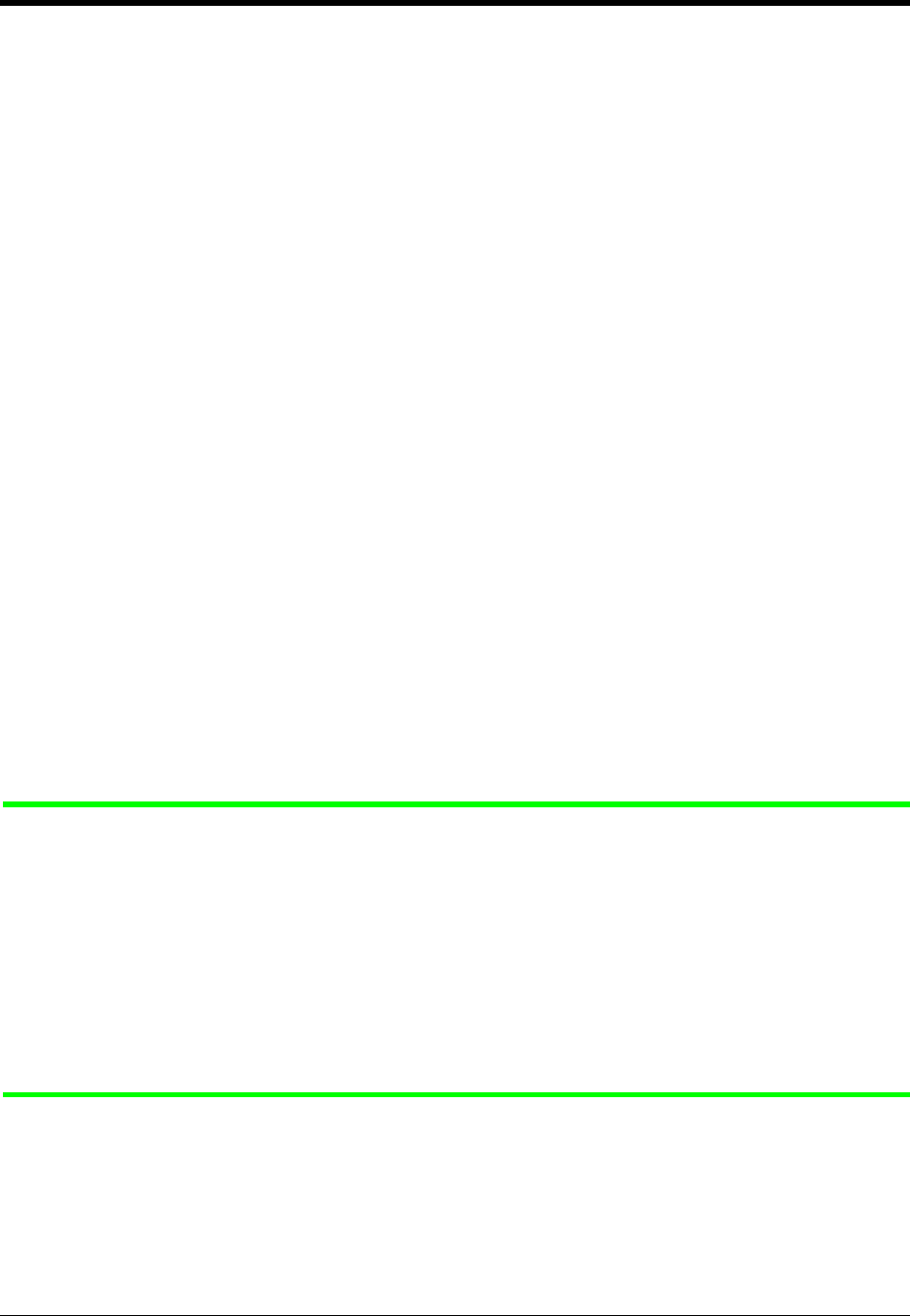
Table of Contents
7
2.6 Making / Answering an Announcement.................................................................78
2.6.1 Paging .................................................................................................................................. 78
2.6.2 Paging a Person and Transferring a Call.............................................................................. 81
2.6.3 Answering a Paged Announcement..................................................................................... 83
2.7 Setting the Telephone According to Your Needs..................................................85
2.7.1 Setting the Alarm (Timed Reminder) ................................................................................... 85
2.7.2 Refusing Incoming Calls (Do Not Disturb [DND])................................................................. 87
2.7.3 Receiving a Call Waiting (Call Waiting / Off-Hook Call Announcement [OHCA] / Whisper
OHCA)................................................................................................................................ 88
2.7.4 Displaying Your Number on the Called Party and Calling Party's Telephone (Calling /
Connected Line Identification Presentation [CLIP / COLP])............................................... 89
2.7.5 Denying Other People the Possibility of Picking up Your Calls (Call Pickup Deny) .............. 90
2.7.6 Denying Other People the Possibility of Joining Your Conversation (Executive Busy Override
Deny).................................................................................................................................. 91
2.7.7 Turning on the Background Music........................................................................................ 92
2.7.8 Protecting Your Line against Indication Tones (Data Line Security)..................................... 93
2.7.9 Checking the Day / Night Service Status ............................................................................. 94
2.7.10 Setting the Parallel Connected Telephone Ringer (Parallelled Telephone) ........................ 95
2.7.11 Clearing the Feature Settings at Your Extension (Station Programme Clear).................... 96
2.8 Using User-supplied Equipment ............................................................................97
2.8.1 If a Doorphone / Door Opener is Connected ....................................................................... 97
2.8.2 If a Host PBX is Connected.................................................................................................. 99
2.8.3 If a Voice Processing System is Connected....................................................................... 100
2.9 Using the Display Proprietary Telephone............................................................107
2.9.1 Calling Using the Call Log (Incoming Call Log) [KX-T7433, KX-T7436, KX-T7230, KX-T7235
only].................................................................................................................................. 107
2.9.2 Recording a Call Log [KX-T7433, KX-T7436, KX-T7230, KX-T7235 only] ........................ 109
2.9.3 Denying Other People the Possibility of Seeing Your Call Log (Incoming Call Log Lock) [KX-
T7433, KX-T7436, KX-T7230, KX-T7235 only] ................................................................ 110
2.9.4 Using the KX-T7433, KX-T7436 or KX-T7235 ................................................................... 111
3 Operator Operation
3.1 Extension Control..................................................................................................124
3.1.1 Changing the Settings........................................................................................................ 124
3.2 System Control ......................................................................................................125
3.2.1 Day / Night Service ............................................................................................................ 125
3.2.2 Turning on the External Background Music........................................................................ 127
3.2.3 Recording Outgoing Messages.......................................................................................... 128
3.2.4 Using the ANSWER / RELEASE Button [KX-T7441 only] ................................................. 131
3.2.5 Hotel Use Features [KX-T7436, KX-T7235 only] ............................................................... 132
4 Customising Your Phone & System
4.1 Customising Your Phone (Station Programming) ..............................................140
4.1.1 Customising Your Phone (Station Programming)............................................................... 140
4.1.2 Initial Settings..................................................................................................................... 141
4.1.3 Customising the Buttons .................................................................................................... 143
4.1.4 Charge Fee Management [Pre-assigned extension only] .................................................. 146


















