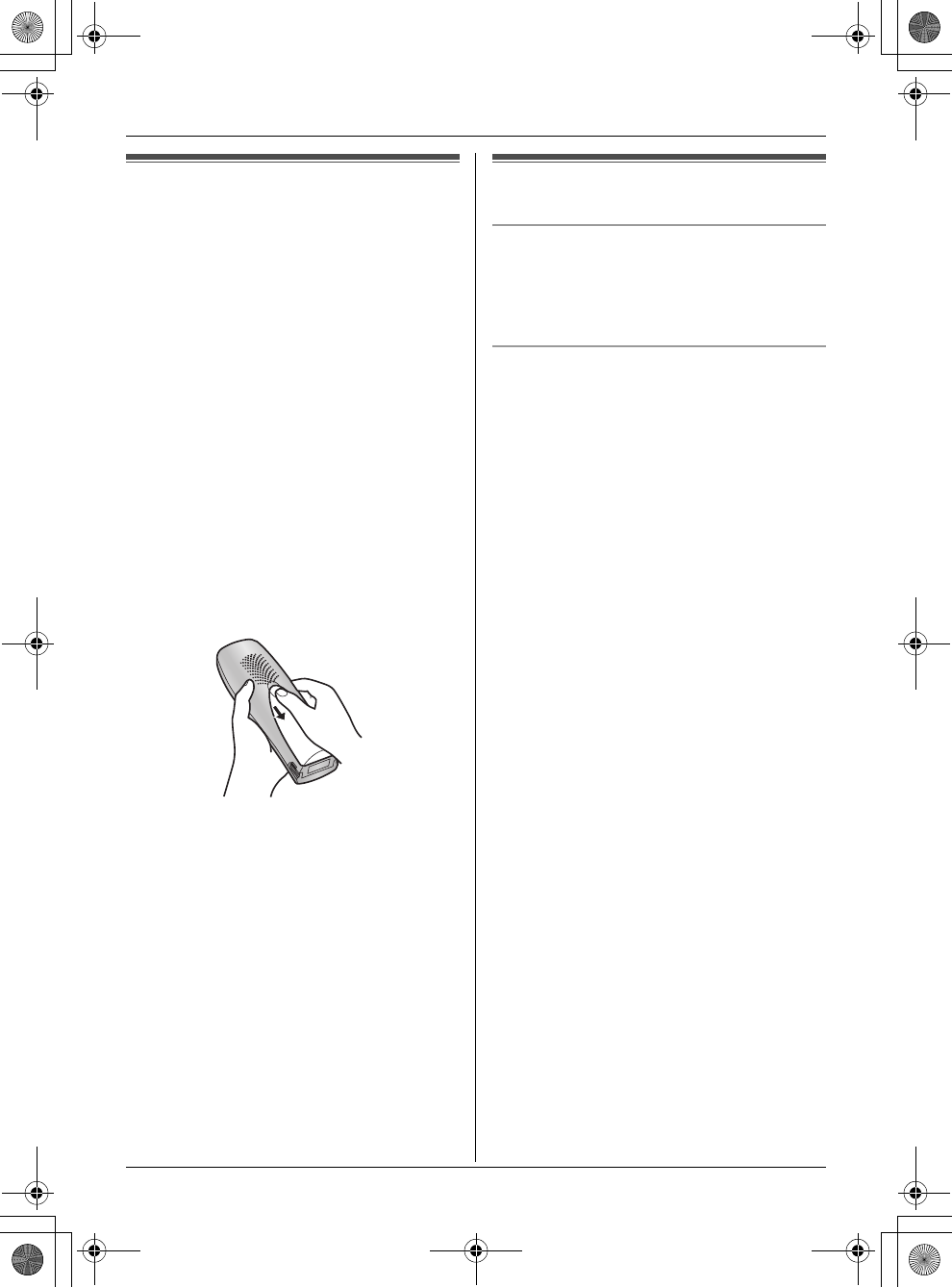
10
Preparation
Battery replacement
If 074 flashes even when the handset
batteries have been fully charged, both
batteries must be replaced.
Important:
L Please use only the Panasonic batteries,
noted on page 3.
L Use only rechargeable batteries. If you
install non-rechargeable batteries and
start charging, the batteries may leak
electrolyte.
L Do not mix old and new batteries.
L Use only 2 nickel metal hydride (Ni-MH)
batteries or 2 nickel cadmium (Ni-Cd)
batteries. Do not mix battery types.
L Ensure that the correct battery type is
selected (page 23).
1 Press the notch on the cover firmly and
slide it in the direction of the arrow.
2 Remove the batteries positive (+)
terminal first. Replace both batteries. See
the battery installation on page 8.
Turning the power on/off
Power on
Press {ih} for about 1 second.
L The display will change to the standby
mode.
Power off
Press {ih} for about 2 seconds.
L The display will go blank.


















