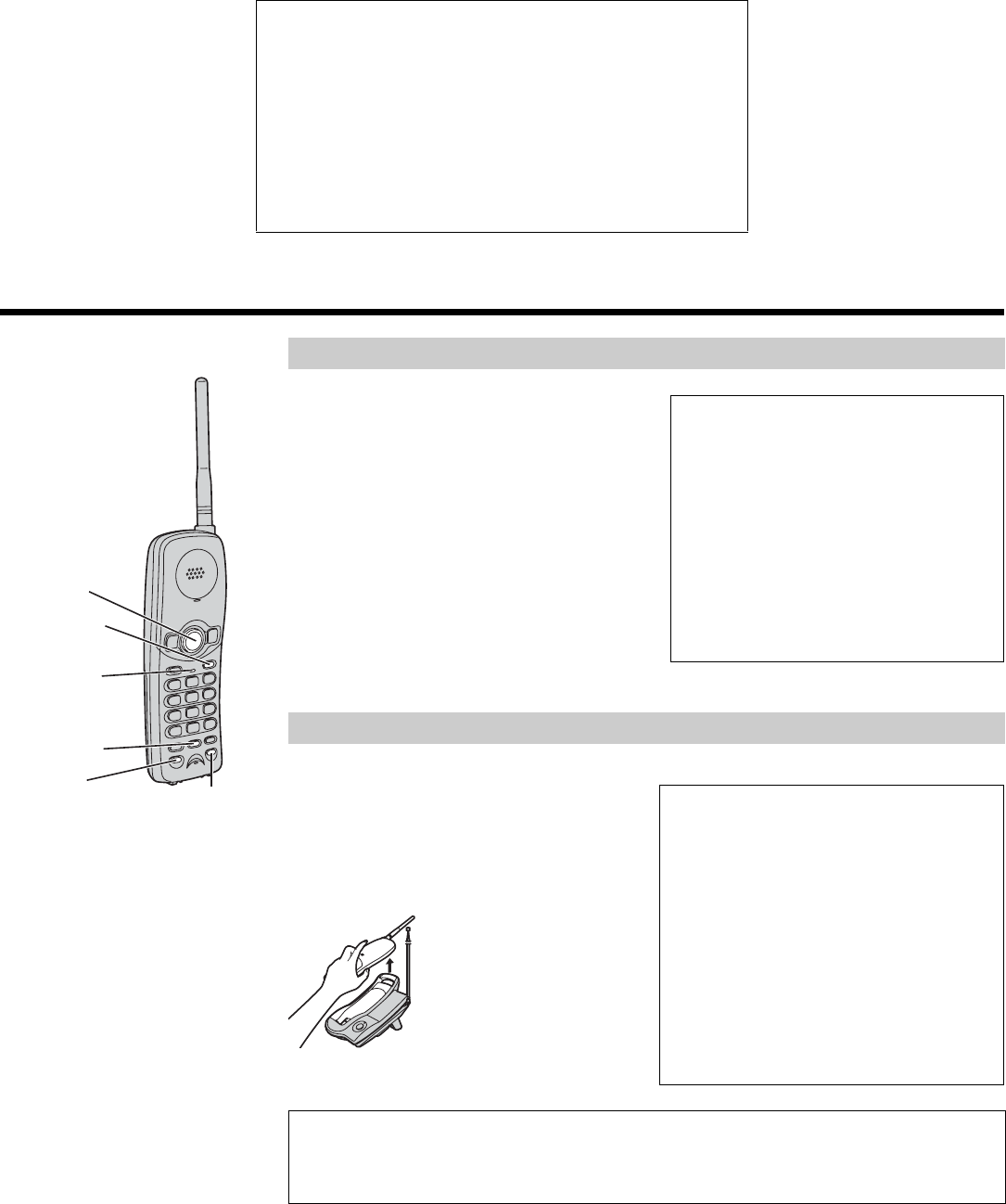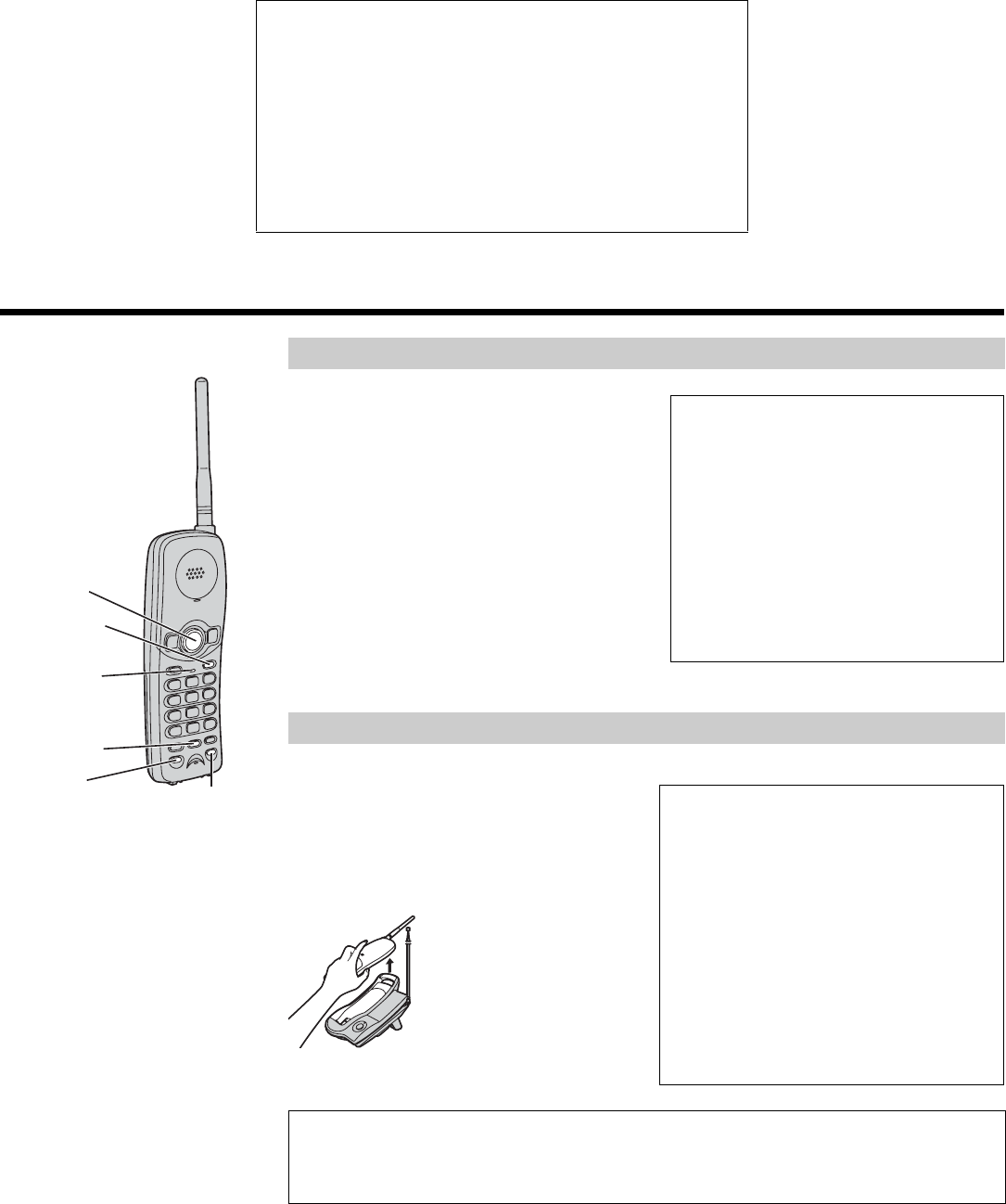
To select the dialling mode TONE
The TALK indicator light must be off before programming.
Press {PROGRAM} N {AUTO} N {*} twice (TONE) N
N {PROGRAM}.
• A beep sounds.
• To cancel during programming, press {PROGRAM}.
• If 3 beeps sound during programming, a wrong key was pressed.
Start again from the beginning.
2 Making/Answering Call
{LOUD}
{REDIAL}
{CH}
TALK
Indicator
{TALK}
{RINGER}
1 Press {TALK}.
• The TALK indicator lights.
• If an alarm tone sounds, see section 6-E.
2 Dial a phone number.
3 To hang up,
press {TALK} or place the handset on the base
unit.
• The indicator light goes out.
• For best operating performance, see section 6-C.
• When you make additional dialling after speed dialling
such as AUTO (3-B), DIRECT (4-B) or REDIAL, please
make sure to do it after finishing the speed dialling.
Otherwise, the unit may not dial properly.
If the handset is off the base unit, press {TALK}.
• You can also answer a call by pressing any dialling
button {0} to {9}, {*} or {# } (—Any Key Talk).
OR
If on the base unit, just lift up.
2-A Making Calls
2-B Answering Calls
For New Zealand Users Only:
Additional Security Feature
In the event that a call cannot be made from the handset following a power interruption, disconnect
the base unit from the line momentarily then reconnect it. Turn the handset off, and replace it on the
base unit. This will re-establish the security system and the handset can be used as before.
To redial the last number dialled
Press {TALK} N {REDIAL}.
To select the handset receiver volume
Press {LOUD} while talking.
• Each time you press the button, the volume
level will change to LOW (preset) or HIGH.
If noise interferes with the conversation
Press {CH} to select a clearer channel or
move closer to the base unit.
Selecting the ringer volume
The TALK indicator light must be off.
To select HIGH (preset) or LOW,
press {RINGER}.
Each time you press the button, the ringer
volume will change and the selected
volume will ring.
• To turn the ringer OFF,
press and hold {RINGER} until a beep
sounds.
• To turn the ringer ON,
press {RINGER}.